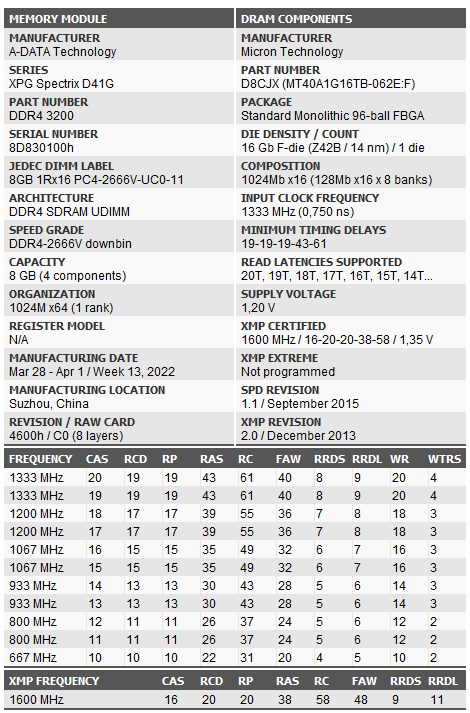Well nice, that was an easy overclock.
From ZenTimings what do your memory settings look like now?
Perhaps paste them here side by side for comparison?
Be sure to save your overclock settings in a profile in your UEFI/BIOS.
Also do a comparison of your memory performance before and after your overclock. I think AIDA64 had a trial or free edition?
Without trimming your timings after bumping up the frequency it's possible to have worse performance making the frequency overclock not worth the effort.
Before I knew about any guides with AM4 w/ DDR4 overclocking I made a little cheat sheet to visualize the stepping which I use as a guide when increasing frequency and not letting UEFI/BIOS auto select the values. The theory was while scaling frequency if you keep the primary timings (tCL, tRCD, tRP, tRAS, tRC, tCWL, and tRFC) in nanoseconds consistent the greater likely hood you will be able to successfully post and boot at the higher frequency than if you just let the UEFI/BIOS go AUTO and choose something that might be nonsense. The secondary and tertiary timings don't scale this way so it's not as useful for those.
View attachment 291660
The point of the chart is you should be able to compare your before and after timings with ZenTimings and realign in your AUTO configured UEFI/BIOS settings by mapping your CL values as close as possible to your original timings by understanding what those timings were in nanoseconds. Does this make sense? For example CL16@DDR4-3200 = CL18@DDR4-3600
In this way you can save yourself some time and reset tCL, tRCD, tRP, tRAS, tRC, tCWL, and tRFC all at once manually then retest and validate the overclock isn't producing errors. If you end up throwing errors then you can loosen the timings in reverse order to see which one is giving you trouble. If you don't get errors then great. You can choose to further try and improve timings. This is just how I happen to do it to get a quick overclock working there maybe better ways.
For example here is a visualization of my progress trying to OC my current ram kit now that I was able to finally unlock DDR4-3600 with my kit.
You can see the starting values on the left and the OC values on the right.
In this case I'm trying to improve performance in nanoseconds after increasing the frequency.
The tRDCRD value looks wonky because if the of Micron IC in my ram kit.
View attachment 291661