- Joined
- Apr 27, 2023
- Messages
- 17 (0.03/day)
| System Name | My Companionship Mule ;-) |
|---|---|
| Processor | AMD Ryzen 9 5900X |
| Motherboard | ROG STRIX B550-A GAMING |
| Cooling | Thermalright FC140 White CPU |
| Memory | Kingston FURY Beast RGB 32GB (4x8GB) 3600MT/s DDR4 CL17 |
| Video Card(s) | XFX Speedster MERC319 AMD Radeon RX 6800 XT CORE |
| Storage | Kingston NV2 NVMe PCIe 4.0 SSD |
| Display(s) | SONY Led 120hz 4K KD55X85J |
| Case | Thermaltake Home System DH 103 |
| Audio Device(s) | KAM SoundForce |
| Power Supply | Aerocool LUXRGB750M Power 750w |
| Mouse | -- |
| Keyboard | Logitech G15 |
| VR HMD | -- |
| Software | Windzoz 10 Pro |
| Benchmark Scores | CINEBENCH R23 (MultiCore) *23424pts |
Hi guys, I have a "SAPPHIRE NITRO+ RX 590 8G G5 SE" that after a few minutes of game session, even with different games, I have black screen and only audio. tried latest and old AMD Adrenalin Edition drivers, but still the same problem.I had read that the problem could be the Power Control Limit, and increase it from 50% to 100%, using the App "Polaris Bios Editor 3". Ok flashed the card, but I didn't back up the original bios 

 , when I restart the card is no longer recognized by the AMD drivers, and in the device manager, the card name appears with the warning triangle. Tried uninstalling and reinstalling the drivers without success.
, when I restart the card is no longer recognized by the AMD drivers, and in the device manager, the card name appears with the warning triangle. Tried uninstalling and reinstalling the drivers without success.
I tried to download different RX 590 sapphire bios files from the download page 590 bios of the site, but still without any results.
I don't understand why the card gives me all these problems. I ask if anyone here has the same card and can post me his original bios file to with TRIXX or GPU-Z to try as a last try.
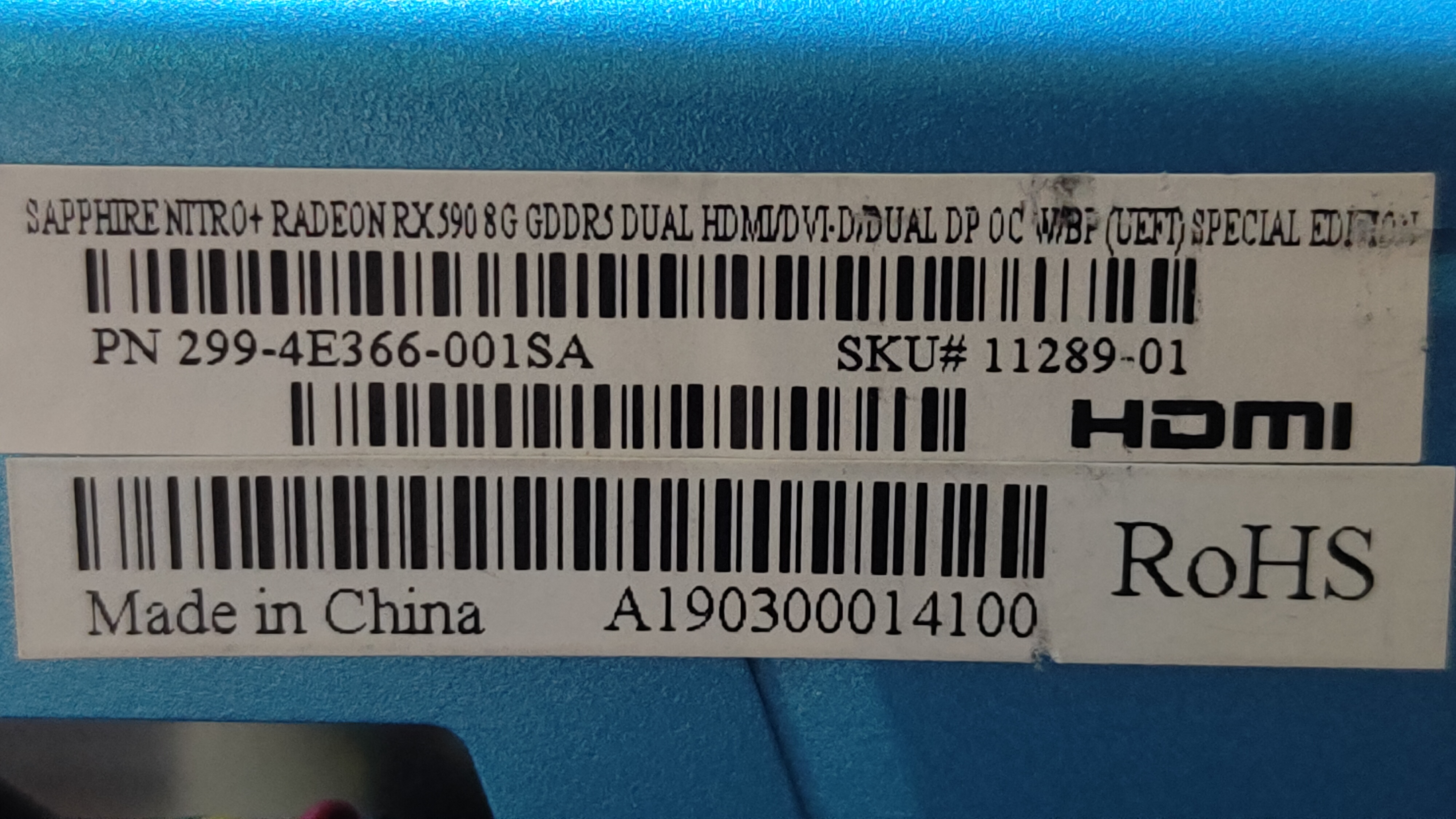

Oh I forgot... before modifying the bios, I disassembled and changed the thermal paste on the GPU and RAM with a silver paste for better dissipation, but it didn't reach 68°C but crash anyway.
I hope for a solution from some of you, sorry for my bad english. Thanksss.


 , when I restart the card is no longer recognized by the AMD drivers, and in the device manager, the card name appears with the warning triangle. Tried uninstalling and reinstalling the drivers without success.
, when I restart the card is no longer recognized by the AMD drivers, and in the device manager, the card name appears with the warning triangle. Tried uninstalling and reinstalling the drivers without success.I tried to download different RX 590 sapphire bios files from the download page 590 bios of the site, but still without any results.
I don't understand why the card gives me all these problems. I ask if anyone here has the same card and can post me his original bios file to with TRIXX or GPU-Z to try as a last try.
Oh I forgot... before modifying the bios, I disassembled and changed the thermal paste on the GPU and RAM with a silver paste for better dissipation, but it didn't reach 68°C but crash anyway.
I hope for a solution from some of you, sorry for my bad english. Thanksss.













 yes to try, the simplest thing is to install card on another system...
yes to try, the simplest thing is to install card on another system...

