- Joined
- Dec 12, 2012
- Messages
- 780 (0.18/day)
- Location
- Poland
| System Name | THU |
|---|---|
| Processor | Intel Core i5-13600KF |
| Motherboard | ASUS PRIME Z790-P D4 |
| Cooling | SilentiumPC Fortis 3 v2 + Arctic Cooling MX-2 |
| Memory | Crucial Ballistix 2x16 GB DDR4-3600 CL16 (dual rank) |
| Video Card(s) | MSI GeForce RTX 4070 Ventus 3X OC 12 GB GDDR6X (2610/21000 @ 0.91 V) |
| Storage | Lexar NM790 2 TB + Corsair MP510 960 GB + PNY XLR8 CS3030 500 GB + Toshiba E300 3 TB |
| Display(s) | LG OLED C8 55" + ASUS VP229Q |
| Case | Fractal Design Define R6 |
| Audio Device(s) | Yamaha RX-V381 + Monitor Audio Bronze 6 + Bronze FX | FiiO E10K-TC + Sony MDR-7506 |
| Power Supply | Corsair RM650 |
| Mouse | Logitech M705 Marathon |
| Keyboard | Corsair K55 RGB PRO |
| Software | Windows 10 Home |
| Benchmark Scores | Benchmarks in 2024? |
Undervolting is the new overclocking. I've been using it since the Pascal era, and with Ampere it proved to be an incredible way of reducing the gigantic power consumption, while retaining almost all of the performance.
I decided to replace my MSI RTX 3080 GamingX Trio with the MSI RTX 4070 Ventus 3X.
First thing I wanted to test was how effective undervolting was with such a relatively low-power AD104 card. I also wanted to compare it to my undervolted 3080, since these cards offer pretty much identical performance.
Here are the results. All testing was done with "Prefer max performance" power management.
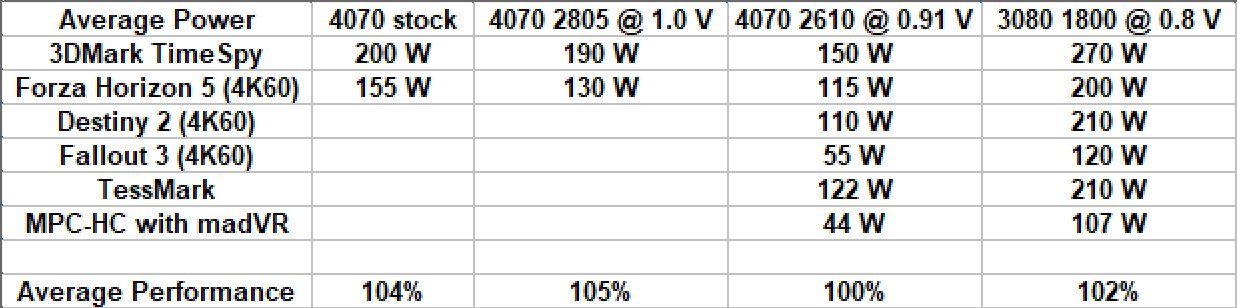
3DMark TimeSpy (1440p, no Vsync)
4070 - stock settings (2670-2760 MHz @ 1.01-1.06 V, average clock ~2715 MHz)
Graphics score - 17309
Graphics test 1 - 112.93 FPS
Graphics test 2 - 99.15 FPS
Power draw - 197-202 W (constantly in power limit)
4070 - fixed 2805 MHz @ 1.0 V
Graphics score - 17457
Graphics test 1 - 113.95 FPS
Graphics test 2 - 99.95 FPS
Power draw - 177-200 W, average ~190 W (hits the power limit a few times, the clock drops to 2775-2790 for a moment)
4070 - fixed 2610 MHz @ 0.91 V
Graphics score - 16658
Graphics test 1 - 108.73 FPS
Graphics test 2 - 95.38 FPS
Power draw - 141-158 W, average ~150 W
3080 - fixed 1800 MHz @ 0.8 V
Graphics score - 16902
Graphics test 1 - 110.38 FPS
Graphics test 2 - 96.74 FPS
Power draw - 252-281 W, average ~270 W
Forza Horizon 5 (in-game benchmark, capped 4K60 with Vsync, Ultra settings with TAA)
Game is known to run extremely well on Ada Lovelace. I assume the benchmark estimates the framerate values when running with a capped framerate.
4070 - stock settings (constant 2805 MHz @ 1.10 V)
Average FPS - 94
Minimum FPS - 81
Power draw - 126-181 W, average ~155 W
4070 - fixed 2805 MHz @ 1.0 V
Average FPS - 91
Minimum FPS - 79
Power draw - 104-152 W, average ~130 W
4070 - fixed 2610 MHz @ 0.91 V
Average FPS - 88
Minimum FPS - 76
Power draw - 90-128 W, average ~115 W
3080 - fixed 1800 MHz @ 0.8 V
Average FPS - 83
Minimum FPS - 73
Power draw - 172-235 W, average ~200 W
Destiny 2 (30-minute mission with a lot of chaos, capped 4K60 with Vsync)
4070 - fixed 2610 MHz @ 0.91 V
Power draw - 95-140 W, average ~110 W
3080 - fixed 1800 MHz @ 0.8 V
Power draw - 190-260 W, average ~210 W
Fallout 3 (3-minute run through the open world, capped 4K60 with Vsync, GPU usage 20-35% on both cards)
4070 - fixed 2505 MHz @ 0.91 V (default boost clock, won't go any higher with such low GPU usage)
Power draw - 50-65 W, average ~55 W
3080 - fixed 1800 MHz @ 0.8 V
Power draw - 94-141 W, average ~120 W
TessMark (3 minutes of demo mode)
4070 - fixed 2610 MHz @ 0.91 V
Power draw - 115-131 W, average ~122 W
3080 - fixed 1800 MHz @ 0.8 V
Power draw - 190-225 W, average ~210 W
MPC-HC with madVR (540p upscaled to 4K with Jinc AR)
Video playback requires "Prefer max performance" for perfect results with no stutter or dropped frames, which are caused by the GPU constantly switching power states with Normal/Adaptive management.
4070 - fixed 2610 MHz @ 0.91 V
Power draw - 40-47 W, average ~44 W
3080 - fixed 1800 MHz @ 0.8 V
Power draw - 105-110 W, average ~107 W
The RTX 4070 is extremely efficient even at stock settings, but it will hit the power limit in most scenarios where the framerate is uncapped.
A standard undervolt of 2805 MHz @ 1.0 V can reduce the average power draw by 5-15% while retaining stock performance.
An extreme undervolt of 2610 MHz @ 0.91 V can reduce the average power draw by 25% while retaining 95% of stock performance (or identical performance with a capped framerate)
Compared to an extremely undervolted RTX 3080, an extremely undervolted RTX 4070 offers a 40-50% reduction in power draw across the board, as much as 120 W in my testing.
I did not test if the clocks can go any higher at those voltages, I based them on other undervolting results. From what I saw with the 4070 Ti undervolting, AD104 cards can achieve higher clocks at the same voltages.
Idle voltage is 0.89 V (power draw is 13-15 W without any link state management). The minimum voltage in boost mode is 0.91 V. I wonder if this is a limitation of the TSMC 4N node. Ampere cards can go as low as ~0.725 V.
This test is not supposed to convince anyone that the RTX 4070 is a great value card. It's just meant to showcase the efficiency of the Ada Lovelace architecture, especially compared to Ampere.
I decided to replace my MSI RTX 3080 GamingX Trio with the MSI RTX 4070 Ventus 3X.
First thing I wanted to test was how effective undervolting was with such a relatively low-power AD104 card. I also wanted to compare it to my undervolted 3080, since these cards offer pretty much identical performance.
Here are the results. All testing was done with "Prefer max performance" power management.
3DMark TimeSpy (1440p, no Vsync)
4070 - stock settings (2670-2760 MHz @ 1.01-1.06 V, average clock ~2715 MHz)
Graphics score - 17309
Graphics test 1 - 112.93 FPS
Graphics test 2 - 99.15 FPS
Power draw - 197-202 W (constantly in power limit)
4070 - fixed 2805 MHz @ 1.0 V
Graphics score - 17457
Graphics test 1 - 113.95 FPS
Graphics test 2 - 99.95 FPS
Power draw - 177-200 W, average ~190 W (hits the power limit a few times, the clock drops to 2775-2790 for a moment)
4070 - fixed 2610 MHz @ 0.91 V
Graphics score - 16658
Graphics test 1 - 108.73 FPS
Graphics test 2 - 95.38 FPS
Power draw - 141-158 W, average ~150 W
3080 - fixed 1800 MHz @ 0.8 V
Graphics score - 16902
Graphics test 1 - 110.38 FPS
Graphics test 2 - 96.74 FPS
Power draw - 252-281 W, average ~270 W
Forza Horizon 5 (in-game benchmark, capped 4K60 with Vsync, Ultra settings with TAA)
Game is known to run extremely well on Ada Lovelace. I assume the benchmark estimates the framerate values when running with a capped framerate.
4070 - stock settings (constant 2805 MHz @ 1.10 V)
Average FPS - 94
Minimum FPS - 81
Power draw - 126-181 W, average ~155 W
4070 - fixed 2805 MHz @ 1.0 V
Average FPS - 91
Minimum FPS - 79
Power draw - 104-152 W, average ~130 W
4070 - fixed 2610 MHz @ 0.91 V
Average FPS - 88
Minimum FPS - 76
Power draw - 90-128 W, average ~115 W
3080 - fixed 1800 MHz @ 0.8 V
Average FPS - 83
Minimum FPS - 73
Power draw - 172-235 W, average ~200 W
Destiny 2 (30-minute mission with a lot of chaos, capped 4K60 with Vsync)
4070 - fixed 2610 MHz @ 0.91 V
Power draw - 95-140 W, average ~110 W
3080 - fixed 1800 MHz @ 0.8 V
Power draw - 190-260 W, average ~210 W
Fallout 3 (3-minute run through the open world, capped 4K60 with Vsync, GPU usage 20-35% on both cards)
4070 - fixed 2505 MHz @ 0.91 V (default boost clock, won't go any higher with such low GPU usage)
Power draw - 50-65 W, average ~55 W
3080 - fixed 1800 MHz @ 0.8 V
Power draw - 94-141 W, average ~120 W
TessMark (3 minutes of demo mode)
4070 - fixed 2610 MHz @ 0.91 V
Power draw - 115-131 W, average ~122 W
3080 - fixed 1800 MHz @ 0.8 V
Power draw - 190-225 W, average ~210 W
MPC-HC with madVR (540p upscaled to 4K with Jinc AR)
Video playback requires "Prefer max performance" for perfect results with no stutter or dropped frames, which are caused by the GPU constantly switching power states with Normal/Adaptive management.
4070 - fixed 2610 MHz @ 0.91 V
Power draw - 40-47 W, average ~44 W
3080 - fixed 1800 MHz @ 0.8 V
Power draw - 105-110 W, average ~107 W
The RTX 4070 is extremely efficient even at stock settings, but it will hit the power limit in most scenarios where the framerate is uncapped.
A standard undervolt of 2805 MHz @ 1.0 V can reduce the average power draw by 5-15% while retaining stock performance.
An extreme undervolt of 2610 MHz @ 0.91 V can reduce the average power draw by 25% while retaining 95% of stock performance (or identical performance with a capped framerate)
Compared to an extremely undervolted RTX 3080, an extremely undervolted RTX 4070 offers a 40-50% reduction in power draw across the board, as much as 120 W in my testing.
I did not test if the clocks can go any higher at those voltages, I based them on other undervolting results. From what I saw with the 4070 Ti undervolting, AD104 cards can achieve higher clocks at the same voltages.
Idle voltage is 0.89 V (power draw is 13-15 W without any link state management). The minimum voltage in boost mode is 0.91 V. I wonder if this is a limitation of the TSMC 4N node. Ampere cards can go as low as ~0.725 V.
This test is not supposed to convince anyone that the RTX 4070 is a great value card. It's just meant to showcase the efficiency of the Ada Lovelace architecture, especially compared to Ampere.








