-
Welcome to TechPowerUp Forums, Guest! Please check out our forum guidelines for info related to our community.
You are using an out of date browser. It may not display this or other websites correctly.
You should upgrade or use an alternative browser.
You should upgrade or use an alternative browser.
GPU-Z reporting 7900XTX running at Gen 1.1
- Thread starter Nostras
- Start date
- Joined
- Jun 8, 2022
- Messages
- 387 (0.43/day)
- Location
- Ohio, USA
| System Name | Trackstar |
|---|---|
| Processor | AMD Ryzen 7 5800X3D -30 All Core CO (on Corsair XC5 block) |
| Motherboard | Gigabyte B550 AORUS Elite V2 Rev 1.0 (F17 BIOS) |
| Cooling | Corsair XD5 pump / Corsair XR5 1x 360mm (front) + 1x 420mm (top) rads |
| Memory | 32GB G.Skill DDR4-3600 CL14 1:1 (F4-3600C14Q-32GVKA kit) |
| Video Card(s) | ASRock RX 6950XT OC Formula (on Bykski A-AR6900XTOCF-X block) |
| Storage | WD_BLACK SN850X 2TB w/HS (FW ver. 620361WD) |
| Display(s) | Dell S3222DGM 32" 1440p/165Hz FreeSync |
| Case | Fractal Design Meshify S2 |
| Audio Device(s) | Realtek ALC1200 Integrated Audio |
| Power Supply | Super Flower Leadex Platinum SE 1200W on Liebert GXT4-1500RT120 UPS |
| Mouse | Corsair Nightsword RGB |
| Keyboard | Corsair K60 RGB PRO |
| VR HMD | N/A |
| Software | Windows 11 Pro 23H2 (Build 22631.3958) |
| Benchmark Scores | https://www.3dmark.com/sw/1131940 https://www.3dmark.com/fs/29315810 |
Glad to hear you got it figured out! SSUPD ought to have no problem issuing a replacement. IME this is a very common issue among PCIe 4.0 riser cables because of how sensitive the protocol is to crosstalk due to its very high transfer speeds.Hi folks, sadly(?) the card has been running a-ok when directly installed in the PCI-E slot so I'm going to contact SSUPD support about a replacement riser.
Fingers crossed.
Last edited:
- Joined
- Sep 20, 2019
- Messages
- 527 (0.28/day)
| Processor | i9-9900K @ 5.1GHz (H2O Cooled) |
|---|---|
| Motherboard | Gigabyte Z390 Aorus Master |
| Cooling | CPU = EK Velocity / GPU = EK Vector |
| Memory | 32GB - G-Skill Trident Z RGB @ 3200MHz |
| Video Card(s) | AMD RX 6900 XT (H2O Cooled) |
| Storage | Samsung 860 EVO - 970 EVO - 870 QVO |
| Display(s) | Samsung QN90A 50" 4K TV & LG 20" 1600x900 |
| Case | Lian Li O11-D |
| Audio Device(s) | Presonus Studio 192 |
| Power Supply | Seasonic Prime Ultra Titanium 850W |
| Mouse | Logitech MX Anywhere 2S |
| Keyboard | Matias RGB Backlit Keyboard |
| Software | Windows 10 & macOS (Hackintosh) |
is this even a real issue?!
if like the OP you have a PCIe 5.0 motherboard, a PCIe 4.0 GPU, and a PCIe 4.0 riser you need to lower the PCIe gen of the motherboard slot to 4.0
this task takes like 30secs to do by changing a single setting in UEFI - should be called something like "PCIE CONFIGURATION"
my bet is there is nothing "wrong" with the riser cable. this has been a known "problem" since the introduction of PCIe 4.0 motherboards
this issue doesn't occur if the for example the motherboard and riser were both 4.0 and the GPU was 5.0....but that's not the case in this scenario.
I for example just installed a RX 5700 XT (PCIe 4.0) to an ASUS STRIX B760-I (PCIe 5.0) into a case Node202 which has a PCIe 3.0 riser cable....I had to lower motherboard's PCIE configuration to to 3.0
You need to lower it to the lowest gen in the chain in this sort of situation
if like the OP you have a PCIe 5.0 motherboard, a PCIe 4.0 GPU, and a PCIe 4.0 riser you need to lower the PCIe gen of the motherboard slot to 4.0
this task takes like 30secs to do by changing a single setting in UEFI - should be called something like "PCIE CONFIGURATION"
my bet is there is nothing "wrong" with the riser cable. this has been a known "problem" since the introduction of PCIe 4.0 motherboards
this issue doesn't occur if the for example the motherboard and riser were both 4.0 and the GPU was 5.0....but that's not the case in this scenario.
I for example just installed a RX 5700 XT (PCIe 4.0) to an ASUS STRIX B760-I (PCIe 5.0) into a case Node202 which has a PCIe 3.0 riser cable....I had to lower motherboard's PCIE configuration to to 3.0
You need to lower it to the lowest gen in the chain in this sort of situation
You can see on the previous page that I've tried that.is this even a real issue?!
if like the OP you have a PCIe 5.0 motherboard, a PCIe 4.0 GPU, and a PCIe 4.0 riser you need to lower the PCIe gen of the motherboard slot to 4.0
this task takes like 30secs to do by changing a single setting in UEFI - should be called something like "PCIE CONFIGURATION"
my bet is there is nothing "wrong" with the riser cable. this has been a known "problem" since the introduction of PCIe 4.0 motherboards
this issue doesn't occur if the for example the motherboard and riser were both 4.0 and the GPU was 5.0....but that's not the case in this scenario.
I for example just installed a RX 5700 XT (PCIe 4.0) to an ASUS STRIX B760-I (PCIe 5.0) into a case Node202 which has a PCIe 3.0 riser cable....I had to lower motherboard's PCIE configuration to to 3.0
You need to lower it to the lowest gen in the chain in this sort of situation
Doesn't help though.
Hi folks, yet another update.
I've received a new riser today and it appeared to work fine for a bit, but after a couple hours I once again got greeted by this.
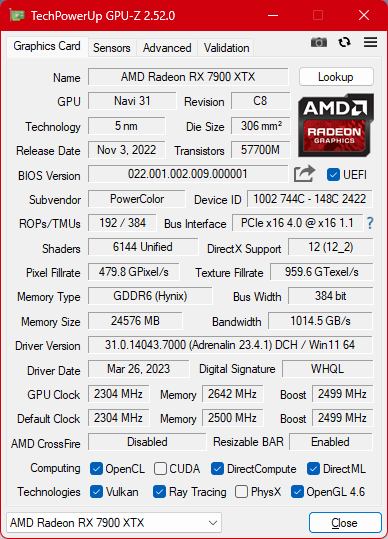
I'm getting quite fed up at this.
Not at anything or anyone in particular, but a bit mad that I just can't seem to get this to work.
And apparently I'm a unicorn or I would've expected to see more issues on the internet.
Perhaps there IS some kind of incompatibility between the riser, gpu and motherboard which causes this issue and not the riser not being able to perform.
Or I got incredibly unlucky.
I've received a new riser today and it appeared to work fine for a bit, but after a couple hours I once again got greeted by this.
I'm getting quite fed up at this.
Not at anything or anyone in particular, but a bit mad that I just can't seem to get this to work.
And apparently I'm a unicorn or I would've expected to see more issues on the internet.
Perhaps there IS some kind of incompatibility between the riser, gpu and motherboard which causes this issue and not the riser not being able to perform.
Or I got incredibly unlucky.
- Joined
- Sep 17, 2014
- Messages
- 22,389 (6.03/day)
- Location
- The Washing Machine
| Processor | 7800X3D |
|---|---|
| Motherboard | MSI MAG Mortar b650m wifi |
| Cooling | Thermalright Peerless Assassin |
| Memory | 32GB Corsair Vengeance 30CL6000 |
| Video Card(s) | ASRock RX7900XT Phantom Gaming |
| Storage | Lexar NM790 4TB + Samsung 850 EVO 1TB + Samsung 980 1TB + Crucial BX100 250GB |
| Display(s) | Gigabyte G34QWC (3440x1440) |
| Case | Lian Li A3 mATX White |
| Audio Device(s) | Harman Kardon AVR137 + 2.1 |
| Power Supply | EVGA Supernova G2 750W |
| Mouse | Steelseries Aerox 5 |
| Keyboard | Lenovo Thinkpad Trackpoint II |
| Software | W11 IoT Enterprise LTSC |
| Benchmark Scores | Over 9000 |
What do the link state settings say in your BIOS? AFAIK that is where you have an option to change link behaviour.Hi folks, yet another update.
I've received a new riser today and it appeared to work fine for a bit, but after a couple hours I once again got greeted by this.
View attachment 295759
I'm getting quite fed up at this.
Not at anything or anyone in particular, but a bit mad that I just can't seem to get this to work.
And apparently I'm a unicorn or I would've expected to see more issues on the internet.
Perhaps there IS some kind of incompatibility between the riser, gpu and motherboard which causes this issue and not the riser not being able to perform.
Or I got incredibly unlucky.
Regardless, damn. Hope you get it fixed
Huh, apparently I can reset it by restarting the AMD drivers.
I just installed the update to .4 and that reset the GPU back to gen 4.
I did a quick Superposition run before and after (I was wondering about that) and noticed on 1.1 it started with 300fps and on 4.0 it started with 450fps.
It's still a terrible solution but at least I have a quick and dirty way to reset the gpu back to gen 4.
Either gen 4 or auto, but let me get back to you.
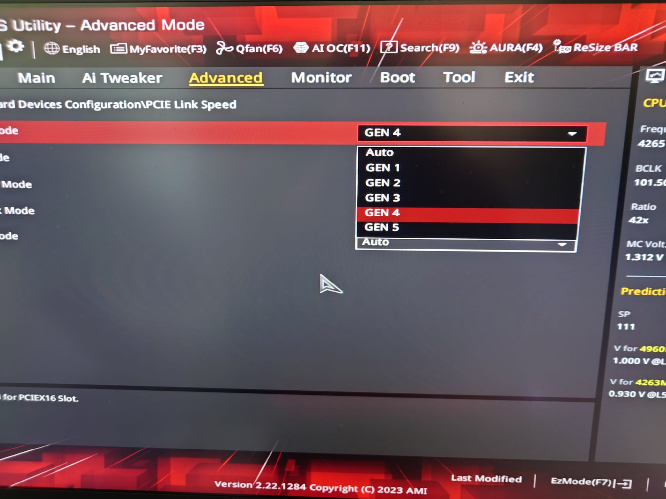
Gen 4.
I just installed the update to .4 and that reset the GPU back to gen 4.
I did a quick Superposition run before and after (I was wondering about that) and noticed on 1.1 it started with 300fps and on 4.0 it started with 450fps.
It's still a terrible solution but at least I have a quick and dirty way to reset the gpu back to gen 4.
What do the link state settings say in your BIOS? AFAIK that is where you have an option to change link behaviour.
Regardless, damn. Hope you get it fixed
Gen 4.
Last edited:
- Joined
- May 14, 2004
- Messages
- 27,763 (3.71/day)
| Processor | Ryzen 7 5700X |
|---|---|
| Memory | 48 GB |
| Video Card(s) | RTX 4080 |
| Storage | 2x HDD RAID 1, 3x M.2 NVMe |
| Display(s) | 30" 2560x1600 + 19" 1280x1024 |
| Software | Windows 10 64-bit |
Try forcing gen 3, that might be stable enough and the perf loss should be negligible
I just had an epiphany, in most cases gravity is pushing the graphics card in the slot of the riser.
With the Meshlicious this is not the case as the GPU is mounted vertically.
So I just flipped it.
Not an amazing solution, I could've bought a H1 if I wanted non-accessible motherboard IO but if this works I can perhaps rig something to make it work (rubber bands?).
Well... So far it seems that card sticks to 4.0. Typically it would regress within a couple hours but it's been over 8 by now.
I'm not calling it just yet, too often I thought I got it for me to get lucky/unlucky.
Edit again: No. I still regressed. I got lucky/unlucky again.
With the Meshlicious this is not the case as the GPU is mounted vertically.
So I just flipped it.
Not an amazing solution, I could've bought a H1 if I wanted non-accessible motherboard IO but if this works I can perhaps rig something to make it work (rubber bands?).
With the old riser this had no effect, but it's something to try with the new one if my "solution" doesn't work.Try forcing gen 3, that might be stable enough and the perf loss should be negligible
Well... So far it seems that card sticks to 4.0. Typically it would regress within a couple hours but it's been over 8 by now.
I'm not calling it just yet, too often I thought I got it for me to get lucky/unlucky.
Edit again: No. I still regressed. I got lucky/unlucky again.
Last edited:
It still regressed even with Gen 3 sadly.
I'm considering this case.

 www.techpowerup.com
www.techpowerup.com
I'm considering this case.

DAN Cases Unveils the DAN C4-SFX Case, Available from May 16
The C4-SFX case was developed with focus on strong cooling and high-end hardware compatibility—while being as small as possible. This case uses a heavily optimized classic hardware layout. The list of features is long—280 mm radiator support, big air cooler up to 145 mm in height, indirect GPU...



