hello unclewebb i have a ideapad gaming 3 15IMH05(i5 10300h , 1650 gtx and 8gb ram) when i am playing games the temp goes around 90-95c and it heats up as hell
now i want to undervolt because i cant play with these temps i need someone to help me and guide me about throttlestop what am i doing so I need help please
i read a post on the throttlestop forum and came to this post i saw a lot of youtube video finding the sweet spot for my core and cache -150mv and -75mv(earlier cache was -100mv but i got frequent crashes so i found -75mv to be good) these setting where on 250mv on both performance and gaming profiles. i dont know how the rest of the settings work most videos revolved around cache and core. i also set my iccmax values in both cpu and core to the max in both profiles
this undervolt of the same cpu
my cpu was locked at start and i fortunately managed to unlock it
i tried to understand the settings and applied some
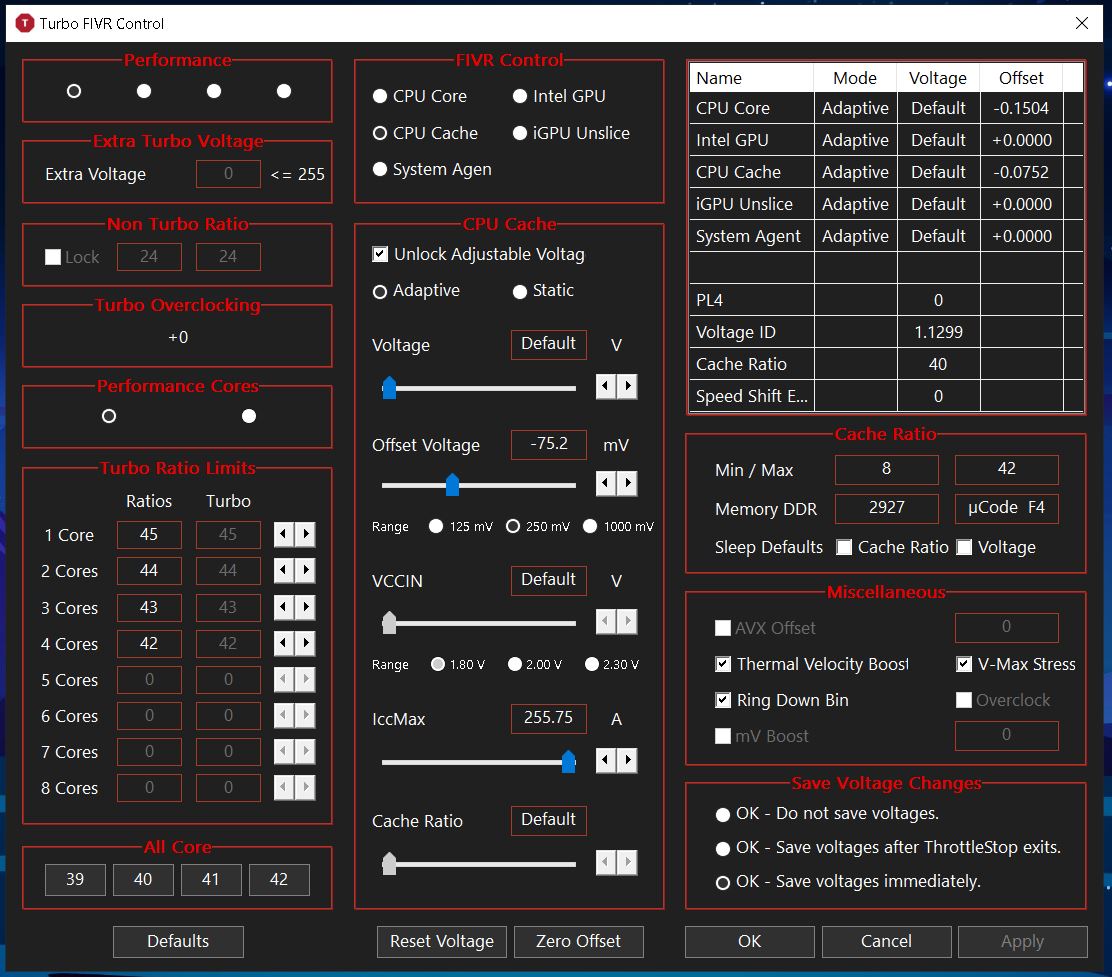
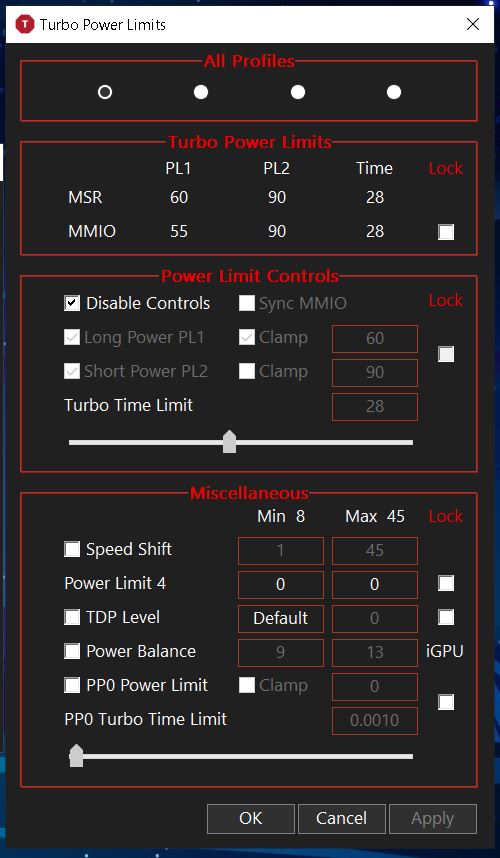
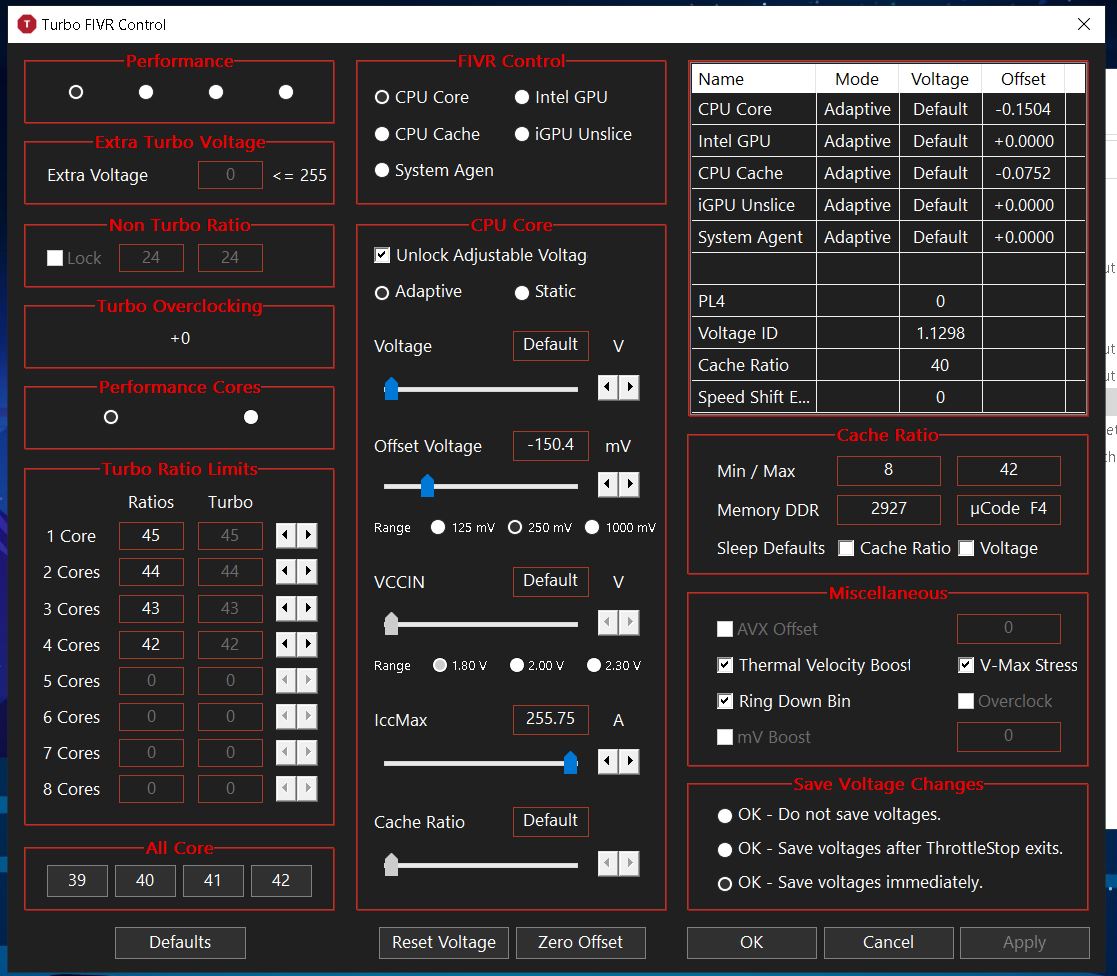
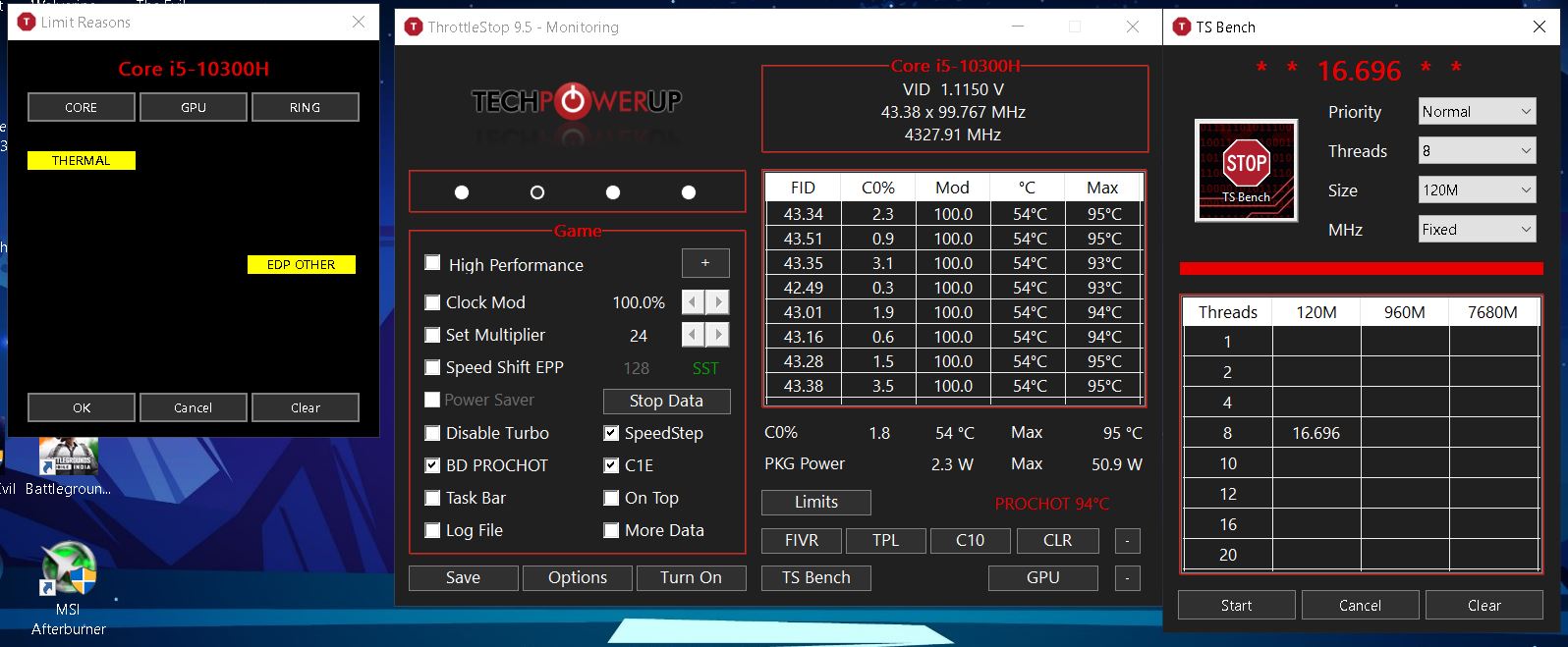
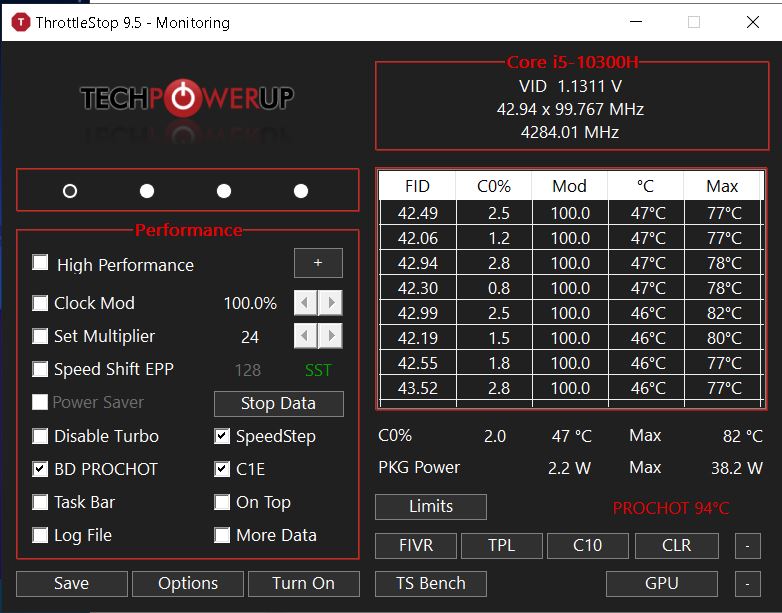
settings of this post on my throttlestop but while gaming (the evil within) overheating still presists i really really need help to fix this maybe i am doing something wrong ill post my settings below
Thank you (save me i really need it)
now i want to undervolt because i cant play with these temps i need someone to help me and guide me about throttlestop what am i doing so I need help please
i read a post on the throttlestop forum and came to this post i saw a lot of youtube video finding the sweet spot for my core and cache -150mv and -75mv(earlier cache was -100mv but i got frequent crashes so i found -75mv to be good) these setting where on 250mv on both performance and gaming profiles. i dont know how the rest of the settings work most videos revolved around cache and core. i also set my iccmax values in both cpu and core to the max in both profiles
this undervolt of the same cpu
my cpu was locked at start and i fortunately managed to unlock it
i tried to understand the settings and applied some
settings of this post on my throttlestop but while gaming (the evil within) overheating still presists i really really need help to fix this maybe i am doing something wrong ill post my settings below
Thank you (save me i really need it)








