- Joined
- May 17, 2021
- Messages
- 3,443 (2.52/day)
| Processor | Ryzen 5 5700x |
|---|---|
| Motherboard | B550 Elite |
| Cooling | Thermalright Perless Assassin 120 SE |
| Memory | 32GB Fury Beast DDR4 3200Mhz |
| Video Card(s) | Gigabyte 3060 ti gaming oc pro |
| Storage | Samsung 970 Evo 1TB, WD SN850x 1TB, plus some random HDDs |
| Display(s) | LG 27gp850 1440p 165Hz 27'' |
| Case | Lian Li Lancool II performance |
| Power Supply | MSI 750w |
| Mouse | G502 |
We all try to give the best advice we can, but at a certain point it's not productive to try and twist someone's arm. If it was a explosive gigabyte PSU sure, by all means, don't let him do it. But this, just chill out people.










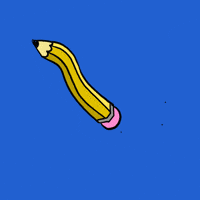
 . 6 years of service .
. 6 years of service . )
) Kinda hard to get that stuff out.
Kinda hard to get that stuff out.







