The
Samsung Magician Diagnostics Scan is software based, so there is no other option than to run it within Windows. And no, it doesn't harm anything.

If it finds errors it will repair them.
You can also run the
Windows CHKDSK command tool which will be performed after a reboot. Windows will be unusable (if performed on the OS partition) for the time but on a SSD it's pretty fast.
"If it finds errors it will repair them"
not at all. it found error but it did not repair them. after the test, i had the button "recovery" but it dit not work. Recovery stopped once i clicked it.
After the full scan, i see 3 red box :
"magicien has found an error on the drive , it is recommanded to recover "
what does it mean ? 3 files ? 3 cells ? if it is cell, what is the size i lost in capacity ? 3 clusters of my format size (ntfs 4096).
is there a way to detect all the files on this box without running a full scandisk ? i tried to click on the box, but nothing is happening .
Maybe recovery does not star on OS boot drive when it's running. i understand the test is about "reading" but i guess the "recovering" is about writing...
"Recovery failed. Check the disk connection and perform a diagnostic scan again"
The physical connection (i mean plugs, sata port, material...etc) are fine, my OS is running with it, before, during the test and even after it ! So i guess Samsung Magician cannot recovery a SSD with error when it is the OS running. Seriously, Samsung coding team is naïve, they did not think i can hit the "recovery" button on my os drive ?
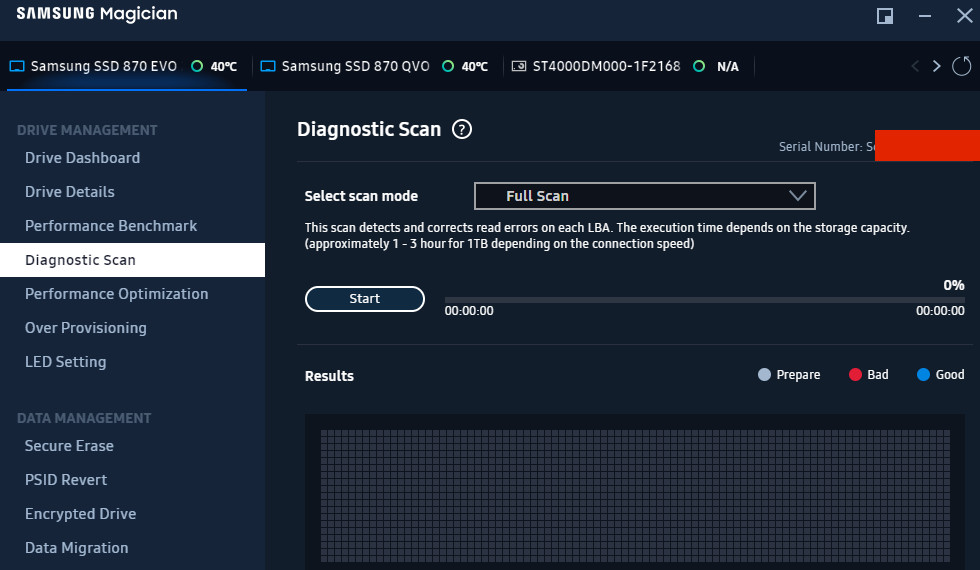








 If it finds errors it will repair them.
If it finds errors it will repair them.




 So in the end you'll still end up with a corrupted file you didn't know about, and you'll only find out if you stumble over it by accident because Windows NTFS didn't sent you a memo about a corrupted file.
So in the end you'll still end up with a corrupted file you didn't know about, and you'll only find out if you stumble over it by accident because Windows NTFS didn't sent you a memo about a corrupted file.