Hello, I apologize in advance for my English, I'm from the Czech Republic
I have this problem after using Ccleaner, even reinstalling windows didn't help
I tried to turn on GTA 5 and it showed me this broken card in the graphics settings. I've been looking at the forum for some advice but haven't found anything, this is my last resort
I try install new and old graphic drivers and it didn't help
I think ccleaner caused it
My PC:


ideapad 330-15IKB
Windows 11

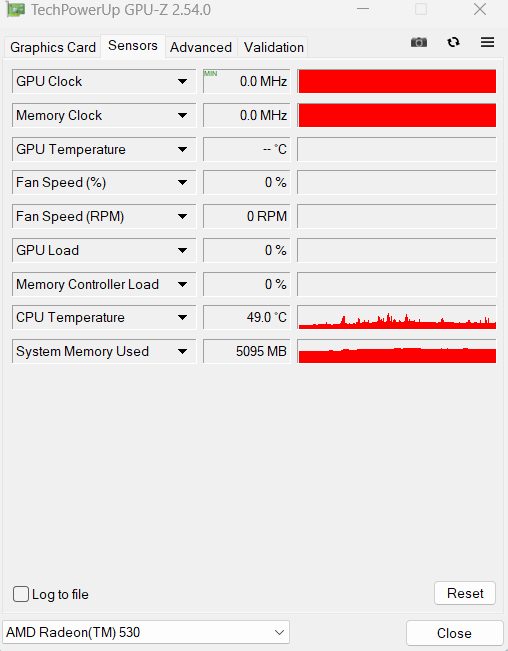


Can you help me please?
I also tried installing the drivers offline
I have this problem after using Ccleaner, even reinstalling windows didn't help
I tried to turn on GTA 5 and it showed me this broken card in the graphics settings. I've been looking at the forum for some advice but haven't found anything, this is my last resort
I try install new and old graphic drivers and it didn't help
I think ccleaner caused it
My PC:
ideapad 330-15IKB
Windows 11
Can you help me please?
I also tried installing the drivers offline


 its same
its same

