- Joined
- Oct 9, 2007
- Messages
- 47,636 (7.44/day)
- Location
- Dublin, Ireland
| System Name | RBMK-1000 |
|---|---|
| Processor | AMD Ryzen 7 5700G |
| Motherboard | Gigabyte B550 AORUS Elite V2 |
| Cooling | DeepCool Gammax L240 V2 |
| Memory | 2x 16GB DDR4-3200 |
| Video Card(s) | Galax RTX 4070 Ti EX |
| Storage | Samsung 990 1TB |
| Display(s) | BenQ 1440p 60 Hz 27-inch |
| Case | Corsair Carbide 100R |
| Audio Device(s) | ASUS SupremeFX S1220A |
| Power Supply | Cooler Master MWE Gold 650W |
| Mouse | ASUS ROG Strix Impact |
| Keyboard | Gamdias Hermes E2 |
| Software | Windows 11 Pro |
Intel today released the latest version of the Arc GPU Graphics Drivers. Version 101.4644 WHQL comes with Game On (day-zero) optimization for "Madden NFL 24," and "Wayfinder." Among the issues fixed with this release include an application crash noticed with "Uncharted: Legacy of Thieves Collection" when launching the game; a system hang noticed when waking up your desktop from sleep, needing you to cycle power; and an application crash observed with Blender 3.6 during render operations, when hardware ray tracing is enabled. Grab the drivers from the link below.
DOWNLOAD: Intel Arc GPU Graphics Drivers 101.4644 WHQL


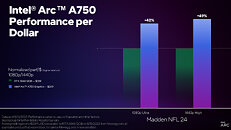
Gaming Highlights
Intel Game On Driver support on Intel Arc A-series Graphics for:
Intel Arc Graphics Products:
Intel Arc Graphics Products:
View at TechPowerUp Main Site
DOWNLOAD: Intel Arc GPU Graphics Drivers 101.4644 WHQL


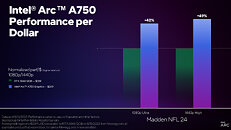
Gaming Highlights
Intel Game On Driver support on Intel Arc A-series Graphics for:
- Madden NFL 24
- Wayfinder
Intel Arc Graphics Products:
- UNCHARTED: Legacy of Thieves Collection (DX12) may experience an application crash while launching game.
- System may hang while waking up from sleep. May need to power cycle the system for recovery.
- Blender 3.6 may experience an application crash during render operations when Hardware Ray Tracing is enabled.
Intel Arc Graphics Products:
- Shadow of The Tomb Raider (DX11) may experience an application crash after loading to game menu.
- UNCHARTED: Legacy of Thieves Collection (DX12) may exhibit texture corruption on characters.
- Topaz Video AI may experience errors when using some models for video enhancement.
- Adobe After Effects may experience an application crash during render operations.
- Driver installation may not complete successfully on certain notebook systems with both Intel Iris Xe + Iris Xe MAX devices. A system reboot and re-installation of the graphics driver may be required for successful installation.
- Virtual Camera may intermittently fail to engage on the Camera page.
- Release Notes in Intel Arc Control driver page may show unformatted HTML data.
- "Sort by" dropdown in the Games Page may be missing after using "Reset application to default."
- Toggling the Virtual Camera enablement may show as disabled during onscreen capture in the Capture page.
- On-screen Capture and Highlights capture may turn off while using multiple displays when moving Intel Arc Control window across displays.
- Clean Installation option may not be available in Arc Driver page while updating to WHQL driver.
- Preview toggle may incorrectly enable when the camera is used by the Windows camera application.
- With Intel Arc Control installed, systems may experience slightly higher than expected power consumption during system sleep or hibernate.
- Background Blur effects with Virtual Camera may not change when setting blur strength from 50% to 100%.
- On-screen camera may not come up when capturing games in full screen mode
- Last captured image may persist in On-screen camera preview after disconnecting camera.
- Using Arc Control Studio capture with certain games may incorrectly generate multiple video files.
- The "Connector" type in the Display page may incorrectly show DP when using an HDMI display connection.
- May observe "stream has already ended" pop-up after the power events with Capture/Highlights/Broadcast toggle on.
- Performance Graphs may scale incorrectly after waking up from sleep.
View at TechPowerUp Main Site





