- Joined
- Aug 13, 2010
- Messages
- 5,502 (1.04/day)
One less software to operate and care about being properly configurated goes a long wayU can do that now with Afterburner. Why you excited for the tool anyway.
One less software to operate and care about being properly configurated goes a long wayU can do that now with Afterburner. Why you excited for the tool anyway.
 , i returned to original bios and is okay
, i returned to original bios and is okay| Processor | Various Intel and AMD CPUs |
|---|---|
| Motherboard | Micro-ATX and mini-ITX |
| Cooling | Yes |
| Memory | Overclocking is overrated |
| Video Card(s) | Various Nvidia and AMD GPUs |
| Storage | A lot |
| Display(s) | Monitors and TVs |
| Case | It's not about size, but how you use it |
| Audio Device(s) | Speakers and headphones |
| Power Supply | 300 to 750 W, bronze to gold |
| Mouse | Wireless |
| Keyboard | Mechanic |
| VR HMD | Not yet |
| Software | Linux gaming master race |
Here's the first victim. Guys, BIOS flashing is not the solution to any problem. Your cards are fine on the factory BIOS. Live your lives and enjoy!i flashed my 3070 ti zotac trinity to bios zotac amp extreme, but the clock still 300 in stress, i returned to original bios and is okay
Does anyone know why the gpu clock doesn't go up and stay at 300?
I'm glad I managed to go back to the original bios and went back to raising the clock to 1770 normally
ddu was used, I reinstalled the driver, literally everything possible and with the mod bios the clock did not go up, it just returned to normal after putting the original bios

For fun m8Here's the first victim. Guys, BIOS flashing is not the solution to any problem. Your cards are fine on the factory BIOS. Live your lives and enjoy!

| Processor | Various Intel and AMD CPUs |
|---|---|
| Motherboard | Micro-ATX and mini-ITX |
| Cooling | Yes |
| Memory | Overclocking is overrated |
| Video Card(s) | Various Nvidia and AMD GPUs |
| Storage | A lot |
| Display(s) | Monitors and TVs |
| Case | It's not about size, but how you use it |
| Audio Device(s) | Speakers and headphones |
| Power Supply | 300 to 750 W, bronze to gold |
| Mouse | Wireless |
| Keyboard | Mechanic |
| VR HMD | Not yet |
| Software | Linux gaming master race |
Yeah, for fun, up until when people come here crying "I've bricked my card, please help".For fun m8
why victim ?Here's the first victim. Guys, BIOS flashing is not the solution to any problem. Your cards are fine on the factory BIOS. Live your lives and enjoy!
| Processor | Various Intel and AMD CPUs |
|---|---|
| Motherboard | Micro-ATX and mini-ITX |
| Cooling | Yes |
| Memory | Overclocking is overrated |
| Video Card(s) | Various Nvidia and AMD GPUs |
| Storage | A lot |
| Display(s) | Monitors and TVs |
| Case | It's not about size, but how you use it |
| Audio Device(s) | Speakers and headphones |
| Power Supply | 300 to 750 W, bronze to gold |
| Mouse | Wireless |
| Keyboard | Mechanic |
| VR HMD | Not yet |
| Software | Linux gaming master race |
Victim of a not working BIOS.why victim ?
?Victim of a not working BIOS.

| System Name | "Icy Resurrection" |
|---|---|
| Processor | 13th Gen Intel Core i9-13900KS |
| Motherboard | ASUS ROG Maximus Z790 Apex Encore |
| Cooling | Noctua NH-D15S upgraded with 2x NF-F12 iPPC-3000 fans and Honeywell PTM7950 TIM |
| Memory | 32 GB G.SKILL Trident Z5 RGB F5-6800J3445G16GX2-TZ5RK @ 7600 MT/s 36-44-44-52-96 1.4V |
| Video Card(s) | NVIDIA RTX A2000 |
| Storage | 500 GB WD Black SN750 SE NVMe SSD + 4 TB WD Red Plus WD40EFPX HDD |
| Display(s) | 55-inch LG G3 OLED |
| Case | Pichau Mancer CV500 White Edition |
| Audio Device(s) | Sony MDR-V7 connected through Apple USB-C |
| Power Supply | EVGA 1300 G2 1.3kW 80+ Gold |
| Mouse | Microsoft Classic IntelliMouse (2017) |
| Keyboard | IBM Model M type 1391405 |
| Software | Windows 10 Pro 22H2 |
| Benchmark Scores | I pulled a Qiqi~ |
Trying to flash a rtx 2070 with a rtx 2080 bios DOES NOT WORK.
Both the tools, which I presume share almost the same hack do not work.
These guys, the authors, are they Chinese?
| System Name | Bragging Rights |
|---|---|
| Processor | Atom Z3735F 1.33GHz |
| Motherboard | It has no markings but it's green |
| Cooling | No, it's a 2.2W processor |
| Memory | 2GB DDR3L-1333 |
| Video Card(s) | Gen7 Intel HD (4EU @ 311MHz) |
| Storage | 32GB eMMC and 128GB Sandisk Extreme U3 |
| Display(s) | 10" IPS 1280x800 60Hz |
| Case | Veddha T2 |
| Audio Device(s) | Apparently, yes |
| Power Supply | Samsung 18W 5V fast-charger |
| Mouse | MX Anywhere 2 |
| Keyboard | Logitech MX Keys (not Cherry MX at all) |
| VR HMD | Samsung Oddyssey, not that I'd plug it into this though.... |
| Software | W10 21H1, barely |
| Benchmark Scores | I once clocked a Celeron-300A to 564MHz on an Abit BE6 and it scored over 9000. |
My fault, I was sure the 2070 was using the same die as the 2080.Of course it doesn't work. This isn't what the tools are for regardless... if you want an upgrade you aren't getting one for free, sell your card and buy a newer model.
The RTX 2070 uses a TU106 chip and the 2080 uses a TU104 chip. They're completely different hardware-wise, and this wouldn't work even with the TU104 2070 Super regardless - the hardware is different. 2070S to 2080 is possible by means of bios chip replacement/force-flash + resistor mod, but is not guaranteed to work (2070S dies may be too defective). None can be upgraded to 2080S.
I think the Super versions are using the next tier dies, 2060 super = 2070 , 2070 super = 2080 and so on.My fault, I was sure the 2070 was using the same die as the 2080.
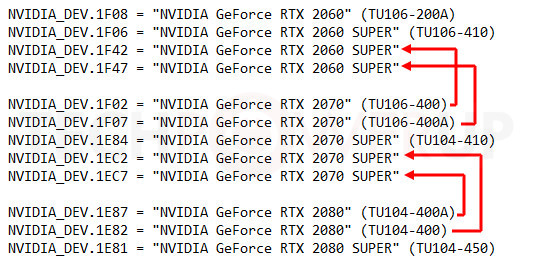

| System Name | "Icy Resurrection" |
|---|---|
| Processor | 13th Gen Intel Core i9-13900KS |
| Motherboard | ASUS ROG Maximus Z790 Apex Encore |
| Cooling | Noctua NH-D15S upgraded with 2x NF-F12 iPPC-3000 fans and Honeywell PTM7950 TIM |
| Memory | 32 GB G.SKILL Trident Z5 RGB F5-6800J3445G16GX2-TZ5RK @ 7600 MT/s 36-44-44-52-96 1.4V |
| Video Card(s) | NVIDIA RTX A2000 |
| Storage | 500 GB WD Black SN750 SE NVMe SSD + 4 TB WD Red Plus WD40EFPX HDD |
| Display(s) | 55-inch LG G3 OLED |
| Case | Pichau Mancer CV500 White Edition |
| Audio Device(s) | Sony MDR-V7 connected through Apple USB-C |
| Power Supply | EVGA 1300 G2 1.3kW 80+ Gold |
| Mouse | Microsoft Classic IntelliMouse (2017) |
| Keyboard | IBM Model M type 1391405 |
| Software | Windows 10 Pro 22H2 |
| Benchmark Scores | I pulled a Qiqi~ |
I think the Super versions are using the next tier dies, 2060 super = 2070 , 2070 super = 2080 and so on.
Edit: - and not all are the same.
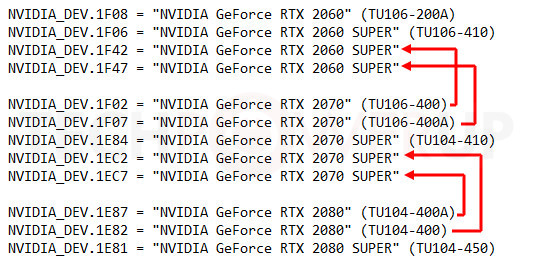
NVIDIA RTX 2060 Super and RTX 2070 Super Chips Come in Three Variants Each. Flashing Possible?
While working on GPU-Z support for NVIDIA's new GeForce RTX Super cards, I noticed something curious. Each of the RTX 2060 Super and RTX 2070 Super is listed with three independent device IDs in the driver: 1F06, 1F42, 1F47 for the former and 1E84, 1EC2, 1EC7 for the latter. GeForce RTX 2080...www.techpowerup.com

| System Name | "Icy Resurrection" |
|---|---|
| Processor | 13th Gen Intel Core i9-13900KS |
| Motherboard | ASUS ROG Maximus Z790 Apex Encore |
| Cooling | Noctua NH-D15S upgraded with 2x NF-F12 iPPC-3000 fans and Honeywell PTM7950 TIM |
| Memory | 32 GB G.SKILL Trident Z5 RGB F5-6800J3445G16GX2-TZ5RK @ 7600 MT/s 36-44-44-52-96 1.4V |
| Video Card(s) | NVIDIA RTX A2000 |
| Storage | 500 GB WD Black SN750 SE NVMe SSD + 4 TB WD Red Plus WD40EFPX HDD |
| Display(s) | 55-inch LG G3 OLED |
| Case | Pichau Mancer CV500 White Edition |
| Audio Device(s) | Sony MDR-V7 connected through Apple USB-C |
| Power Supply | EVGA 1300 G2 1.3kW 80+ Gold |
| Mouse | Microsoft Classic IntelliMouse (2017) |
| Keyboard | IBM Model M type 1391405 |
| Software | Windows 10 Pro 22H2 |
| Benchmark Scores | I pulled a Qiqi~ |
I thought yo could always crossflash with I think it's called nvflash from nvidia. When I had the pny 4070 ti oc I went through all the bios tech power up had, and picked the one that had the highest tdp and clocks. When I asked a couple people about it they didn't tell me you couldn't, they just advised against it if I didn't have duel bios or if I didn't know what I was doing. The I think it was gamer meld video that brought me to this post made it sound like there are two tools. One to mod bios up thru 200 series and a dif tool to allow crossflash thru the 4000 series. It and the article made sure to mention how the tools have been scrubbed and have no viruses. The best I can tell, there are no links to dl. I haven't looked for it yet but what if I find it from a place that added malware to it. Maybe I missed it but tpu should have a dl link. I now have a pny 4080 oc and a while back looked through the dif bios on this site. I found one I want to use but haven't gotten around to it yet. I would def like to use a bios with an optional higher tdp. Do I need to find this tool or can I use nvflash?
So if I were to take another 4080 bios and put it in my card, what was nvidia stopping exactly when the other bios is already nvidia approved? I seems like this is a better option for the 2000 series where you can change existing settings. For crossflash though, I don't understand what is dif with the patched tool. Also, Why exactly do you recommend against it. I've been using and working on computers for like 20 years but I've never dealt with discreet graphics cards since win 98 until now. I am new to them. All I know now is that when I had the 70 it could run at 3000mhz no problem. I got about 90-100 fps at 4k and the highest settings. The 80 only runs around 2500 and gets about 110fps maxed out. I would think the clock should be able to run at even more than the 70. However, the other bios I found only had about 150 more mhz. It did have a much higher tdp and I thought with more power I could push it more. This card has a beast of a cooler on it. It's damn near like the 90. It's 4 bays in my case. I'd really appr your answers and insight here. Like I said graphics cards is something I've only recently gotten into.These tools are nvflash, just patched to remove some of the restrictions on flashing that nvidia imposes. I advise against flashing your 4080 with a higher power BIOS.
| System Name | "Icy Resurrection" |
|---|---|
| Processor | 13th Gen Intel Core i9-13900KS |
| Motherboard | ASUS ROG Maximus Z790 Apex Encore |
| Cooling | Noctua NH-D15S upgraded with 2x NF-F12 iPPC-3000 fans and Honeywell PTM7950 TIM |
| Memory | 32 GB G.SKILL Trident Z5 RGB F5-6800J3445G16GX2-TZ5RK @ 7600 MT/s 36-44-44-52-96 1.4V |
| Video Card(s) | NVIDIA RTX A2000 |
| Storage | 500 GB WD Black SN750 SE NVMe SSD + 4 TB WD Red Plus WD40EFPX HDD |
| Display(s) | 55-inch LG G3 OLED |
| Case | Pichau Mancer CV500 White Edition |
| Audio Device(s) | Sony MDR-V7 connected through Apple USB-C |
| Power Supply | EVGA 1300 G2 1.3kW 80+ Gold |
| Mouse | Microsoft Classic IntelliMouse (2017) |
| Keyboard | IBM Model M type 1391405 |
| Software | Windows 10 Pro 22H2 |
| Benchmark Scores | I pulled a Qiqi~ |
So if I were to take another 4080 bios and put it in my card, what was nvidia stopping exactly when the other bios is already nvidia approved? I seems like this is a better option for the 2000 series where you can change existing settings. For crossflash though, I don't understand what is dif with the patched tool. Also, Why exactly do you recommend against it. I've been using and working on computers for like 20 years but I've never dealt with discreet graphics cards since win 98 until now. I am new to them. All I know now is that when I had the 70 it could run at 3000mhz no problem. I got about 90-100 fps at 4k and the highest settings. The 80 only runs around 2500 and gets about 110fps maxed out. I would think the clock should be able to run at even more than the 70. However, the other bios I found only had about 150 more mhz. It did have a much higher tdp and I thought with more power I could push it more. This card has a beast of a cooler on it. It's damn near like the 90. It's 4 bays in my case. I'd really appr your answers and insight here. Like I said graphics cards is something I've only recently gotten into.
Even if the tdp goes from a limit of 320 to 450? That's a rather large amount of possible added power. What is different about the patched version if you could already do a crossflash before? With the 4000 series capable one. I understand the difference that the other one can do with the 2000 series.There's no need to do that, Ada cards are super optimized. You're unlikely to gain anything from flashing another card's BIOS onto your 4080.
I guess you don't understand the technical side of it either. You could've just said that. Instead, you took the time to say the same thing three times. You could've just as easily answered the questions given you had the answers. ThxThere's no need to do that, Ada cards are super optimized. You're unlikely to gain anything from flashing another card's BIOS onto your 4080.
| System Name | "Icy Resurrection" |
|---|---|
| Processor | 13th Gen Intel Core i9-13900KS |
| Motherboard | ASUS ROG Maximus Z790 Apex Encore |
| Cooling | Noctua NH-D15S upgraded with 2x NF-F12 iPPC-3000 fans and Honeywell PTM7950 TIM |
| Memory | 32 GB G.SKILL Trident Z5 RGB F5-6800J3445G16GX2-TZ5RK @ 7600 MT/s 36-44-44-52-96 1.4V |
| Video Card(s) | NVIDIA RTX A2000 |
| Storage | 500 GB WD Black SN750 SE NVMe SSD + 4 TB WD Red Plus WD40EFPX HDD |
| Display(s) | 55-inch LG G3 OLED |
| Case | Pichau Mancer CV500 White Edition |
| Audio Device(s) | Sony MDR-V7 connected through Apple USB-C |
| Power Supply | EVGA 1300 G2 1.3kW 80+ Gold |
| Mouse | Microsoft Classic IntelliMouse (2017) |
| Keyboard | IBM Model M type 1391405 |
| Software | Windows 10 Pro 22H2 |
| Benchmark Scores | I pulled a Qiqi~ |
Even if the tdp goes from a limit of 320 to 450? That's a rather large amount of possible added power. What is different about the patched version if you could already do a crossflash before? With the 4000 series capable one. I understand the difference that the other one can do with the 2000 series.
I guess you don't understand the technical side of it either. You could've just said that. Instead, you took the time to say the same thing three times. You could've just as easily answered the questions given you had the answers. Thx
I'm not happy w/my 4090's tendency to throw Vrel perfcaps constantly. As it is it never boosts past 2745Mhz. and rarely even runs at 2745Mhz. because it's always throwing Vrel perfcaps, even though the temps are relatively low.There's no need to do that, Ada cards are super optimized. You're unlikely to gain anything from flashing another card's BIOS onto your 4080.
