T0@st
News Editor
- Joined
- Mar 7, 2023
- Messages
- 2,077 (3.12/day)
- Location
- South East, UK
The Republic of Gamers (ROG) department at ASUS started to tease its lineup of official Evangelion tie-in products in late July, with a ROG Strix customized NVIDIA GeForce RTX 4090 card attracting some attention thanks to its very prominent red and black aesthetic. The marketing spiel revealed that: "the EVA Editions of the ROG Strix GeForce RTX 4090 come equipped with a myriad of performance-enhancing ASUS features, such as Axial-tech fans with reverse rotation and 0 dB technology, an exclusive vapor chamber design, top-shelf power delivery and a sleek metal exoskeleton for maximized rigidity. The expertly engineered fan shroud and right-hand side of the card now sport an EVA-02 color theme, and Asuka art takes over the backplate."
The ROG Strix GeForce RTX 4090 OC EVA-02 Edition was shown off at last month's Gamescom trade fair in Germany, but PC hardware enthusiasts in China will be getting first dibs on retail units. As reported by ITHome and VideoCardz, units can be pre-ordered via JD.com, with shipments starting tomorrow (September 5). The special edition livery and pack of themed accessories will set you back 17,999 RMB (~$2475) in the region. ASUS ROG has not revealed pricing for Western territories.
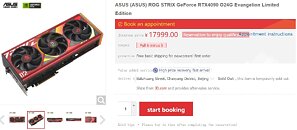



ROG continues the EVANGELION project for gamers with a brand-new machine design centered around EVA-02 and Asuka. The second collection debuted with motherboards, graphics cards, cardholder gaming cases, all-in-one coolers, peripherals, and gear. Build the full machine and achieve high levels of synchronization with Asuka. > Learn more about ROG x EVANGELION-02//




GO WITH THE FLOW
Step into the future with the ROG Strix GeForce RTX 4090 OC EVA-02 Edition. Designed in collaboration with the EVANGELION project, this powerhouse graphics card boasts a stunning aesthetic inspired by EVA-02. The shroud and backplate feature intricate design elements, while the front ARGB panel showcases the iconic synchronization effect.
View at TechPowerUp Main Site | Source
The ROG Strix GeForce RTX 4090 OC EVA-02 Edition was shown off at last month's Gamescom trade fair in Germany, but PC hardware enthusiasts in China will be getting first dibs on retail units. As reported by ITHome and VideoCardz, units can be pre-ordered via JD.com, with shipments starting tomorrow (September 5). The special edition livery and pack of themed accessories will set you back 17,999 RMB (~$2475) in the region. ASUS ROG has not revealed pricing for Western territories.
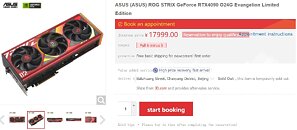



ROG continues the EVANGELION project for gamers with a brand-new machine design centered around EVA-02 and Asuka. The second collection debuted with motherboards, graphics cards, cardholder gaming cases, all-in-one coolers, peripherals, and gear. Build the full machine and achieve high levels of synchronization with Asuka. > Learn more about ROG x EVANGELION-02//




GO WITH THE FLOW
Step into the future with the ROG Strix GeForce RTX 4090 OC EVA-02 Edition. Designed in collaboration with the EVANGELION project, this powerhouse graphics card boasts a stunning aesthetic inspired by EVA-02. The shroud and backplate feature intricate design elements, while the front ARGB panel showcases the iconic synchronization effect.
View at TechPowerUp Main Site | Source







 Any sort of sense is wasted on you clearly.
Any sort of sense is wasted on you clearly.
