- Joined
- Oct 9, 2007
- Messages
- 47,300 (7.53/day)
- Location
- Hyderabad, India
| System Name | RBMK-1000 |
|---|---|
| Processor | AMD Ryzen 7 5700G |
| Motherboard | ASUS ROG Strix B450-E Gaming |
| Cooling | DeepCool Gammax L240 V2 |
| Memory | 2x 8GB G.Skill Sniper X |
| Video Card(s) | Palit GeForce RTX 2080 SUPER GameRock |
| Storage | Western Digital Black NVMe 512GB |
| Display(s) | BenQ 1440p 60 Hz 27-inch |
| Case | Corsair Carbide 100R |
| Audio Device(s) | ASUS SupremeFX S1220A |
| Power Supply | Cooler Master MWE Gold 650W |
| Mouse | ASUS ROG Strix Impact |
| Keyboard | Gamdias Hermes E2 |
| Software | Windows 11 Pro |
AMD today released the latest version of the AMD Software Adrenalin drivers. Version 23.9.3 WHQL comes with optimization for "Cyberpunk 2077: Phantom Liberty," and "PAYDAY 3." The drivers also add optimization for generative AI tools MeanVarianceNormalization (MVN) and Stable Diffusion variants. With this release, the company didn't include any fixes, but identified a handful new issues.
Adrenalin 23.9.3 WHQL, along with its preceding 23.9.2 WHQL, see AMD release separate installers for RDNA-only and RDNA + pre-RDNA GPUs, both with the same release notes. The RDNA release supports only Radeon RX 5000 series, RX 6000 series, and RX 7000 series; while the RDNA + pre-RDNA combo release is meant for Radeon RX Vega series, RX 500 series, and RX 400 series (Polaris) on top of the RX 5000 (or later) GPUs. The RDNA-only release is 640 MB in size, while the RDNA + pre-RDNA combo package is 1.2 GB.
DOWNLOAD: AMD Software Adrenalin 23.9.3 WHQL (RX 5000 and later) | AMD Software Adrenalin 23.9.3 (RX Vega and older)



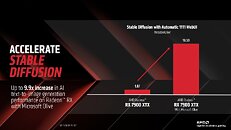
New Feature Highlights
New Game Support
Known Issues
View at TechPowerUp Main Site
Adrenalin 23.9.3 WHQL, along with its preceding 23.9.2 WHQL, see AMD release separate installers for RDNA-only and RDNA + pre-RDNA GPUs, both with the same release notes. The RDNA release supports only Radeon RX 5000 series, RX 6000 series, and RX 7000 series; while the RDNA + pre-RDNA combo release is meant for Radeon RX Vega series, RX 500 series, and RX 400 series (Polaris) on top of the RX 5000 (or later) GPUs. The RDNA-only release is 640 MB in size, while the RDNA + pre-RDNA combo package is 1.2 GB.
DOWNLOAD: AMD Software Adrenalin 23.9.3 WHQL (RX 5000 and later) | AMD Software Adrenalin 23.9.3 (RX Vega and older)



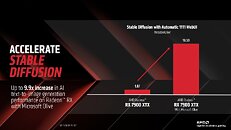
New Feature Highlights
New Game Support
- Cyberpunk 2077: Phantom Liberty
- PAYDAY 3
- Counter Strike 2
Known Issues
- Performance Metrics Overlay may report N/A for FPS on various games.
- Audio may intermittently become out of sync with video when recording from AMD Software: Adrenalin Edition with AV1 codec.
- The display may intermittently freeze after changing the encoding format while streaming select games using AMD Link. Users experiencing this issue are suggested to select the desired encode format before streaming as a temporary workaround.
View at TechPowerUp Main Site





 no thanks, I am aware of the software's existence. I'll stick with DDU when I have to stoop to such shenanigans. I'd never recommend AMD's tool over DDU.
no thanks, I am aware of the software's existence. I'll stick with DDU when I have to stoop to such shenanigans. I'd never recommend AMD's tool over DDU. Prior to my current Radeon card I had a reference 980Ti and in the ~6 years I owned it I honestly can't recall experiencing a single driver issue. Don't get me wrong I love my 6950XT OC Formula, it's a tweakers dream, but it definitely requires more handholding than the equivalent cards on offer by team green.
Prior to my current Radeon card I had a reference 980Ti and in the ~6 years I owned it I honestly can't recall experiencing a single driver issue. Don't get me wrong I love my 6950XT OC Formula, it's a tweakers dream, but it definitely requires more handholding than the equivalent cards on offer by team green.