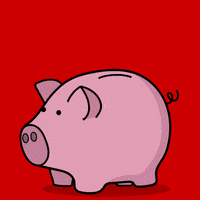Mr. Never Happy :)
New Member
- Joined
- Oct 5, 2023
- Messages
- 7 (0.02/day)
Hello, My i9-13900KF didn't come with a cooler. I have watched youtube videos of people saying you have to use water cooling because it runs hot, and others saying you can air cool it, and some talking about under clocking it.
I've never over/under clocked anything and I've never used water cooling, so I was wanting to try a 360mm AIO. I prefer plug and play.
My PSU is 1000 watts and I plan to get a RTX 4090 so I'm a little worried about the extra power to the water pump with everything else. I'm not sure if I will get the water cooled RTX 4090. (another water pump = more power)
Of course I want the best and cheapest cooler and I will most likely buy it on black Friday/Christmas sale.
Please help! Thanks!
My PSU = CORSAIR RM1000e CP-9020250-NA 1000 W ATX12V / EPS12V 80 PLUS GOLD Certified Full Modular Power Supply
I've never over/under clocked anything and I've never used water cooling, so I was wanting to try a 360mm AIO. I prefer plug and play.
My PSU is 1000 watts and I plan to get a RTX 4090 so I'm a little worried about the extra power to the water pump with everything else. I'm not sure if I will get the water cooled RTX 4090. (another water pump = more power)
Of course I want the best and cheapest cooler and I will most likely buy it on black Friday/Christmas sale.
Please help! Thanks!
My PSU = CORSAIR RM1000e CP-9020250-NA 1000 W ATX12V / EPS12V 80 PLUS GOLD Certified Full Modular Power Supply