Beksleon123321
New Member
- Joined
- Dec 3, 2023
- Messages
- 6 (0.01/day)
Good day everyone!
Advise me, I have a Chinese video card rx 580 2048sp envinda, when installing the drivers, there is no signal from dvi to the monitor, but the card is detected when connected to the built-in graphics, and advise, maybe the bios for it, I leave a photo. P.S. her "native bios"
Advise me, I have a Chinese video card rx 580 2048sp envinda, when installing the drivers, there is no signal from dvi to the monitor, but the card is detected when connected to the built-in graphics, and advise, maybe the bios for it, I leave a photo. P.S. her "native bios"
Attachments
-
 IMG_20231202_003809.jpg1.1 MB · Views: 70
IMG_20231202_003809.jpg1.1 MB · Views: 70 -
 IMG_20231202_004249.jpg824.2 KB · Views: 75
IMG_20231202_004249.jpg824.2 KB · Views: 75 -
 IMG_20231202_004306.jpg892.1 KB · Views: 78
IMG_20231202_004306.jpg892.1 KB · Views: 78 -
 IMG_20231202_004332.jpg1.6 MB · Views: 85
IMG_20231202_004332.jpg1.6 MB · Views: 85 -
 IMG_20231202_004346.jpg1.7 MB · Views: 88
IMG_20231202_004346.jpg1.7 MB · Views: 88 -
 IMG_20231202_004540.jpg1.4 MB · Views: 89
IMG_20231202_004540.jpg1.4 MB · Views: 89 -
 IMG_20231202_011006.jpg740.3 KB · Views: 76
IMG_20231202_011006.jpg740.3 KB · Views: 76 -
 IMG_20231202_011008.jpg690.9 KB · Views: 82
IMG_20231202_011008.jpg690.9 KB · Views: 82 -
bios.rom512 KB · Views: 58



![IMG_20231204_011416[1].jpg](https://tpucdn.com/forums/data/attachments/313/313852-aa94c3a39b77f44e4181b69d7fe1118e.jpg)





![IMG_20231205_234149[1].jpg](https://tpucdn.com/forums/data/attachments/314/314118-0c87f1ab01959b10aef68287f72c42ce.jpg)

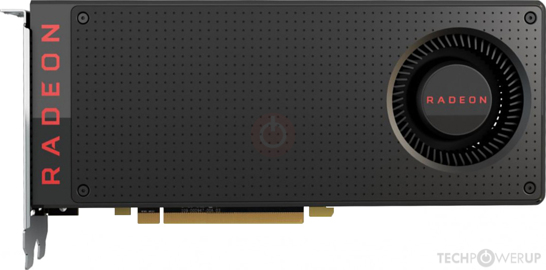



 . The only type that i didn't put here
. The only type that i didn't put here