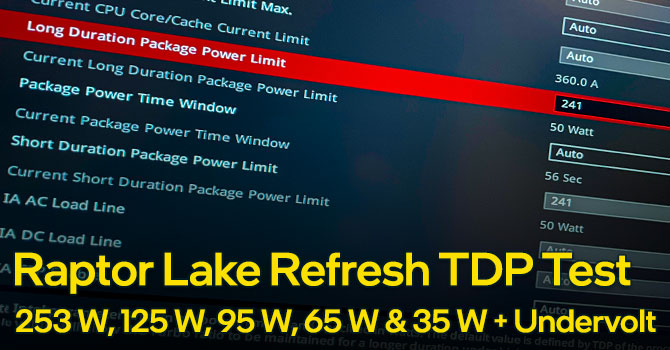- Joined
- Jun 14, 2020
- Messages
- 5,803 (3.13/day)
| System Name | Mean machine |
|---|---|
| Processor | AMD 6900HS |
| Memory | 2x16 GB 4800C40 |
| Video Card(s) | AMD Radeon 6700S |
So, since most people / reviewers are pushing the 14900k to over 200 watts and draw their conclusions based on that, let's see what a properly setup with minimal effort 14900k can do. Game of choice is TLOU because it's the game with the highest power draw right now, in every other game power drops to between 50 and 70w after the tuning, so testing those is pointless.
First video is a 14900k running stock, out of the box. Power draw almost hits 200 watts. DCLLs are calibrated so reported power draw is actually true.
Second video is after spending 10 minutes into the bios, no undervolting done, basically I turned off HT and locked cores to 5.5 ghz (and also tuned memory). Now performance is around 15% higher while power draw dropped from 200w to 120w peak.
What are the negatives of turning HT off? Well, you lose around 10% multithreaded performance, CBR23 score went from 41k to 36-37k, but temperatures and power draw dropped considerably. If maximum multithreaded performance isn't a priority (remember, even with HT off the 14900k is still one of the fastest CPUs in MT workloads) and gaming is more of your thing, turning it off is worth it.
I also have some results after tuning and undervolting, power draw dropped to below 100w even in TLOU, but that requires stability testing so I don't feel it's relevant here.
Also below a tuned 12900k just for comparison
First video is a 14900k running stock, out of the box. Power draw almost hits 200 watts. DCLLs are calibrated so reported power draw is actually true.
Second video is after spending 10 minutes into the bios, no undervolting done, basically I turned off HT and locked cores to 5.5 ghz (and also tuned memory). Now performance is around 15% higher while power draw dropped from 200w to 120w peak.
What are the negatives of turning HT off? Well, you lose around 10% multithreaded performance, CBR23 score went from 41k to 36-37k, but temperatures and power draw dropped considerably. If maximum multithreaded performance isn't a priority (remember, even with HT off the 14900k is still one of the fastest CPUs in MT workloads) and gaming is more of your thing, turning it off is worth it.
I also have some results after tuning and undervolting, power draw dropped to below 100w even in TLOU, but that requires stability testing so I don't feel it's relevant here.
Also below a tuned 12900k just for comparison