- Joined
- Feb 10, 2023
- Messages
- 876 (1.20/day)
- Location
- Belgium
| System Name | Prometheus |
|---|---|
| Processor | AMD Ryzen 7 9800X3D |
| Motherboard | ASUS ROG Crosshair X870E Extreme Gaming Wifi |
| Cooling | AIO Cooler Master MasterLiquid 360 |
| Memory | 32GB DDR5 6000Mhz CL30 |
| Video Card(s) | Gigabyte GeForce RTX 3060 OC Edition 12GB |
| Storage | Samsung 970PRO 2TB, Samsung 990PRO 4TB, WD SN850X 2TB, Samsung 980PRO 2TB. WD GOLD HDD 8TB |
| Display(s) | Corsair XENEON 32UHD144 32" 4K UHD gaming monitor |
| Case | Cooler Master HAF |
| Audio Device(s) | Creative Sound Blaster AE7 + Logitech Z-5500 500W 5.1. |
| Power Supply | Corsair AX850 Titanium. |
| Mouse | Logitech MX Master 3 |
| Keyboard | Corsair K95 RGB Platinum Cherry MX |
| Software | W10-11 Enterprise- Linux Mint 22.1 Cinnamon Edition. |
A new CPU for 100Mhz more, that's what intel names new. AMD just needs a lot less power to do the same.
The intel 12th generation that is still the best CPU, after that looks like Intel was scratching their head what to do.
Title of this article should read Intel 12900K vs 7800X3D really, or even 12900K vs 5800X3D.
The intel 12th generation that is still the best CPU, after that looks like Intel was scratching their head what to do.
Title of this article should read Intel 12900K vs 7800X3D really, or even 12900K vs 5800X3D.

Last edited:




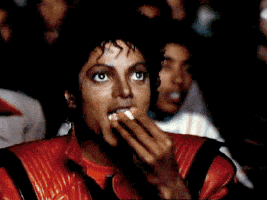


 ) is it made me rethink the argument and presentation of facts regarding power efficiency. Currently my stance after reading this entire thread that 7800X3D is a more efficient CPU for gaming. I can't believe anything will change my mind at this point but I would like to see those still arguing on the Intel side 14900K to put together the same kind of presentation if possible as the OP in the link above did between 7950x and 5950x. I think the format paints a clearer picture for comparison in terms of voltage, clockspeed, and power.
) is it made me rethink the argument and presentation of facts regarding power efficiency. Currently my stance after reading this entire thread that 7800X3D is a more efficient CPU for gaming. I can't believe anything will change my mind at this point but I would like to see those still arguing on the Intel side 14900K to put together the same kind of presentation if possible as the OP in the link above did between 7950x and 5950x. I think the format paints a clearer picture for comparison in terms of voltage, clockspeed, and power.