-
Welcome to TechPowerUp Forums, Guest! Please check out our forum guidelines for info related to our community.
You are using an out of date browser. It may not display this or other websites correctly.
You should upgrade or use an alternative browser.
You should upgrade or use an alternative browser.
DTS:X APO4 + DTS Interactive for Most Devices [USB Supported]
- Thread starter Ferather
- Start date
- Joined
- Dec 8, 2020
- Messages
- 3,028 (2.08/day)
- Location
- United Kingdom
DTS:X APO4 + DTS Interactive, easy read guide updated, here. I included 'Win CAudio', which will increase audio quality and reduce latency.
If you have already installed and are setup, disable the audio services and apply, shutdown the PC for 5 mins.
Admin console: net stop dtsapo4service & net stop audiosrv & net stop audioendpointbuilder
You only need to run 'Win CAudio' once per Windows install, not per pack.
----
Highest latency with the pack (just DTS, and E-APO upmixer) will be buffer latency.

More on loopback recording, here.
If you have already installed and are setup, disable the audio services and apply, shutdown the PC for 5 mins.
Admin console: net stop dtsapo4service & net stop audiosrv & net stop audioendpointbuilder
You only need to run 'Win CAudio' once per Windows install, not per pack.
----
Highest latency with the pack (just DTS, and E-APO upmixer) will be buffer latency.

More on loopback recording, here.
Last edited:
- Joined
- Dec 8, 2020
- Messages
- 3,028 (2.08/day)
- Location
- United Kingdom
A post to Kraven about driver default APO's, and config if the endpoint is re-installed, here.
The 'DTS Settings' provided is configured to setup a device default.
Below is what a Realtek SPDIF looks like when the driver installs the apo's (DTS + Realtek).
The 'DTS Settings' provided is configured to setup a device default.
Below is what a Realtek SPDIF looks like when the driver installs the apo's (DTS + Realtek).
Attachments
Last edited:
- Joined
- Mar 18, 2010
- Messages
- 303 (0.06/day)
What about a command center to control bass treble & clarity among other things like reverb & what not for Dolby Digital for AMD Radeon gpu hdmi spdif? Thanks
Can I get better quality from DTS X? It's still 5.1 right? @ 1536kbps vs 640kbps right? That's all my receiver can handle over SPDIF, although internally it can handle DTS Master Audio among others. It's a LG BH6720S.
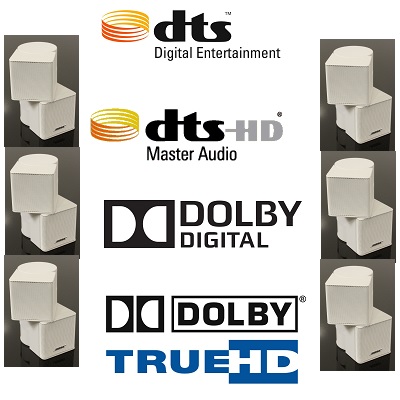
Can I get better quality from DTS X? It's still 5.1 right? @ 1536kbps vs 640kbps right? That's all my receiver can handle over SPDIF, although internally it can handle DTS Master Audio among others. It's a LG BH6720S.
- Joined
- Dec 8, 2020
- Messages
- 3,028 (2.08/day)
- Location
- United Kingdom
I'm afraid I don't do Dolby. I can say that DTS Interactive works perfectly fine over GPU HDMI (AMD in my case). Both Dolby and DTS confuse customers with format branding.
The digital formats Atmos and DTS:X are not the same as the PCM processors (normally on analogue) with the same name.
In this case its DTS Audio with DTS:X PCM processors improving the audio before compression.
DTS Audio (has a few other names): 1509kbps | 6 x 24 bit 48k
Dolby Digital: 640kbps | 6 x 16 bit 48k
====
Easy read post updated, here (external site).
The digital formats Atmos and DTS:X are not the same as the PCM processors (normally on analogue) with the same name.
In this case its DTS Audio with DTS:X PCM processors improving the audio before compression.
DTS Audio (has a few other names): 1509kbps | 6 x 24 bit 48k
Dolby Digital: 640kbps | 6 x 16 bit 48k
====
Easy read post updated, here (external site).
Last edited:
- Joined
- Mar 18, 2010
- Messages
- 303 (0.06/day)
@Ferather Can you tell me with directions which APO Driver I need to line up regular DTS over my receiver in HDMI on AMD. Since I have my LG BH6720S hooked up digital passthru to my Hisense 43A6H 4k google tv over SPDIF & my AMD Mini PC is hooked up over HDMI to the TV.
Also if you line me up with a DTS Control Center that would be awesome too!
Also if you line me up with a DTS Control Center that would be awesome too!
- Joined
- Dec 8, 2020
- Messages
- 3,028 (2.08/day)
- Location
- United Kingdom
You can following the guide in the external link, and edit-apply 'Multichannel [Interactive].reg' to the HDMI device (which you find via FX Configurator) to get 'DTS Audio' out.
As far as a control centre there is not one (multichannel), sorry. @chris189, I also suggest you use a replacement for 'Stereo Mix' if you don't have it.
You can use a line (just a cable) from another device, setup the same way, or use VAC to replace 'Stereo Mix'.
This will keep the device active and constantly streaming empty audio.
----
As far as a control centre there is not one (multichannel), sorry. @chris189, I also suggest you use a replacement for 'Stereo Mix' if you don't have it.
You can use a line (just a cable) from another device, setup the same way, or use VAC to replace 'Stereo Mix'.
This will keep the device active and constantly streaming empty audio.
----
Attachments
Last edited:
- Joined
- Dec 8, 2020
- Messages
- 3,028 (2.08/day)
- Location
- United Kingdom
This link (click - external). You should be able to use DTS:X HT (its DTS-HD MA + X), however you probably will only get the DTS-HD MA portion (still good).
DTS-HD MA would require a multichannel SPDIF receiver, most systems will have a 2 channel SPDIF receiver, so HDMI only is likely.
DTS-HD MA would require a multichannel SPDIF receiver, most systems will have a 2 channel SPDIF receiver, so HDMI only is likely.
- Joined
- Mar 18, 2010
- Messages
- 303 (0.06/day)
Thanks, So is there any way to use regular DTS because I'm limited to SPDIF Dolby Digital or DTS on my SPDIF connection. Can you help me with lining me up with the appropriate links for Normal DTS, not DTS:X for the PC with that little command center you pictured above? Thanks
- Joined
- Mar 18, 2010
- Messages
- 303 (0.06/day)
Do I download this one DTSInc.DTSSoundUnbound_2020.3.28.0_licensed_~_t5j2fzbtdg37r.Appxbundle only then & not the DTSXUltra file?
You said the DTSInc.DTSSoundUnbound_2020.3.28.0_licensed_~_t5j2fzbtdg37r.Appxbundle is for DTS:X so is the DTSInc.DTSXUltra file the one I want to download for normal DTS because it says in the name DTSXUltra... Which can be confusing if I want Normal Regular DTS 5.1.
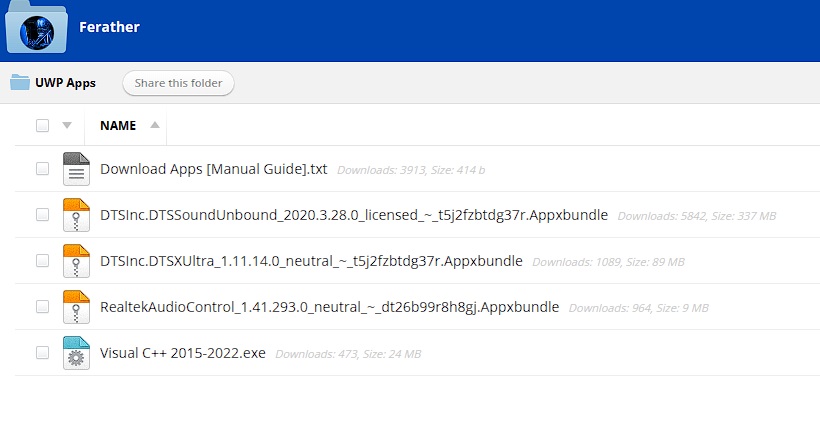
You said the DTSInc.DTSSoundUnbound_2020.3.28.0_licensed_~_t5j2fzbtdg37r.Appxbundle is for DTS:X so is the DTSInc.DTSXUltra file the one I want to download for normal DTS because it says in the name DTSXUltra... Which can be confusing if I want Normal Regular DTS 5.1.
- Joined
- Mar 18, 2010
- Messages
- 303 (0.06/day)
Okay so just install this one DTSInc.DTSSoundUnbound_2020.3.28.0_licensed_~_t5j2fzbtdg37r.Appxbundle only for normal DTS with this app you have DTS Interactive 5.1 is it over SPDIF HDMI endpoint?
What do I do about the APO Driver for FX Configurator? I will uninstall Dolby Digital to make it easier for DTS implementation.
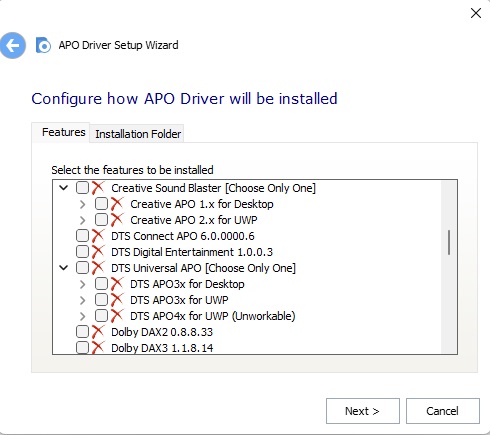
Do I install one of the DTS Features like DTS Universal APO? Which one do I choose?
What do I do about the APO Driver for FX Configurator? I will uninstall Dolby Digital to make it easier for DTS implementation.
Do I install one of the DTS Features like DTS Universal APO? Which one do I choose?
Last edited:
- Joined
- Dec 8, 2020
- Messages
- 3,028 (2.08/day)
- Location
- United Kingdom
If you are using Realtek USB, you will want the OEM files, cut the three (3) files from [OEM] and replace the ones in [APO4x].
You can delete the empty [OEM] folder, (the originals are in the .7z), install as per normal (post 1).
If you have already installed-setup DTS Ultra, install and restart (after the above).
====
For other devices such as bluetooth, or other types that don't run even with the OEM files, see here (#1,833) using 'SETUP'.
====
All files are digitally signed. Post 1 updated.
You can delete the empty [OEM] folder, (the originals are in the .7z), install as per normal (post 1).
If you have already installed-setup DTS Ultra, install and restart (after the above).
====
For other devices such as bluetooth, or other types that don't run even with the OEM files, see here (#1,833) using 'SETUP'.
====
All files are digitally signed. Post 1 updated.
Last edited:
- Joined
- Jan 22, 2020
- Messages
- 945 (0.53/day)
- Location
- Turkey
| System Name | MSI-MEG |
|---|---|
| Processor | AMD Ryzen 9 3900X |
| Motherboard | MSI MEG X570S ACE MAX |
| Cooling | AMD Wraith Prism + Thermal Grizzly |
| Memory | 32 GB |
| Video Card(s) | MSI Suprim X RTX 3080 |
| Storage | 500 GB MSI Spatium nvme + 500 GB WD nvme + 2 TB Seagate HDD + 2 TB Seagate HDD |
| Display(s) | 27" LG 144HZ 2K ULTRAGEAR |
| Case | MSI MPG Velox Airflow 100P |
| Audio Device(s) | Altec Lansing |
| Power Supply | Seasonic 750W 80+ Gold |
| Mouse | HP OMEN REACTOR |
| Keyboard | Corsair K68 |
| Software | Windows10 LTSC 64 bit |
Do you have a video guide please?
- Joined
- Jan 22, 2020
- Messages
- 945 (0.53/day)
- Location
- Turkey
| System Name | MSI-MEG |
|---|---|
| Processor | AMD Ryzen 9 3900X |
| Motherboard | MSI MEG X570S ACE MAX |
| Cooling | AMD Wraith Prism + Thermal Grizzly |
| Memory | 32 GB |
| Video Card(s) | MSI Suprim X RTX 3080 |
| Storage | 500 GB MSI Spatium nvme + 500 GB WD nvme + 2 TB Seagate HDD + 2 TB Seagate HDD |
| Display(s) | 27" LG 144HZ 2K ULTRAGEAR |
| Case | MSI MPG Velox Airflow 100P |
| Audio Device(s) | Altec Lansing |
| Power Supply | Seasonic 750W 80+ Gold |
| Mouse | HP OMEN REACTOR |
| Keyboard | Corsair K68 |
| Software | Windows10 LTSC 64 bit |
- Joined
- Dec 8, 2020
- Messages
- 3,028 (2.08/day)
- Location
- United Kingdom
Installed and working, for some reason the framework and runtime dependencies files did not download and install (normally they do).
If this happens to you, follow the manual download guide in the apps folder, and download the dependencies.
If this happens to you, follow the manual download guide in the apps folder, and download the dependencies.
- Joined
- Jan 13, 2024
- Messages
- 201 (0.62/day)
| System Name | predator helios 300 |
|---|---|
| Processor | intel(r) core(tm) i7-7700HQ @ 2.80ghz |
| Motherboard | laptop acer predator helios g3-572 |
| Cooling | laptop acer predator helios g3-572 |
| Memory | 16gb 2400mhz 2 slots |
| Video Card(s) | nvidia gtx 1060 laptop |
| Storage | internal 237gb hdd internal 931gb hdd external 3tb hdd usb3.0 |
| Display(s) | 1 internal laptop 1 hdmi 100hz aoc 27g2g3 |
| Case | laptop |
| Audio Device(s) | ultimea posiden d60 (5.1 speakers) hyper cloudx 2 (headphones) |
| Power Supply | laptop |
| Mouse | razer naga trinity v2 |
| Keyboard | razer huntsman TKL v2 |
| VR HMD | N/A |
dose this work the same as others as in sending ieee float or pcm to the reciver or soundbar? or do these apo drivers actually send the compressed dts signle?











