- Joined
- Sep 24, 2008
- Messages
- 2,711 (0.44/day)
| System Name | Dire Wolf IV |
|---|---|
| Processor | Intel Core i9 14900K |
| Motherboard | Asus ROG STRIX Z790-I GAMING WIFI |
| Cooling | Arctic Liquid Freezer II 280 w/Thermalright Contact Frame |
| Memory | 2x24GB Corsair DDR5-6600 |
| Video Card(s) | NVIDIA RTX4080 FE |
| Storage | Intel Optane P5801X 400GB + Intel Optane M10 64GB |
| Display(s) | Alienware AW3423DWF (QD-OLED, 3440x1440, 165hz) |
| Case | Corsair Airflow 2000D |
| Power Supply | Corsair SF1000L |
| Mouse | Razer Deathadder Essential |
| Keyboard | E-Yooso Rapid Trigger 80% |
| Software | Windows 11 Professional |
In 2026, it will be some 20 years from the Conroe launch, which for those of us around this long, was Intel's "The Empire Strikes Back" moment at the end of the Netburst era where it retook the performance crown from AMD with a vengeance.
Back then I was still rocking a Pentium 4 and I would make the jump to a Q6600 the year after. But in 2006, there was one CPU king, and it was of course the following:

Practically no one bought these, of course, because of the $999 price tag. With the E6600 (around $300) and E6400 (around $220) overclocking as well as they did, paying for the X6800 was really in the realm of people with more money than sense.
I never owned a Conroe dual-core during their prime time. But about a decade ago, when these chips were long past their time in the sun, I came across someone who was looking to offload a X6800 for $15. I bought it as a cool piece of history and stuck it in a drawer. I had no idea if it even worked.
Recently, I started working on clearing out old gear. Stuff that could be used was put to use. Things that were broken got recycled. And then I came across the X6800, and decided it was time to make it run again. A quick browse for LGA775 motherboards on ebay brought me to this, when sorted by prices low to high:

This is a Pegatron IPX41-R3 motherboard that some bloke in the UK was selling for 14GBP. I had to part with another 8GBP for shipping, but the next cheapest board was about twice the price even with free shipping. Since I had no idea if my CPU was even working or not, cheap was good. Another bonus is that this is a G41 board with DDR3 support. I have a ton of DDR3, but no DDR2. This isn't a period correct board for a X6800 (the G41 chipset did not launch until 2008), but I am not really trying to build a museum here. No full length PCIe slot, but we're gonna use a riser. Finally, this is an ITX board, and I have a spare small case:

This is a Jonsbo C2. It isn't a very good case. On paper this is a mATX case with regular ATX PSU support that can take a GPU up to 220mm in length in about 12L of volume that is exceedingly cheap, but it is a hotbox only really suitable for very low power builds. It has only one intake fan location on the bottom, and the only exhaust is through the PSU. I did lift the top cover with small spacers to create a place where some airflow can pass through, but it is not much. Still, I have it, and this dog will have to hunt.
Time to build!
We're going to cram the following in here:
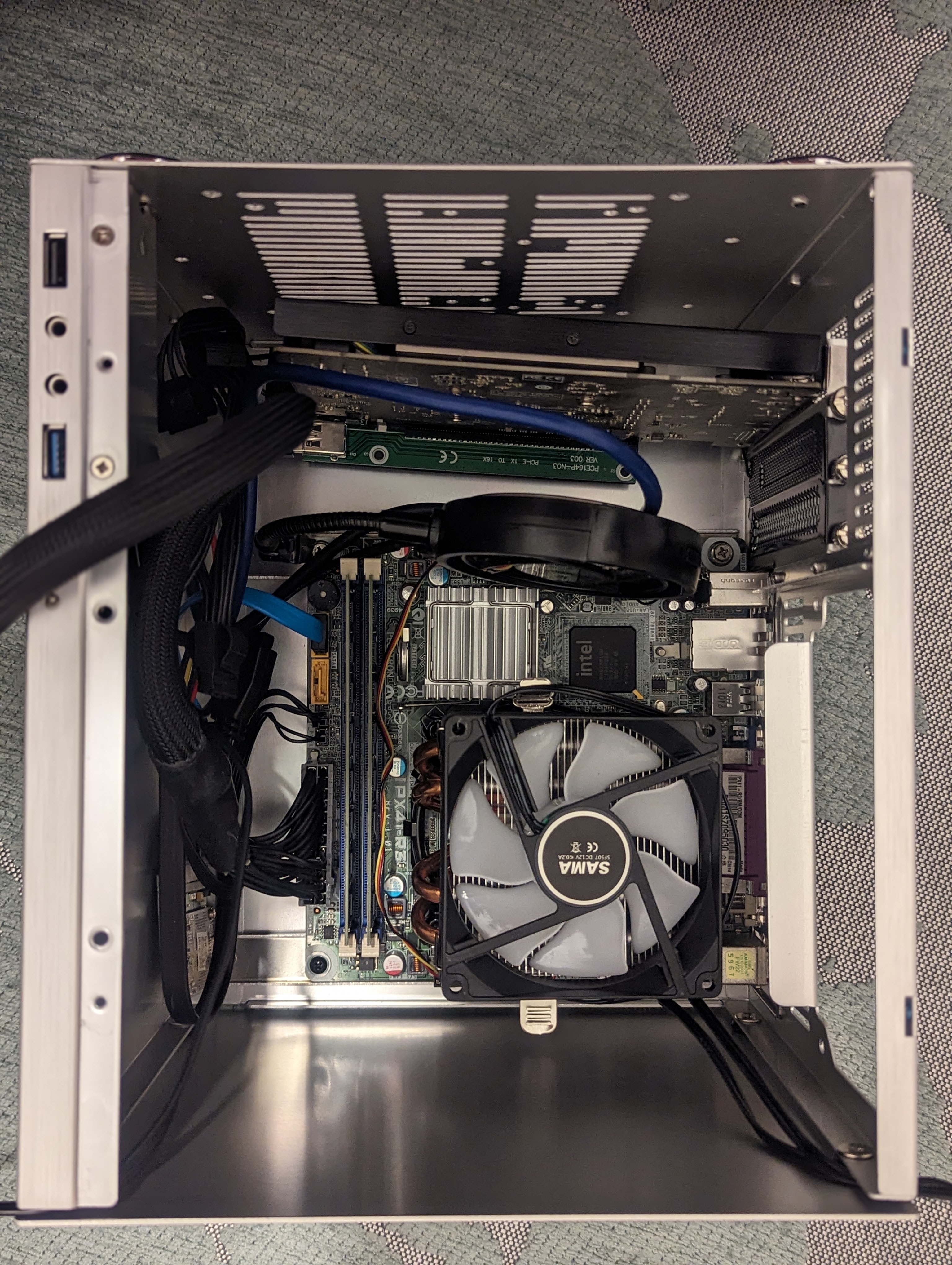
The RX 460 is only held up by the support bracket, but it is holding fine (albeit at an angle, but that doesn't matter much. I'll see if I can make some "anti-sag" stand there from some stuff I got around). The CPU fan is set to pull in air from behind it (from underneath, next to the motherboard itself), and exhaust into the PSU. If this was the other way around it would essentially choke (I tried!). The Antec fan pulls in air from the two empty slots and blows it to the bottom of the CPU cooler.
Now connecting the PSU's power cables and installing it. This case is tiny.

The blue cable you see if the USB3.0 cable that the PCIe riser uses to route a single PCIe lane.
Here's how it looks from the back (Look at that sexy parallel port!):

And, thankfully, it started up just fine. See if you can spot a spoiler in the BIOS picture. This isn't actually a picture of the first successful boot (I was too excited to take one):
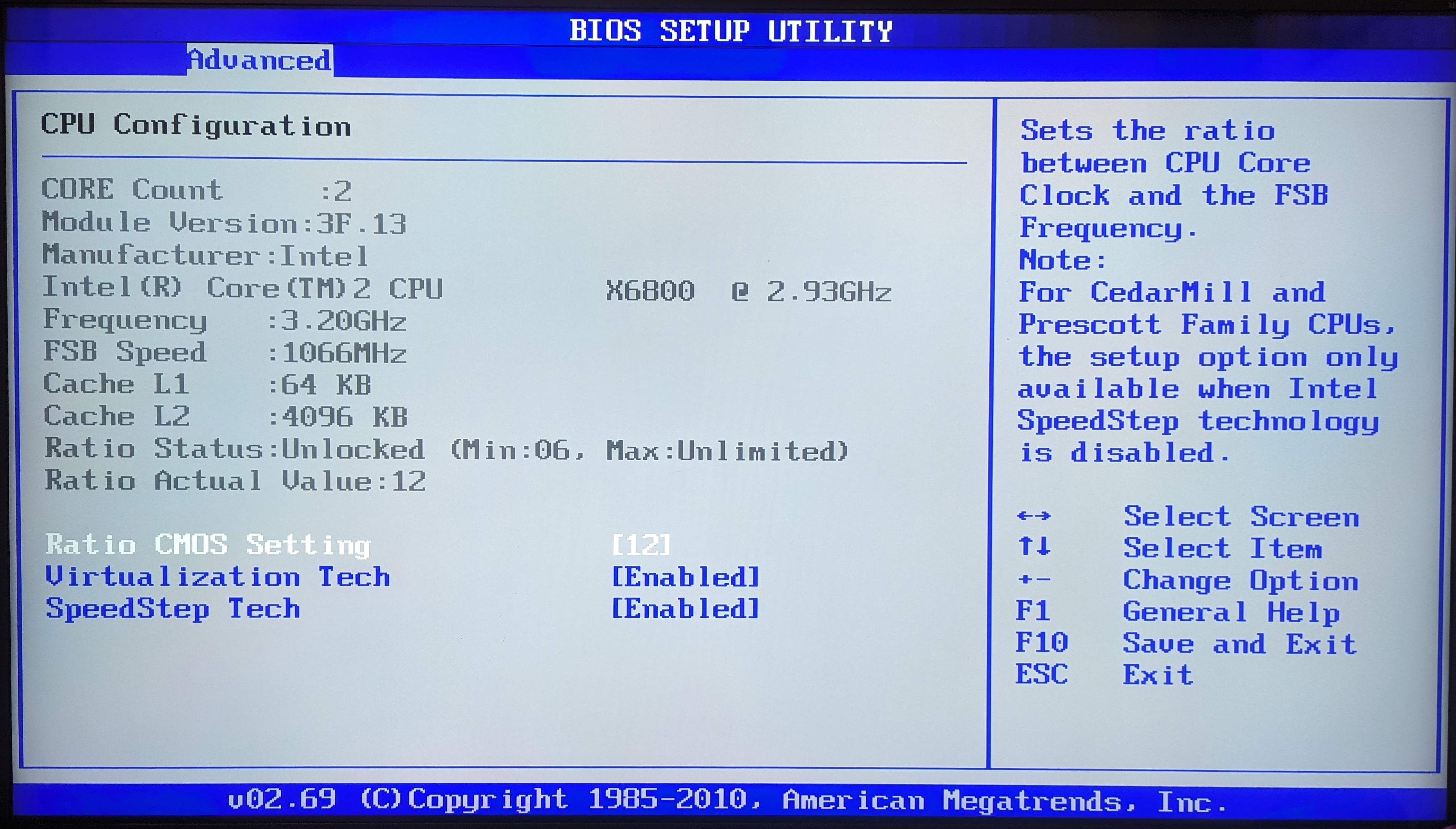
Yep, you probably noticed the multiplier and/or clocks. The board doesn't have any FSB or voltage controls (duh), but it does have a CPU multiplier control. And the X6800 is, of course, an unlocked CPU. So, I bumped up the multi to x12, and ended up at 3.2Ghz. This is stable. An x13 multiplier is not, unfortunately.
And here we are at the OS, in all its Mate Desktop glory:

Temperatures are less than ideal. The load temps are in the mid 70s. Idle is around 50c. The case has horrific ventilation and I don't have an intake fan. I really need to put one here.
You can see that Stellaris is installed. At 1080p and with maxed out settings, the game happily runs along at 40-60fps on a small (200 star) map.
I kind of lost myself for two hours playing it on this machine last night instead of playing Baldur's Gate 3 on my 14900K+4080. Oops.
I have no idea what I am going to do with this machine. After all, who needs an X6800 in 2024 (even a 2012 i3 NUC has similar CPU performance at a fraction of the power)? But I'll try to keep it running for as long as I can.
It is, after all, a piece of history.
Back then I was still rocking a Pentium 4 and I would make the jump to a Q6600 the year after. But in 2006, there was one CPU king, and it was of course the following:
Practically no one bought these, of course, because of the $999 price tag. With the E6600 (around $300) and E6400 (around $220) overclocking as well as they did, paying for the X6800 was really in the realm of people with more money than sense.
I never owned a Conroe dual-core during their prime time. But about a decade ago, when these chips were long past their time in the sun, I came across someone who was looking to offload a X6800 for $15. I bought it as a cool piece of history and stuck it in a drawer. I had no idea if it even worked.
Recently, I started working on clearing out old gear. Stuff that could be used was put to use. Things that were broken got recycled. And then I came across the X6800, and decided it was time to make it run again. A quick browse for LGA775 motherboards on ebay brought me to this, when sorted by prices low to high:
This is a Pegatron IPX41-R3 motherboard that some bloke in the UK was selling for 14GBP. I had to part with another 8GBP for shipping, but the next cheapest board was about twice the price even with free shipping. Since I had no idea if my CPU was even working or not, cheap was good. Another bonus is that this is a G41 board with DDR3 support. I have a ton of DDR3, but no DDR2. This isn't a period correct board for a X6800 (the G41 chipset did not launch until 2008), but I am not really trying to build a museum here. No full length PCIe slot, but we're gonna use a riser. Finally, this is an ITX board, and I have a spare small case:
This is a Jonsbo C2. It isn't a very good case. On paper this is a mATX case with regular ATX PSU support that can take a GPU up to 220mm in length in about 12L of volume that is exceedingly cheap, but it is a hotbox only really suitable for very low power builds. It has only one intake fan location on the bottom, and the only exhaust is through the PSU. I did lift the top cover with small spacers to create a place where some airflow can pass through, but it is not much. Still, I have it, and this dog will have to hunt.
Time to build!
We're going to cram the following in here:
- CPU: Core 2 Extreme X6800
- Motherboard: Pegatron IPX41-R3
- CPU Cooler: SAMA 1050. This is an 80mm tall cooler which fits right into the 80mm clearance this case has between the board and the PSU.
- Memory: 2x4GB DDR3 1600, which will run at 1066. In 2006, 8GB of RAM was...a lot.
- Storage: Dogfish 120GB mSATA SSD in a mSATA to SATA adapter. 2006 wishes it had SSDs.
- GPU: XFX RX460 4GB on a PCIe x1 to x16 riser. 2006 wishes it had a RX460, too. We're going to suffer for performance here due to the single PCIe lane, but c'est la vie. I suspect this is still more GPU power than any GPU in 2006. The 7950 GT is a fraction of the power of the RX 460.
- PSU: Corsair RM550x that I've had for a few years. I don't even have most of the power cables for it, but I found the important ones. At some point I cannibalized the CPU power cable for half of the 4+4-pin CPU connector, oops. This board only needs a 4-pin, so it works fine.
- Finally, I added an old Antec spot fan that I had lying around. It is around 15 years old at this point. I used to have this in my i7 975X system in 2009 or 2010. By the way, it has LEDs, the horror.
- I still need to add an intake fan to the bottom, but I didn't have any lying around as spares. This takes a 140mm fan on that slot. I might pick up the cheapest Arctic 140mm fan and stick it there.
The RX 460 is only held up by the support bracket, but it is holding fine (albeit at an angle, but that doesn't matter much. I'll see if I can make some "anti-sag" stand there from some stuff I got around). The CPU fan is set to pull in air from behind it (from underneath, next to the motherboard itself), and exhaust into the PSU. If this was the other way around it would essentially choke (I tried!). The Antec fan pulls in air from the two empty slots and blows it to the bottom of the CPU cooler.
Now connecting the PSU's power cables and installing it. This case is tiny.
The blue cable you see if the USB3.0 cable that the PCIe riser uses to route a single PCIe lane.
Here's how it looks from the back (Look at that sexy parallel port!):
And, thankfully, it started up just fine. See if you can spot a spoiler in the BIOS picture. This isn't actually a picture of the first successful boot (I was too excited to take one):
Yep, you probably noticed the multiplier and/or clocks. The board doesn't have any FSB or voltage controls (duh), but it does have a CPU multiplier control. And the X6800 is, of course, an unlocked CPU. So, I bumped up the multi to x12, and ended up at 3.2Ghz. This is stable. An x13 multiplier is not, unfortunately.
And here we are at the OS, in all its Mate Desktop glory:
Temperatures are less than ideal. The load temps are in the mid 70s. Idle is around 50c. The case has horrific ventilation and I don't have an intake fan. I really need to put one here.
You can see that Stellaris is installed. At 1080p and with maxed out settings, the game happily runs along at 40-60fps on a small (200 star) map.
I kind of lost myself for two hours playing it on this machine last night instead of playing Baldur's Gate 3 on my 14900K+4080. Oops.
I have no idea what I am going to do with this machine. After all, who needs an X6800 in 2024 (even a 2012 i3 NUC has similar CPU performance at a fraction of the power)? But I'll try to keep it running for as long as I can.
It is, after all, a piece of history.
Last edited:




