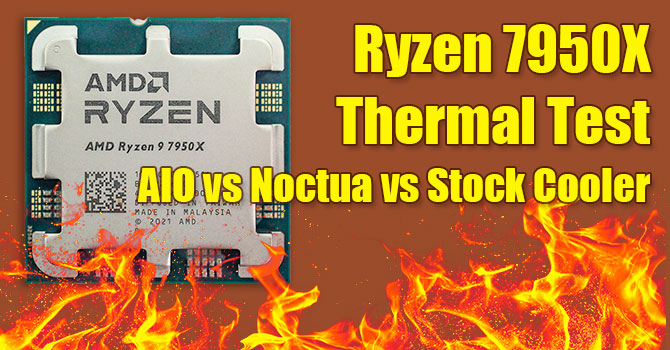Thanks for your report. I looked into it, sorry for taking so long to get back to you
The old test system used a RTX 3080, which was much more CPU limited than the RTX 4090 in the new setup. Gaming power was tested at 1080p in both cases.
If you look at the FPS results, the 7950X is running 118 FPS in one review and 183 FPS in the other.
This greatly increases the CPU load (by +55%: 100% / 118 FPS * 183 FPS = 155%), so it's expected that temperatures are higher. This effect scales roughly proportionally with the bottleneck, i.e. CPU speed
I also vaguely remember that CP was upgraded around that time to make better use of more cores, not sure how much of an effect this has, if any.
Are you wondering why some Intel CPUs are running at lower temperatures than expected? That's because they will run into their power limiter after a few seconds, which clocks the CPU down to lower power consumption, which lowers heat output. I'm intentionally testing steady-state conditions as that's how we are using our computers. No gaming session lasts for <60 seconds
Here's my test data for the newest 7950X run
Code:
Retry. StdDev too high: 0.4 °C / 0.4 % (Min: 93.0 °C, Max: 94.1 °C, Avg: 93.7 °C)
Retry. StdDev too high: 0.1 °C / 0.1 % (Min: 94.1 °C, Max: 94.3 °C, Avg: 94.2 °C)
Retry. StdDev too high: 0.1 °C / 0.1 % (Min: 94.1 °C, Max: 94.3 °C, Avg: 94.2 °C)
Retry. StdDev too high: 0.5 °C / 0.5 % (Min: 94.1 °C, Max: 95.8 °C, Avg: 94.5 °C)
Retry. StdDev too high: 0.5 °C / 0.5 % (Min: 94.1 °C, Max: 95.8 °C, Avg: 94.6 °C)
Retry. StdDev too high: 0.1 °C / 0.1 % (Min: 94.1 °C, Max: 94.4 °C, Avg: 94.2 °C)
Retry. StdDev too high: 0.0 °C / 0.0 % (Min: 94.1 °C, Max: 94.3 °C, Avg: 94.2 °C)
Retry. StdDev too high: 0.1 °C / 0.1 % (Min: 94.3 °C, Max: 94.4 °C, Avg: 94.3 °C)
Retry. StdDev too high: 0.0 °C / 0.0 % (Min: 94.1 °C, Max: 94.3 °C, Avg: 94.2 °C)
Retry. StdDev too high: 0.1 °C / 0.1 % (Min: 94.1 °C, Max: 94.4 °C, Avg: 94.2 °C)
Average: 94.2 °C
Min: 94.1 °C
Max: 94.3 °C
StdDev: 0.0 °C
StdDev: 0.0 %
Ambient: 23.3 °C
Normalized: 95.9 °C
This also explains why you're seeing >95°C in those results, despite the 95°C limit on 7950X (it's all mentioned on the temps page, too)
Same 95°C maximum that I'm reporting
High temperature seem to be an issue on the new Ryzen 7000 processors. We're pairing a Ryzen 9 7950X with a $10 stock cooler, a Noctua air-cooler and a 420 mm AIO to get a feel for what the differences are like in terms of °C, MHz and performance in both applications and games.

www.techpowerup.com
This article might help explain the mechanics behind AMD's temp vs clock behavior