- Joined
- Feb 19, 2024
- Messages
- 11 (0.03/day)
| System Name | TITAN2 |
|---|---|
| Processor | Ryzen 7 5800X3D |
| Motherboard | Asus TUF B550M Plus |
| Cooling | Montech Metal DT24 Premium |
| Memory | Kingston Fury Renegade 3600Mhz - 2 X 16GB Kit |
| Video Card(s) | Galax RTX 3060 TI SG Plus GDDR6X 8GB |
| Storage | Kingston M2 1TB |
| Display(s) | Acer 27 - 165Hz |
| Case | Montech Sky Two |
| Audio Device(s) | Creative Soundblaster Z |
| Power Supply | Corsair RM 850 |
| Mouse | Logitech G502 Protheus Spectrum |
| Keyboard | Kingston Hyperx Alloy Origins |
| Software | Windows 11 PRO |
Yes and no, lol...Did you try to copy my settings exactly and set 1.4V?
I'm running this stable for 11 months.
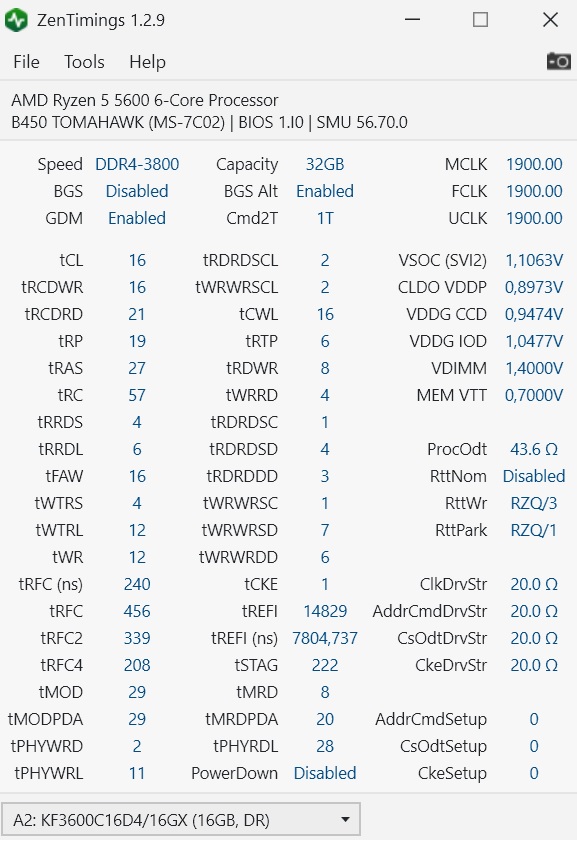
The recommendation is not pass to 1.37 volts according dram calculator so, i did 1.37v.
Anyways, my motherboard don't accept 1,40v i don't know why...maybe because i have a 5800x3d processor?
Here´s the changes to ClkDrvStr, AddrCmdDrvStr,CsOdtDrvStr and CkeDrvStr to 20 Ohms like yours:
Last edited:




