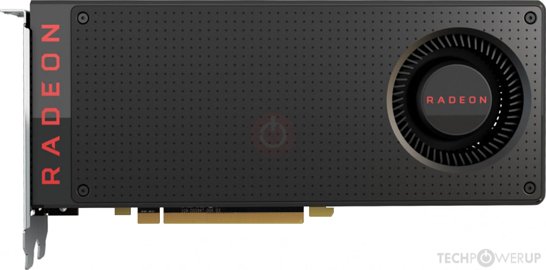Hi, Ive bought these 2 rx 470s for cheap because they wouldnt display a video. Ive looked online and found out its probably due to them being mining cards. I was wondering if anyone here knows anything i could try or where to check for shorts/volatges on the board itself etc. Ive already tried a bunch of stuff like flashing a different bios, but that hasnt really done anything, or using old amd drivers. (Original bios that was on the cards has lowered core and memory clocks).
Theyre XFX RX470 8gb versions, one with Samsung and the other with hynix memory chips.
The label on the back says RX470P85 VC.0 and SN: S9Y050198
Ive attached pictures of the card and the original bios. If anyone knows anything Id really appriciate the help.
Theyre XFX RX470 8gb versions, one with Samsung and the other with hynix memory chips.
The label on the back says RX470P85 VC.0 and SN: S9Y050198
Ive attached pictures of the card and the original bios. If anyone knows anything Id really appriciate the help.