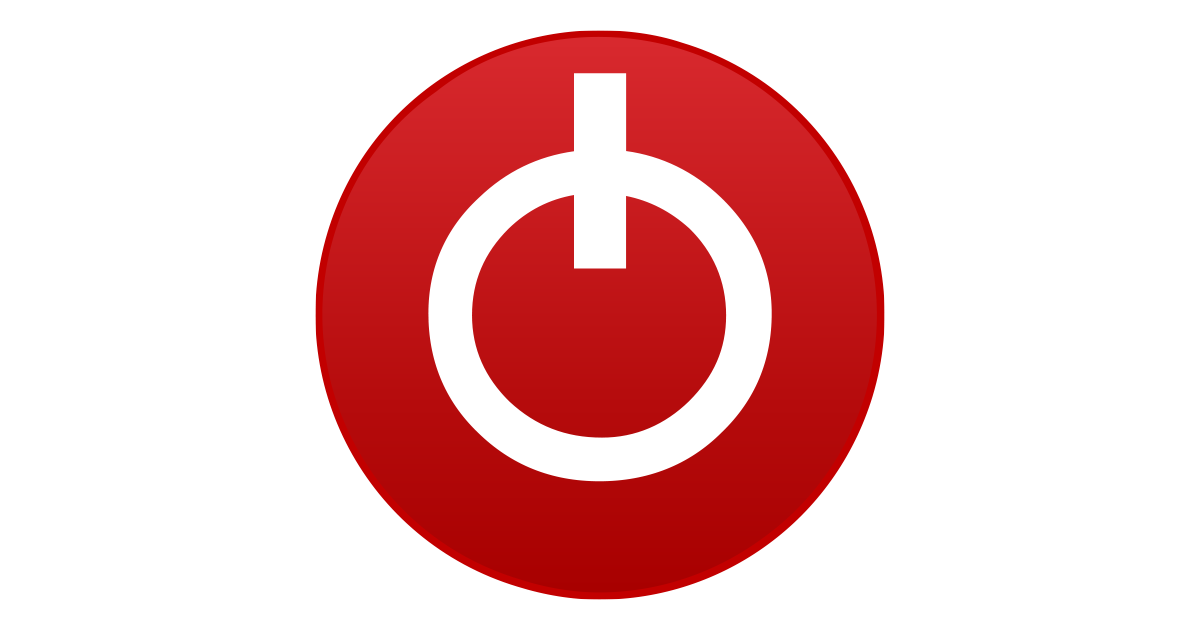So I was bored or stupid enough to purchase yet another batch of faulty GPU's ... I have several of these Alleged Yugao RX 580 2048 D5 256bit
Three of five of them , appear to work but all have the exact same fault, they crash after 3-4 minutes load , usually with a solid colour showing ( solid green, yellow or white) . I had flashed multiple different VBIOS to see if issue stops but basically same issue ..
The only workaround was decreasing Power Limit by 15% within Afterburner , then the card will run just fine .. Simply reducing the Clocks yielded no results . Is there a quick and easy fix using Polaris BIOS editor ? I wanted to save these from E-waste
Attached also is the VBIOS that was most suitable with this card
Shown are pictures of Said Frankenstein 'Yugao' GPU



The GPU Die itself is an RX 570 , probably from an ex mining GPU , with the SKU 215-0910052

The memory is Elpida EDW4032BAB , 16 modules on the card, 8 each side ( presumably 512MB each)

Three of five of them , appear to work but all have the exact same fault, they crash after 3-4 minutes load , usually with a solid colour showing ( solid green, yellow or white) . I had flashed multiple different VBIOS to see if issue stops but basically same issue ..
The only workaround was decreasing Power Limit by 15% within Afterburner , then the card will run just fine .. Simply reducing the Clocks yielded no results . Is there a quick and easy fix using Polaris BIOS editor ? I wanted to save these from E-waste
Attached also is the VBIOS that was most suitable with this card
Shown are pictures of Said Frankenstein 'Yugao' GPU
The GPU Die itself is an RX 570 , probably from an ex mining GPU , with the SKU 215-0910052
The memory is Elpida EDW4032BAB , 16 modules on the card, 8 each side ( presumably 512MB each)