- Joined
- Aug 19, 2017
- Messages
- 2,582 (0.97/day)
In a community blog post, Arm has announced its new Accuracy Super Resolution (ASR) upscaling technology. This open-source solution aims to transform mobile gaming by offering best-in-class upscaling capabilities for smartphones and tablets. Arm ASR addresses a critical challenge in mobile gaming: delivering high-quality graphics while managing power consumption and heat generation. By rendering games at lower resolutions and then intelligently upscaling them, Arm ASR promises to significantly boost performance without sacrificing visual quality. The technology builds upon AMD's FidelityFX Super Resolution 2 (FSR 2) and adapts it specifically for mobile devices. Arm ASR utilizes temporal upscaling, which combines information from multiple frames to produce higher-quality images from lower-resolution inputs. Even though temporal upscaling is more complicated to implement than spatial frame-by-frame upscaling, it delivers better results and gives developers more freedom.
This approach allows for more ambitious graphics while maintaining smooth gameplay. In benchmark tests using a complex scene, Arm demonstrated impressive results. Devices featuring the Arm Immortalis-G720 GPU showed substantial framerate improvements when using Arm ASR compared to native resolution rendering and Qualcomm's Game Super Resolution (GSR). Moreover, the technology helped maintain stable temperatures, preventing thermal throttling that can compromise user experience. Collaboration with MediaTek revealed significant power savings when using Arm ASR on a Dimensity 9300 handset. This translates to extended battery life for mobile gamers, addressing key concerns. Arm is releasing ASR under an MIT open-source license, encouraging widespread adoption and experimentation among developers. Below you can see the comparison of various upscalers.


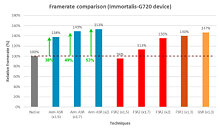
Here are the comparisons between quality, performance, and balanced mode.
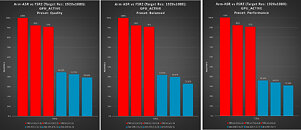
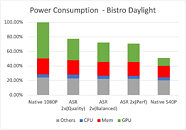
View at TechPowerUp Main Site | Source
This approach allows for more ambitious graphics while maintaining smooth gameplay. In benchmark tests using a complex scene, Arm demonstrated impressive results. Devices featuring the Arm Immortalis-G720 GPU showed substantial framerate improvements when using Arm ASR compared to native resolution rendering and Qualcomm's Game Super Resolution (GSR). Moreover, the technology helped maintain stable temperatures, preventing thermal throttling that can compromise user experience. Collaboration with MediaTek revealed significant power savings when using Arm ASR on a Dimensity 9300 handset. This translates to extended battery life for mobile gamers, addressing key concerns. Arm is releasing ASR under an MIT open-source license, encouraging widespread adoption and experimentation among developers. Below you can see the comparison of various upscalers.


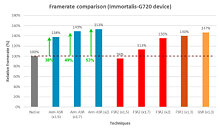
Here are the comparisons between quality, performance, and balanced mode.
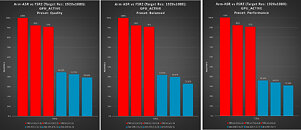
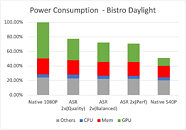
View at TechPowerUp Main Site | Source





