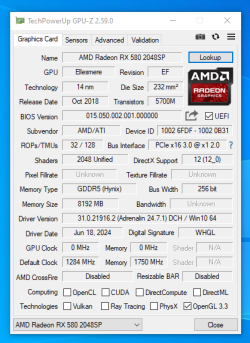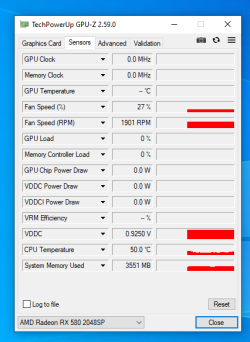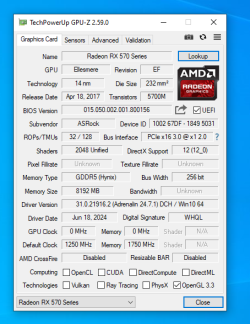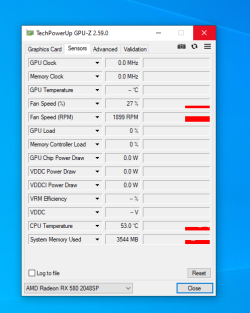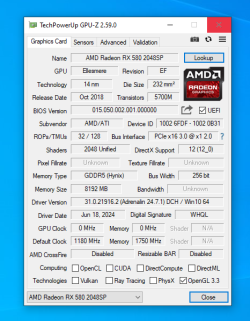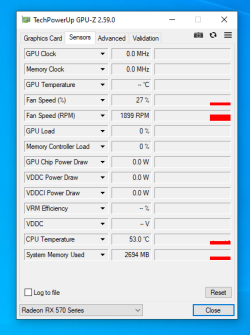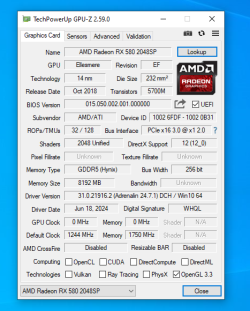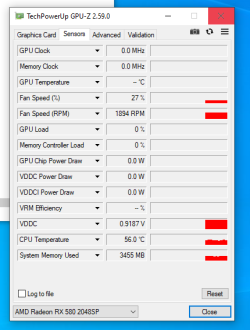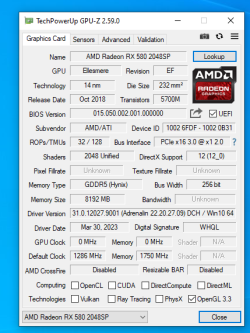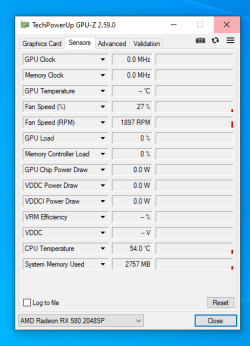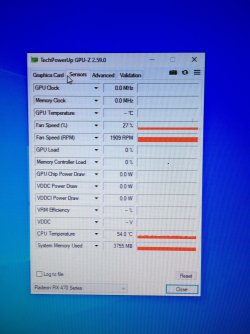- Joined
- Jan 23, 2016
- Messages
- 27 (0.01/day)
| System Name | Cafetera |
|---|---|
| Processor | i5 2550k @ Stock |
| Motherboard | DH77EB |
| Cooling | Maelstrom 120K |
| Memory | 2x4GB Kingston HyperX Blu 1600Mhz |
| Video Card(s) | Msi Nvidia GTX770 Gaming 2Gb |
| Storage | WD blue 500gb |
| Case | Thermaltake V3 Black |
| Power Supply | Cougar STX 650W 80plus |
Hi! Most of the times i find the help required in this forum about flashing gpus along time, but this one almost make me go insane.
Long short story, i'm from uruguay, buyed some ex-mining RX470 on ebay, very bad packaging, arrived with some smd components missing/floating around.
2 was ok after soldering the missing smd
1 came with DOA gpu core
and the last one is messing with me, i kind of think that maybe the gpu is almost dead, but as i search and search about this gpu i cant find what i think is the proper vbios
The other ones are 470D, but this one is a 470 non D
some info of the card
Sapphire RX470 8G Mining Quad UEFI (W/O FAN)
Sk Hynix Memory H5GC8H24AJR
GPU DIE 215-0876506 - nothing anywhere about this
Stickers:
P/N: S88-WE353-G30FT - nothing anywhere about this
SKU# 11256-77 - nothing anywhere about this
The other ones have a sticker in the pcie tab that says "B0355" but this one says "0112" (fisically is the same pcb), the ONLY difference is this one is only PCIE X1 as it dont have the smd in the pcie lines for X16 (if it works later i can solder them)
Tried with a bunch of vbios from the TPU Collection and nothing, I tried almost 25-30 bios, tried from other models (470-570-580 2048sp) but no result. i'm testing the cards with a Dell T3500 that has a post code in the front and with some bios it goes (without screen) to windows and with others it hangs in an error (as no display present, gpu error or something i can assume), even i dump the bios from the ones working and flashed into this one and nothing.
All the vbios that i tried was using the type of memory that this board has, no bios detected properly the values of the core nor the rest of the voltages (some times it shows random values like "VDDC 7623864.12A or Gpu using 12312543.12W or 100% usage of the GPU".
The bios that came with the card dont let windows go into desktop, this was later solved using polariseditor and i found that the vcore values for all the frecuencies where 65XXX (like 65v of vcore), i edited that, flashed one of the bios and then it let me go to the desktop.
I'm using them as secondary as they dont have outputs (they have the hdmi, but there are missing the 3.3r so no output)
The last thing that i can do is change the NCP81022N but i want to use it as last resource.
Already searched for missing components in the pcb and everything is ok
ANY help is appreciated.
Thx! (sry if something is misspelled)
here are some photos (please dont kill me for the jumps as i dont have any fuses around)
Long short story, i'm from uruguay, buyed some ex-mining RX470 on ebay, very bad packaging, arrived with some smd components missing/floating around.
2 was ok after soldering the missing smd
1 came with DOA gpu core
and the last one is messing with me, i kind of think that maybe the gpu is almost dead, but as i search and search about this gpu i cant find what i think is the proper vbios
The other ones are 470D, but this one is a 470 non D
some info of the card
Sapphire RX470 8G Mining Quad UEFI (W/O FAN)
Sk Hynix Memory H5GC8H24AJR
GPU DIE 215-0876506 - nothing anywhere about this
Stickers:
P/N: S88-WE353-G30FT - nothing anywhere about this
SKU# 11256-77 - nothing anywhere about this
The other ones have a sticker in the pcie tab that says "B0355" but this one says "0112" (fisically is the same pcb), the ONLY difference is this one is only PCIE X1 as it dont have the smd in the pcie lines for X16 (if it works later i can solder them)
Tried with a bunch of vbios from the TPU Collection and nothing, I tried almost 25-30 bios, tried from other models (470-570-580 2048sp) but no result. i'm testing the cards with a Dell T3500 that has a post code in the front and with some bios it goes (without screen) to windows and with others it hangs in an error (as no display present, gpu error or something i can assume), even i dump the bios from the ones working and flashed into this one and nothing.
All the vbios that i tried was using the type of memory that this board has, no bios detected properly the values of the core nor the rest of the voltages (some times it shows random values like "VDDC 7623864.12A or Gpu using 12312543.12W or 100% usage of the GPU".
The bios that came with the card dont let windows go into desktop, this was later solved using polariseditor and i found that the vcore values for all the frecuencies where 65XXX (like 65v of vcore), i edited that, flashed one of the bios and then it let me go to the desktop.
I'm using them as secondary as they dont have outputs (they have the hdmi, but there are missing the 3.3r so no output)
The last thing that i can do is change the NCP81022N but i want to use it as last resource.
Already searched for missing components in the pcb and everything is ok
ANY help is appreciated.
Thx! (sry if something is misspelled)
here are some photos (please dont kill me for the jumps as i dont have any fuses around)