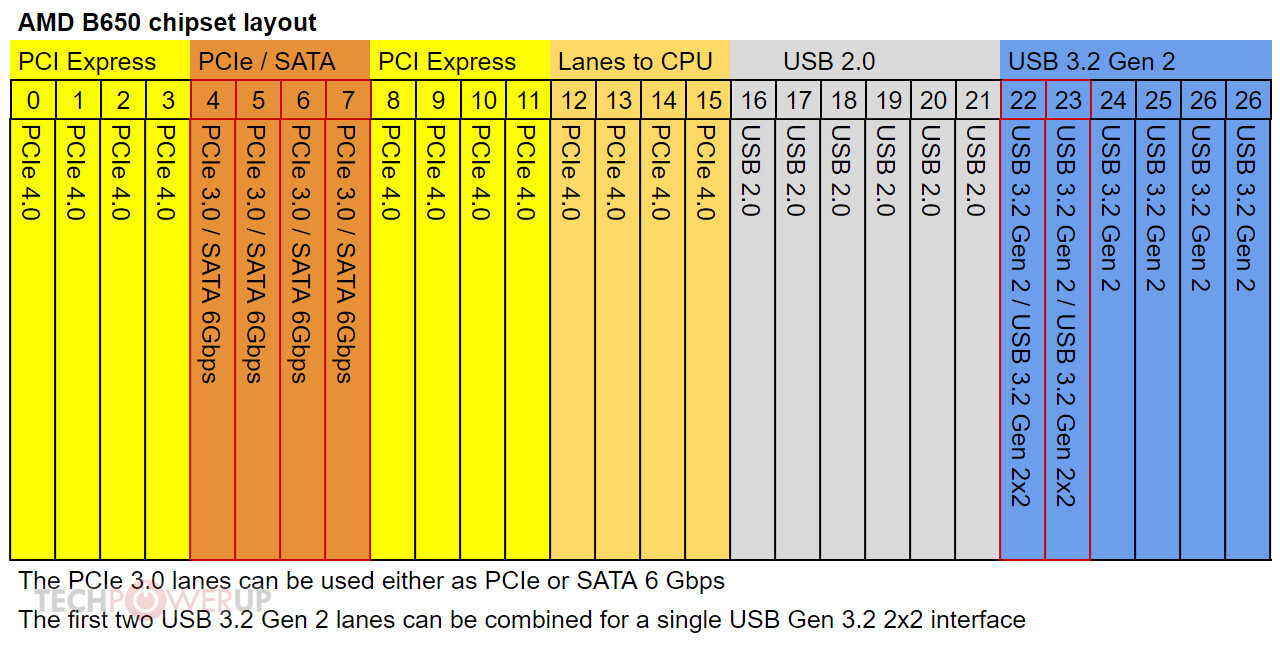- Joined
- Mar 31, 2012
- Messages
- 869 (0.19/day)
- Location
- NL
| System Name | SIGSEGV |
|---|---|
| Processor | AMD Ryzen 9 9950X |
| Motherboard | MSI MEG ACE X670E |
| Cooling | Noctua NF-A14 IndustrialPPC Fan 3000RPM | Arctic P14 MAX |
| Memory | Fury Beast 64 Gb CL30 |
| Video Card(s) | TUF 4090 OC |
| Storage | 1TB 7200/256 SSD PCIE | ~ TB | 970 Evo | WD Black SN850X 2TB |
| Display(s) | 27" /34" |
| Case | O11 EVO XL |
| Audio Device(s) | Realtek |
| Power Supply | FSP Hydro TI 1000 |
| Mouse | g402 |
| Keyboard | Leopold|Ducky |
| Software | LinuxMint |
| Benchmark Scores | i dont care about scores |
Honestly, I eagerly wait for X870E motherboards, but after reading many comments about X870E vs X670E, I am just thinking of getting X670E instead.
The biggest considerations are the second-hand (like new) high-end X670E is now more affordable (for instance, Asus C Extreme X670E, like new, selling for EUR 450), and I need many SSD storages to store the large datasets locally.
Do you have any better suggestions?
The biggest considerations are the second-hand (like new) high-end X670E is now more affordable (for instance, Asus C Extreme X670E, like new, selling for EUR 450), and I need many SSD storages to store the large datasets locally.
Do you have any better suggestions?