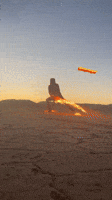- Joined
- Apr 8, 2010
- Messages
- 1,014 (0.19/day)
| Processor | Intel Core i5 8400 |
|---|---|
| Motherboard | Gigabyte Z370N-Wifi |
| Cooling | Silverstone AR05 |
| Memory | Micron Crucial 16GB DDR4-2400 |
| Video Card(s) | Gigabyte GTX1080 G1 Gaming 8G |
| Storage | Micron Crucial MX300 275GB |
| Display(s) | Dell U2415 |
| Case | Silverstone RVZ02B |
| Power Supply | Silverstone SSR-SX550 |
| Keyboard | Ducky One Red Switch |
| Software | Windows 10 Pro 1909 |
So we have a pretty old Surface 5 Pro. One day it starts to BSOD whenever we tried to turn it on, it has the same message as this one:

Things I've tried:
Should I declare the disk dead and bury it? Or is there anything else I can try?
Things I've tried:
- Made a USB recovery drive for Surface to try fix it, and I get "There was a problem when resetting your PC. No changes were made." I also tried "dism /online /cleanup-image /restorehealth" as suggested from MS website and that didn't work either
- Tried a normal windows installation USB drive and just reformat the whole SSD and reinstall windows like I normally do. Well, none of the partitions can be deleted or formatted, and none of them allow me to install windows on them because they are "read only"
- I tried using disk part to unset the read only flag with "attribute disk clear readonly" and it failed with "diskpart failed to clear disk attributes"
Should I declare the disk dead and bury it? Or is there anything else I can try?