Masum Hasan
New Member
- Joined
- Jun 28, 2023
- Messages
- 17 (0.03/day)
my asus tuf gaming b660m e d4
Motherboard have by default Realtek with DTS audio controller,
It's very poor quality it’s not enough for me,
Now my question is "How i can use realtek audio manager equalizer"
I Don't like DTS Audio manager, Its very limited option,
Before i used GIGABYTE motherbaord it have Realtek audio manage equalizer,
Now Asus motherboard have DTS,


I Don't Need DTS,
I NEED REALTEK equalizer like this
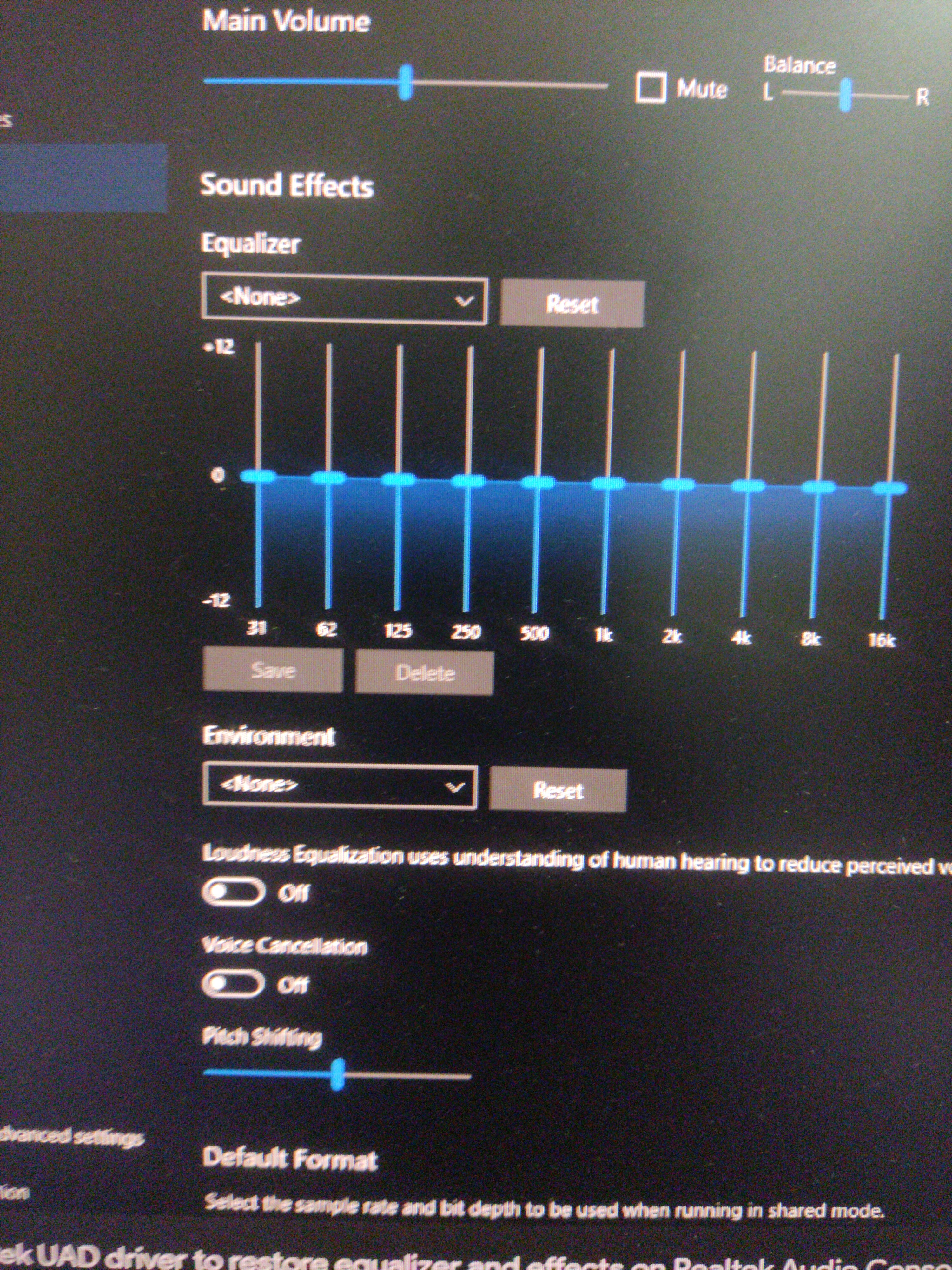
I need to know it’s possible to restore this realtek original equalizer like this?
Motherboard have by default Realtek with DTS audio controller,
It's very poor quality it’s not enough for me,
Now my question is "How i can use realtek audio manager equalizer"
I Don't like DTS Audio manager, Its very limited option,
Before i used GIGABYTE motherbaord it have Realtek audio manage equalizer,
Now Asus motherboard have DTS,
I Don't Need DTS,
I NEED REALTEK equalizer like this
I need to know it’s possible to restore this realtek original equalizer like this?





