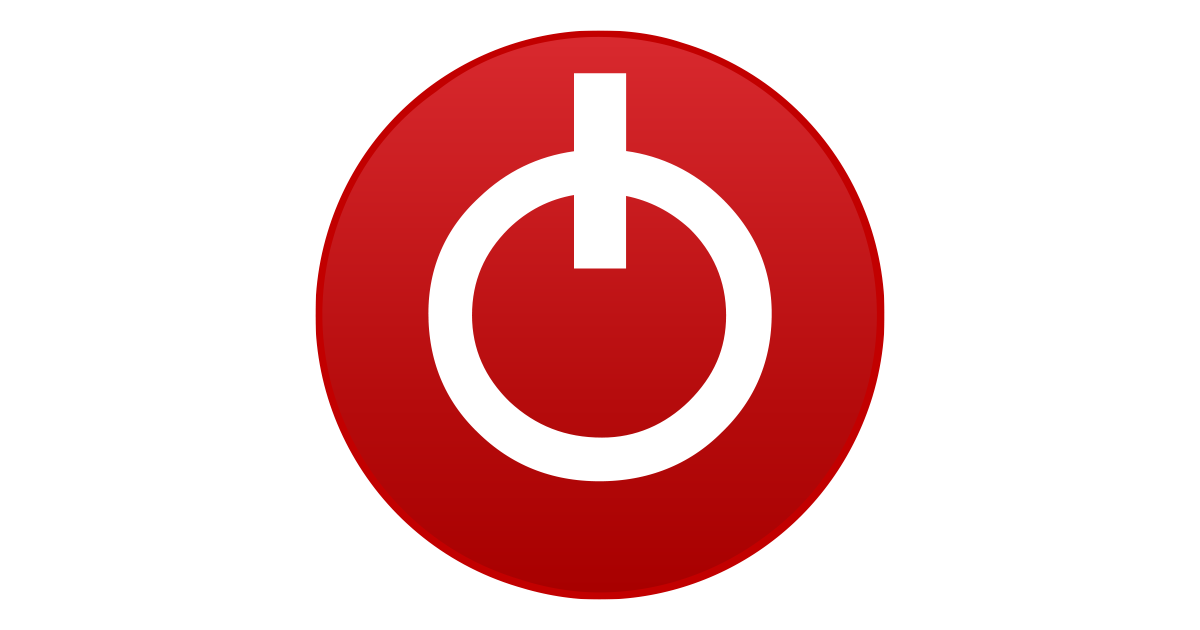Hello everyone
I have this video card, the initial problem was that on the factory firmware it was not detected in the BIOS in UEFI mode, but started working after loading Wondows.
It worked perfectly after that, even in 3dmark demo it completely passed the test and gave 859 parrots out of 999 possible.
Case 1: In order for the video card to be in the BIOS at startup, it was necessary to set the compatibility mode with old equipment (CRM mode).
In this case, the video card was in the BIOS, but did not pass the test, at 50 seconds the image turned off and the video card began to work hard with fans. After that, only a complete reboot of the computer (up to turning off the power from the outlet)
2 case: It was decided to update the firmware of the video card, on this site I found 2 additional compatible firmware, let's consider the first one (https://www.techpowerup.com/vgabios/225901/225901)
Firmware with UEFI support and an overclocked mode of 1360 MHz of the graphics processor.
Yes, a miracle happened, the video card began to be in the BIOS in UEFI mode, but when running the 3D Mark test, it crashed (the image disappeared again and the fans turned on at maximum) after 27 seconds.
3 case: The second compatible firmware (https://www.techpowerup.com/vgabios/250621/250621)
The processor frequency is 1250 MHz, but through the Radeon software, 1320 MHz is automatically assigned. In UEFI mode, the video card is not in the BIOS, although it is stated that it is compatible. The 3D Mark test passes completely: 1 - with a frequency of ё250 911 parrots, 2 - with a frequency of 1320 913 parrots. That is, we can conclude that this is the most optimal firmware. BUT ... the video card in the BIOS is only in the CRM mode and during the test it flies to a black screen with the fans turned on at maximum.
Motherboard: ASUS Z490-P with the latest BIOS version.
The video card goes out in any mode, if it is detected by the BIOS, if it is detected only in Windows, it works fine.
What kind of problem is this, and how can it be solved? Has anyone had a similar experience?
I have this video card, the initial problem was that on the factory firmware it was not detected in the BIOS in UEFI mode, but started working after loading Wondows.
It worked perfectly after that, even in 3dmark demo it completely passed the test and gave 859 parrots out of 999 possible.
Case 1: In order for the video card to be in the BIOS at startup, it was necessary to set the compatibility mode with old equipment (CRM mode).
In this case, the video card was in the BIOS, but did not pass the test, at 50 seconds the image turned off and the video card began to work hard with fans. After that, only a complete reboot of the computer (up to turning off the power from the outlet)
2 case: It was decided to update the firmware of the video card, on this site I found 2 additional compatible firmware, let's consider the first one (https://www.techpowerup.com/vgabios/225901/225901)
Firmware with UEFI support and an overclocked mode of 1360 MHz of the graphics processor.
Yes, a miracle happened, the video card began to be in the BIOS in UEFI mode, but when running the 3D Mark test, it crashed (the image disappeared again and the fans turned on at maximum) after 27 seconds.
3 case: The second compatible firmware (https://www.techpowerup.com/vgabios/250621/250621)
The processor frequency is 1250 MHz, but through the Radeon software, 1320 MHz is automatically assigned. In UEFI mode, the video card is not in the BIOS, although it is stated that it is compatible. The 3D Mark test passes completely: 1 - with a frequency of ё250 911 parrots, 2 - with a frequency of 1320 913 parrots. That is, we can conclude that this is the most optimal firmware. BUT ... the video card in the BIOS is only in the CRM mode and during the test it flies to a black screen with the fans turned on at maximum.
Motherboard: ASUS Z490-P with the latest BIOS version.
The video card goes out in any mode, if it is detected by the BIOS, if it is detected only in Windows, it works fine.
What kind of problem is this, and how can it be solved? Has anyone had a similar experience?