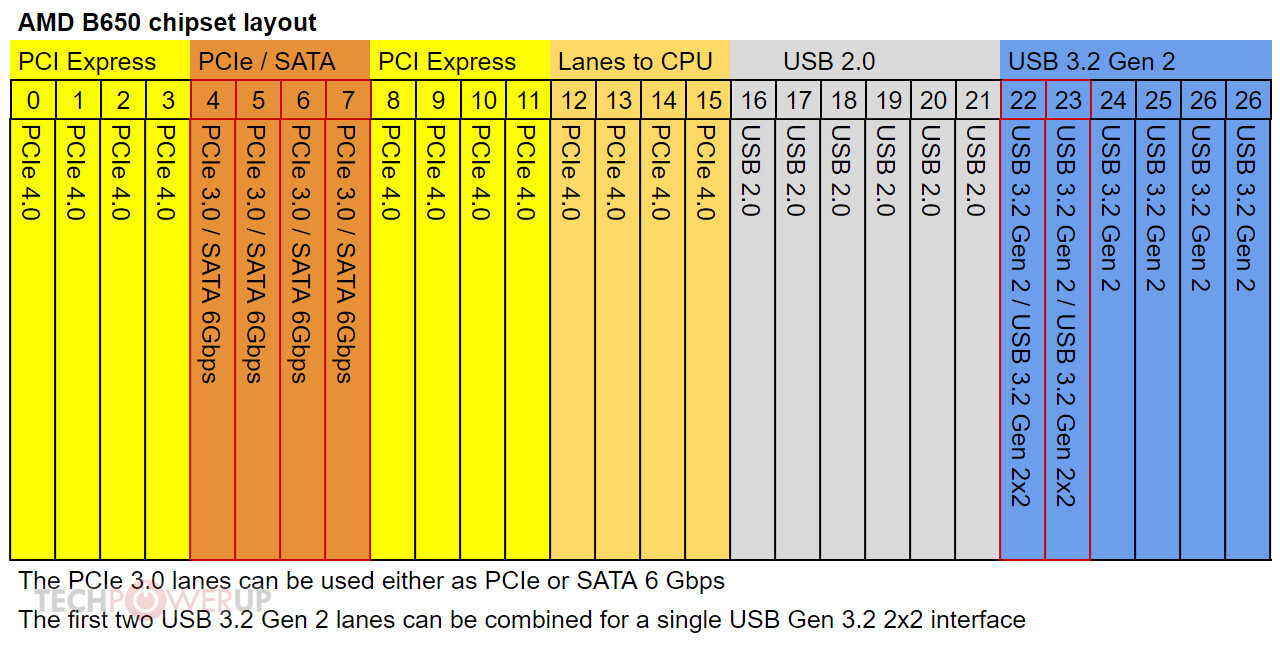- Joined
- Dec 25, 2020
- Messages
- 8,826 (5.35/day)
- Location
- São Paulo, Brazil
| Processor | 13th Gen Intel Core i9-13900KS |
|---|---|
| Motherboard | ASUS ROG Maximus Z790 Apex Encore |
| Cooling | Pichau Lunara ARGB 360 + Honeywell PTM7950 |
| Memory | 32 GB G.Skill Trident Z5 RGB @ 7600 MT/s |
| Video Card(s) | Palit GameRock OC GeForce RTX 5090 32 GB |
| Storage | 500 GB WD Black SN750 + 4x 300 GB WD VelociRaptor WD3000HLFS HDDs |
| Display(s) | 55-inch LG G3 OLED |
| Case | Cooler Master MasterFrame 700 benchtable |
| Power Supply | EVGA 1300 G2 1.3kW 80+ Gold |
| Mouse | Microsoft Classic IntelliMouse |
| Keyboard | IBM Model M type 1391405 |
| Software | Windows 10 Pro 22H2 |
| Benchmark Scores | I pulled a Qiqi~ |
honest question, why? wouldnt it be better if the board was $20 cheaper, and the the 0.1% that need a second port can buy a $10 5G USB adapter?
I mean, it'd certainly help differentiate it from say, the STRIX-E models which usually offer almost everything the ROG Hero tends to at a nicer price. These boards are plenty expensive as is, so I don't see why not. This generation's STRIX-E even includes an external clock generator and the 18+2+2 phase VRM, it's basically just missing the Hero branding and the extra NIC
ROG STRIX X870E-E GAMING WIFI | ROG Strix | Gaming motherboards|ROG - Republic of Gamers|ROG Global
The ROG Strix X870E-E Gaming WiFi elevates builds with 18 power stages, DDR5 slots and extensive PCIe 5.0 connectivity. It features five M.2 SSD slots with heatsinks, USB4® support, WiFi 7, AI Overclo