TheLostSwede
News Editor
- Joined
- Nov 11, 2004
- Messages
- 18,894 (2.50/day)
- Location
- Sweden
| System Name | Overlord Mk MLI |
|---|---|
| Processor | AMD Ryzen 7 7800X3D |
| Motherboard | Gigabyte X670E Aorus Master |
| Cooling | Noctua NH-D15 SE with offsets |
| Memory | 32GB Team T-Create Expert DDR5 6000 MHz @ CL30-34-34-68 |
| Video Card(s) | Gainward GeForce RTX 4080 Phantom GS |
| Storage | 1TB Solidigm P44 Pro, 2 TB Corsair MP600 Pro, 2TB Kingston KC3000 |
| Display(s) | Acer XV272K LVbmiipruzx 4K@160Hz |
| Case | Fractal Design Torrent Compact |
| Audio Device(s) | Corsair Virtuoso SE |
| Power Supply | be quiet! Pure Power 12 M 850 W |
| Mouse | Logitech G502 Lightspeed |
| Keyboard | Corsair K70 Max |
| Software | Windows 10 Pro |
| Benchmark Scores | https://valid.x86.fr/yfsd9w |
You can see my system specs to the left.PCIe4 x4 is limited to just under 8GB/s - if both the M.2 PCIe4 sockets are connected ultimately via the CPU<->X870 PCIe4x4 link, just one of those M.2 sockets can (effectively) almost saturate that link.
Assuming you have 2 reasonably half-decent PCIe4 SSDs installed, any attempt to use them in some sort of strip array will struggle to scale higher than 1x the performance of a single drive.
I've copied files to the NAS over 10 Gbps, while shuffling files between my SSDs, obviously not while doing testing, but with my own DIY NAS that also has a 10 Gbps card in it. Never seen slowdowns from doing this.NAS devices aren't exactly apples to apples comparison due to obvious limiting factors that dictate design and obscure potential hardware limits.
I'm not saying it's an issue for them, but in most cases with NAS devices the LAN is the performance limit - until you had a NAS device higher than 1Gb/s LAN the NAS could have SATA connected drives and the LAN connection is still the limiting factor. If there's a NAS device where that isn't the case and the LAN connection is waiting on the storage devices, it's a crap device.
Yes, it might happen in a one in a million case, but it's highly unlikely, so why worry about it? It's an issue people have complained about for years now, yet no-one has so far managed to show it being an issue.Unless you can show me a review of an X870 chipset board somehow pulling more than 8GB/s through the non-CPU connected PCIe lanes, there exists a theoretical limit I can't see being overcome without more PCIe lanes. As I said before (but maybe wasn't quite clear enough), 2x 10Gb/s LAN controllers are NOT going to be a problem - the problem is that there is potential to bandwidth starve the platform as-is so throwing 2x 10Gb/s LAN chips on there could impact that.
To quote myself:
It's a consumer platform... Just like Intel's whatever socket they're on now and are about to launch, 1800-something pins.AM5 is just a little lacking to be a proper HEDT platform with lots of IO - at this point in time multiple 10Gb/s LAN is still seen as a bit of something that would be HEDT so I can semi see why they didn't bother. That's not to be interpreted as me saying the platform can't handle such a thing, etc., etc. - if anything Asus can go nuts and make multiple variants with all sorts of combinations (that's what they do at the low-end, why should the high-end be any different) - build it and they will come.
Because some people want dual NICs? There have been people on here and other sites complaining about only getting one built in NIC, as their previous board had two.But on the flip side why bother with the Intel 2.5G - why not just have 2x5Gb/s connections?? Without seeing a BOM it's impossible to know but I doubt that the Intel 2.5G connection parts are that much cheaper than the Realtek 5G parts and as this isn't a HEDT / Workstation / 'certified' board these days not as many care if it's an Intel NIC... Surely that would help make the UEFI programming a bit easier also - one less set of UEFI code parts to add for the LAN boot from either adapter...
And some people complain about getting a Realtek, because Realtek is shite, bla bla bla, but Intel's 2.5 Gbps offerings have been crap on so many levels, like randomly disconnecting if you have the "wrong" router or switch you connect it to.
As I said, the Realtek 5 Gbps controller is around $5, I wasn't given an exact cost by Realtek last year. The Intel i226-V is $2.87
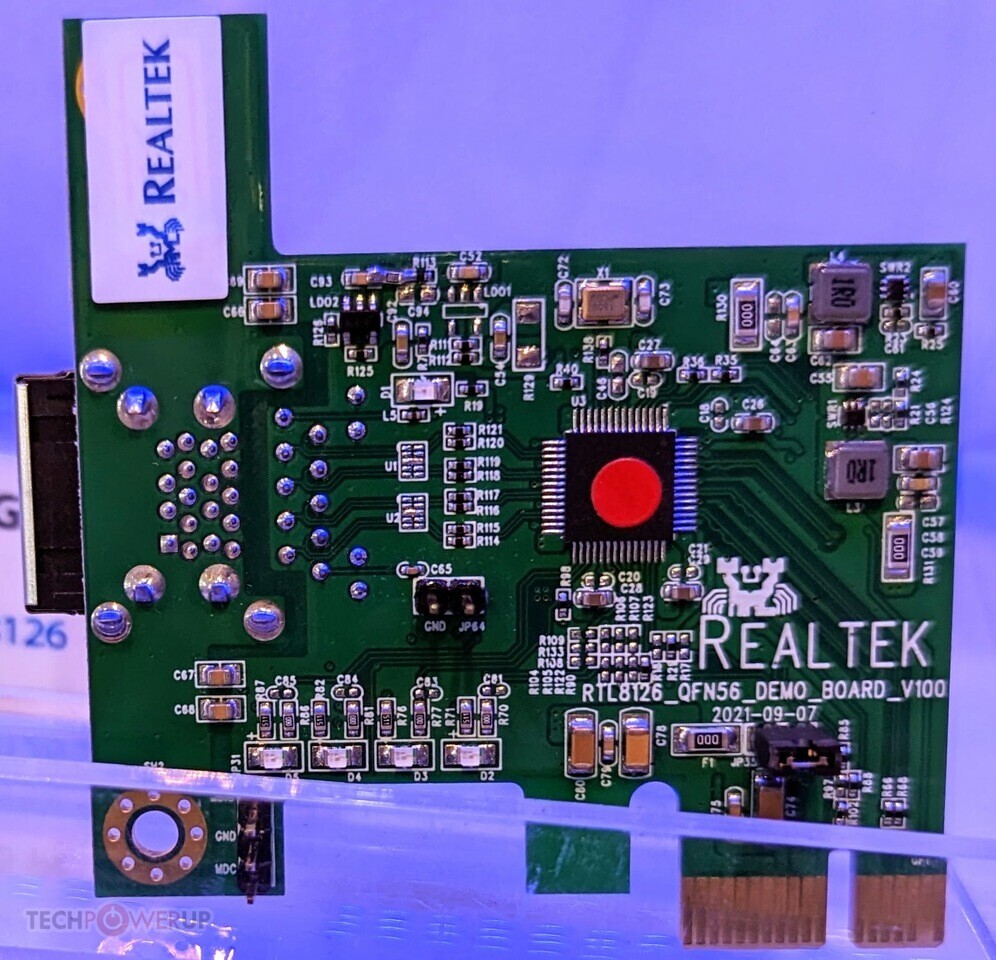
Realtek's 5 Gbps Ethernet Solutions Will Reduce Cost and Power Draw Significantly
Realtek has decided to take consumer Ethernet speeds to a new level later this year with a family of 5 Gbps parts that are unlike anything its competitors have announced so far. The RTL8126-CG PCIe 3.0 x1 controller is a tiny QFN56 chip that measures 8 by 8 millimetres and consumes up to 1.7...
Intel® Ethernet Controller I226-V - Product Specifications | Intel
Intel® Ethernet Controller I226-V quick reference with specifications, features, and technologies.
Almost all motherboards have them like that these days and yes, there's a 2230 card inside, PCIe for AMD and CNVio2 for Intel.I can't say that I've seen a WiFi module quite like that one before. Is it upgradeable? Is there a standard 2230 PCIe WiFi card inside that metal box?













