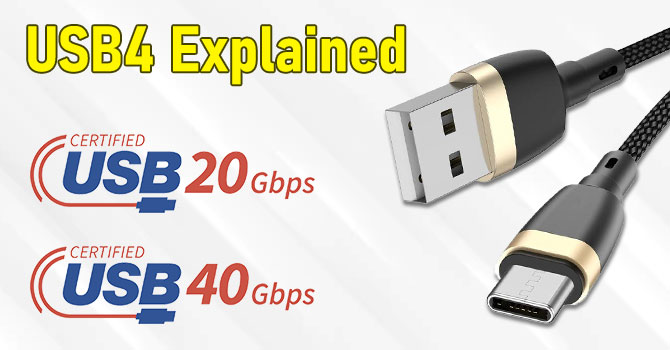- Joined
- Oct 9, 2007
- Messages
- 47,233 (7.55/day)
- Location
- Hyderabad, India
| System Name | RBMK-1000 |
|---|---|
| Processor | AMD Ryzen 7 5700G |
| Motherboard | ASUS ROG Strix B450-E Gaming |
| Cooling | DeepCool Gammax L240 V2 |
| Memory | 2x 8GB G.Skill Sniper X |
| Video Card(s) | Palit GeForce RTX 2080 SUPER GameRock |
| Storage | Western Digital Black NVMe 512GB |
| Display(s) | BenQ 1440p 60 Hz 27-inch |
| Case | Corsair Carbide 100R |
| Audio Device(s) | ASUS SupremeFX S1220A |
| Power Supply | Cooler Master MWE Gold 650W |
| Mouse | ASUS ROG Strix Impact |
| Keyboard | Gamdias Hermes E2 |
| Software | Windows 11 Pro |
With PC motherboard manufacturers implementing 40 Gbps USB4, one wonders what's next for the [mostly] universal connectivity standard. Turns out, it is USB4 2.0, which yields the connector 80 Gbps of data bandwidth per direction, and 60 W of power-delivery (PD). Power delivery for USB4 2.0 can be as high as 240 W (48 V, 5 A). Japanese PC peripherals maker Elecom is the first with certified cables for both 80 Gbps + 60 W PD and 80 Gbps + 240 W PD. Besides power and data, both cables support DisplayPort passthrough for up to 8K @ 60 Hz (7680 x 4320 pixels). USB-IF, the governing body of the USB standard, is expected to formally launch USB4 2.0 in December 2024. A typical USB4 2.0 host controller will require at least a PCI-Express 5.0 x4 system bus connection to reach the standard's maximum bandwidth.


View at TechPowerUp Main Site | Source


View at TechPowerUp Main Site | Source




 in Usb port
in Usb port