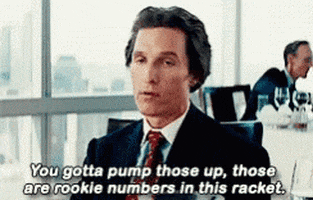Disclaimer: I don't want this thread to turn into a battleground between fans. As a personal opinion: both camps are wrong and right at the same time.
If the work session keeps cpu usage at 100% for hours, AMD is clearly the right choice. But it is more complicated in real life because the processor "dances" between 1 and 100% and the efficiency of Intel processors is much higher in idle, light or medium load. For a home user who uses the personal computer from reading news, watching videos, games to somewhat more complex activities (photo & video editing, CAD, virtual machines, etc.) I think that even God cannot give a clear verdict on the efficiency of the processor , if it is ok or not.
Below is a link to a Puget System article related to efficiency. The AMD 7000 and 9000 series are compared, but a 14900K (PL1 125W/PL2 253W) and 14900K "253" (PL1=PL2=253W) have also slipped in. The comparison between 14900K and 7950X/9950X may seem surprising to many. Is it really?
Puget link (see Watt-Hours)
As a personal example, just two examples and they are related to the i5-13500. It is easier with this system because it does not have a dedicated video card, LEDs, millions of fans, etc.
1. This work session exceeded 2h:30min and Average CPU Package is 3.8 W. Light activities, of course: reading, watching yt, writing this topic, browsing online stores, etc.

2. Running the PCMark10 test shows the same Average CPU Package below 25W (estimated, screenshots are below). I compared my result with another 7700X + igpu just for performance. Unfortunately, I have no clue about the consumption of the 7700X, but how much can it be?


If the work session keeps cpu usage at 100% for hours, AMD is clearly the right choice. But it is more complicated in real life because the processor "dances" between 1 and 100% and the efficiency of Intel processors is much higher in idle, light or medium load. For a home user who uses the personal computer from reading news, watching videos, games to somewhat more complex activities (photo & video editing, CAD, virtual machines, etc.) I think that even God cannot give a clear verdict on the efficiency of the processor , if it is ok or not.
Below is a link to a Puget System article related to efficiency. The AMD 7000 and 9000 series are compared, but a 14900K (PL1 125W/PL2 253W) and 14900K "253" (PL1=PL2=253W) have also slipped in. The comparison between 14900K and 7950X/9950X may seem surprising to many. Is it really?
Puget link (see Watt-Hours)
As a personal example, just two examples and they are related to the i5-13500. It is easier with this system because it does not have a dedicated video card, LEDs, millions of fans, etc.
1. This work session exceeded 2h:30min and Average CPU Package is 3.8 W. Light activities, of course: reading, watching yt, writing this topic, browsing online stores, etc.
2. Running the PCMark10 test shows the same Average CPU Package below 25W (estimated, screenshots are below). I compared my result with another 7700X + igpu just for performance. Unfortunately, I have no clue about the consumption of the 7700X, but how much can it be?