- Joined
- May 21, 2024
- Messages
- 709 (3.46/day)
As AI accelerates data expansion, enterprises face increasing challenges in managing large volumes of data effectively. Tiered storage solutions have emerged as the preferred approach for balancing performance and costs. Solid State Drives (SSDs), with their fast read and write speeds, low latency and high power efficiency, are becoming the dominant storage selection for data centers and AI servers. Among SSD techniques, QLC SSDs offer unique advantages in costs and storage density, making them particularly suited for read-intensive AI applications. Therefore, high-capacity SSDs, such as 32 TB and 64 TB models, are gaining traction as a new storage solution in the market.
Read-Intensive Applications: Mainstream Enterprise SSD Use Cases
According to the latest research from FI (Forward Insight), up to 91% of current PCIe SSDs deployments are used in applications with DWPD of less than 1, and the share is expected to reach 99% by 2028. this shift underscores the increasing prevalence of read-intensive applications and data centers, a space where QLC SSDs excel.


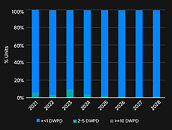
Power Efficiency: the Foundation for Large Storage
DapuStor QLC eSSDs are designed to handle massive data workloads from core to edge, supporting ultra-high capacities of 15.36 TB to 61.44 TB. This high storage density delivers greater economic value and more environmentally sustainable storage solutions. In this case, DapuStor offers two 30.72 TB QLC models: the J5000 and J5060, both upholding multiple mapping schemes (4 KB / 8 KB / 16 KB). Additionally, DapuStor QLC SSDs deliver impressive full-capacity random read performance of up to 1,500K IOPS, rivaling mainstream high-performance TLC SSDs achieving both efficiency and low power usage
DapuStor QLC SSDs: Key Features
Improved Endurance: DapuStor QLC SSD J5000
The DapuStor QLC SSD J5000 significantly outlasts traditional HDDs in endurance. In sequential write scenarios for large data blocks, a 32 TB QLC SSD, if written to capacity once per day, would take over 11.5 years to reach its endurance.
Lower TCO: 16 KB High Mapping Granularity
For QLC SSDs, in addition to the high-endurance J5000, DapuStor also introduces J5060, a 16 KB granularity mapping version, offering a maximum capacity of 61.44 TB. This version is well-suited for clients with large sequential data processing needs. This high mapping granularity technology further underlines the cost advantage of DapuStor QLC SSDs, effectively reducing the TCO (Total Cost of Ownership).

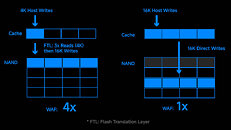
Why J5060 Excels: Principles of 16 KB Mapping Granularity
When host IO writes are smaller than 16 KB (e.g. 4 KB), the FTL reads an additional 12 KB to combine with 4 KB, forming a 16 KB block for NAND write operations, causing a 4x write amplification factor (WAF) that impacts SSD performance and endurance. In contrast, when the host writes size matches or a multiple of mapping granularity (as the graphic shows), IOs can write directly to physical blocks with no write amplification. Although this requires advanced upper-layer management, it provides substantial benefits: the 16 KB mapping version requires only a quarter of the DRAM needed by the 4 KB version at the same capacity, breaking through capacity limitations.
Currently, the DapuStor QLC SSD J5 Series, with capacities of 32 TB and 64 TB, are officially available. For detailed product information, please visit en.dapustor.com/product/14.

View at TechPowerUp Main Site | Source
Read-Intensive Applications: Mainstream Enterprise SSD Use Cases
According to the latest research from FI (Forward Insight), up to 91% of current PCIe SSDs deployments are used in applications with DWPD of less than 1, and the share is expected to reach 99% by 2028. this shift underscores the increasing prevalence of read-intensive applications and data centers, a space where QLC SSDs excel.


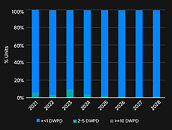
Power Efficiency: the Foundation for Large Storage
DapuStor QLC eSSDs are designed to handle massive data workloads from core to edge, supporting ultra-high capacities of 15.36 TB to 61.44 TB. This high storage density delivers greater economic value and more environmentally sustainable storage solutions. In this case, DapuStor offers two 30.72 TB QLC models: the J5000 and J5060, both upholding multiple mapping schemes (4 KB / 8 KB / 16 KB). Additionally, DapuStor QLC SSDs deliver impressive full-capacity random read performance of up to 1,500K IOPS, rivaling mainstream high-performance TLC SSDs achieving both efficiency and low power usage
DapuStor QLC SSDs: Key Features
- 4 KB / 8 KB / 16 KB Mapping Granularity: Multiple mapping options, with 4 KB adapting to applications automatically and 8 KB / 16 KB offering cost savings.
- Low Read Power Consumption: Power consumption during reads is as low as 12 W, significantly reducing client energy costs.
- High Read Performance: Up to 1,500K IOPS in read scenarios.
- Optimized QLC R/W QoS: Prioritizes read scenarios, with optimizations for Charge Trap NAND Flash and enhances QLC endurance and power consistency.
- Enhanced Power Loss Protection: Ensures data integrity during unexpected power failures, with capacitor self-check mechanisms to protect data.
- Dual-Port Support: Facilitates system maintenance and upgrades, making it ideal for core storage applications.
- Optimized Write Buffer Algorithm: Direct data writes to QLC minimize data movement, improving write efficiency.
Improved Endurance: DapuStor QLC SSD J5000
The DapuStor QLC SSD J5000 significantly outlasts traditional HDDs in endurance. In sequential write scenarios for large data blocks, a 32 TB QLC SSD, if written to capacity once per day, would take over 11.5 years to reach its endurance.
Lower TCO: 16 KB High Mapping Granularity
For QLC SSDs, in addition to the high-endurance J5000, DapuStor also introduces J5060, a 16 KB granularity mapping version, offering a maximum capacity of 61.44 TB. This version is well-suited for clients with large sequential data processing needs. This high mapping granularity technology further underlines the cost advantage of DapuStor QLC SSDs, effectively reducing the TCO (Total Cost of Ownership).

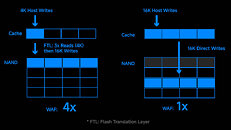
Why J5060 Excels: Principles of 16 KB Mapping Granularity
When host IO writes are smaller than 16 KB (e.g. 4 KB), the FTL reads an additional 12 KB to combine with 4 KB, forming a 16 KB block for NAND write operations, causing a 4x write amplification factor (WAF) that impacts SSD performance and endurance. In contrast, when the host writes size matches or a multiple of mapping granularity (as the graphic shows), IOs can write directly to physical blocks with no write amplification. Although this requires advanced upper-layer management, it provides substantial benefits: the 16 KB mapping version requires only a quarter of the DRAM needed by the 4 KB version at the same capacity, breaking through capacity limitations.
Currently, the DapuStor QLC SSD J5 Series, with capacities of 32 TB and 64 TB, are officially available. For detailed product information, please visit en.dapustor.com/product/14.

View at TechPowerUp Main Site | Source






