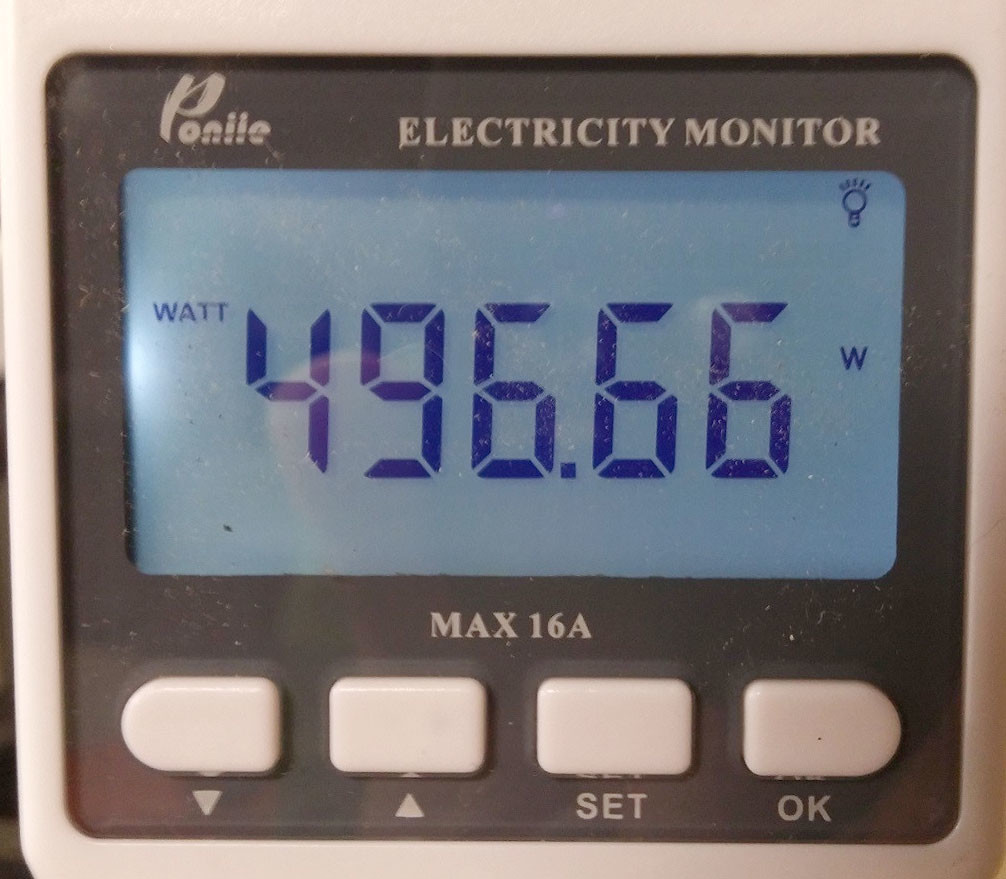- Joined
- Jul 15, 2022
- Messages
- 1,024 (0.94/day)
Total power consumption of desktop setup (including display): 49.5 watts
Components: Intel 12700KF (stock) -- G.SKILL RIPJAWS @3600 CL18 (stock) -- Sapphire RX 7600 -- ASRock B760M-ITX/D4 WiFi -- fractal design DEFINE NANO S -- ARCTIC F14 (intake fan) -- Fractal Design Dynamic GP-14 (intake fan) -- RF120W (CPU fan) -- RF120W (exhaust fan) -- bequiet! SYSTEM POWER 10 550W -- DeepCool AG500BK ARGB (with custom fan) -- EVO 850 500GB
= 42.5 watts power consumption
Display: HP 24fh (set with very low brightness because otherwise I get eye problems with IPS screens)
= 7 watts power consumption
Energy consumption meter: QUIGG GT-PM-05
You are supposed to measure it via a reliable energy meter similar to my QUIGG GT-PM-05.
Please also mention the specs of your components and display.
Components: Intel 12700KF (stock) -- G.SKILL RIPJAWS @3600 CL18 (stock) -- Sapphire RX 7600 -- ASRock B760M-ITX/D4 WiFi -- fractal design DEFINE NANO S -- ARCTIC F14 (intake fan) -- Fractal Design Dynamic GP-14 (intake fan) -- RF120W (CPU fan) -- RF120W (exhaust fan) -- bequiet! SYSTEM POWER 10 550W -- DeepCool AG500BK ARGB (with custom fan) -- EVO 850 500GB
= 42.5 watts power consumption
Display: HP 24fh (set with very low brightness because otherwise I get eye problems with IPS screens)
= 7 watts power consumption
Energy consumption meter: QUIGG GT-PM-05
You are supposed to measure it via a reliable energy meter similar to my QUIGG GT-PM-05.
Please also mention the specs of your components and display.
Last edited: