- Joined
- Oct 9, 2007
- Messages
- 47,435 (7.51/day)
- Location
- Hyderabad, India
| System Name | RBMK-1000 |
|---|---|
| Processor | AMD Ryzen 7 5700G |
| Motherboard | ASUS ROG Strix B450-E Gaming |
| Cooling | DeepCool Gammax L240 V2 |
| Memory | 2x 8GB G.Skill Sniper X |
| Video Card(s) | Palit GeForce RTX 2080 SUPER GameRock |
| Storage | Western Digital Black NVMe 512GB |
| Display(s) | BenQ 1440p 60 Hz 27-inch |
| Case | Corsair Carbide 100R |
| Audio Device(s) | ASUS SupremeFX S1220A |
| Power Supply | Cooler Master MWE Gold 650W |
| Mouse | ASUS ROG Strix Impact |
| Keyboard | Gamdias Hermes E2 |
| Software | Windows 11 Pro |
Did you catch our launch review of the NVIDIA GeForce RTX 5090 Founders Edition graphics card? If you did, you'd have noticed the hoops we had to jump through to disassemble the card without breaking anything. As we carefully peeled the card's aesthetic finery and worked out way down to the GPU, we found that NVIDIA is using a liquid-metal thermal interface material (TIM) between the "GB202" GPU and the unified vapor chamber plate of the Double Flow Through cooling solution. After our photography the problem arose of putting the card back together, and we wondered if using a mainstream thermal paste would be a suitable replacement since we didn't have the patience to toy with liquid metal given our review volume. So we pulled out our trusty tube of Arctic MX6, gave it a suitable application, skipped the gasket, and put the card back together.
Here's what we found—the GPU temperatures rise by about 2°C on average over the stock liquid metal TIM. In the graph below, you will see both TIM applications compete with each other over a 370-second stress from a benchmark run. In the chart the start temperatures are slightly different, this does not mean that idle temperatures are higher with liquid metal. At the end of test the maximum temperature reached with the stock liquid metal TIM is around 77.6°C. The Arctic MX6, on the other hand settles to 79.4°C. This +1.8°C temperature increase really isn't significant at all—room temperature changes between summer and winter will cause bigger swings. We also tested performance, and it was spot on, the same as pre-disassembly—not a hint of thermal throttling. Both values are safely below the 90°C thermal threshold for the RTX 5090—that's right, NVIDIA raised the thermal throttle point, it's not 83°C anymore like on the RTX 40-series Ada. Taking the RTX 5090 apart and putting it back together was a challenging experience, but we're glad we didn't have to do a liquid metal application to ensure trouble-free operation. This is good news for all DIYers—don't bother with replacing the liquid metal—a thin thermal paste application works fine, too.
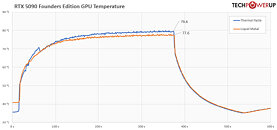




View at TechPowerUp Main Site
Here's what we found—the GPU temperatures rise by about 2°C on average over the stock liquid metal TIM. In the graph below, you will see both TIM applications compete with each other over a 370-second stress from a benchmark run. In the chart the start temperatures are slightly different, this does not mean that idle temperatures are higher with liquid metal. At the end of test the maximum temperature reached with the stock liquid metal TIM is around 77.6°C. The Arctic MX6, on the other hand settles to 79.4°C. This +1.8°C temperature increase really isn't significant at all—room temperature changes between summer and winter will cause bigger swings. We also tested performance, and it was spot on, the same as pre-disassembly—not a hint of thermal throttling. Both values are safely below the 90°C thermal threshold for the RTX 5090—that's right, NVIDIA raised the thermal throttle point, it's not 83°C anymore like on the RTX 40-series Ada. Taking the RTX 5090 apart and putting it back together was a challenging experience, but we're glad we didn't have to do a liquid metal application to ensure trouble-free operation. This is good news for all DIYers—don't bother with replacing the liquid metal—a thin thermal paste application works fine, too.
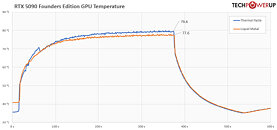




View at TechPowerUp Main Site








 usually there is about 20C difference between LM and paste so yes 2C difference especially on such high TGP is ... JUST FINE ...
usually there is about 20C difference between LM and paste so yes 2C difference especially on such high TGP is ... JUST FINE ... . Jokes aside i think it would be nice to test with some well established LM like Conductonaut for good measure. Surprising to see such a small gap so either that vapor chamber design is crazy efficient or maybe stock LM is not of the best quality . Also replacing stock pads with some TP3 would be interesting .
. Jokes aside i think it would be nice to test with some well established LM like Conductonaut for good measure. Surprising to see such a small gap so either that vapor chamber design is crazy efficient or maybe stock LM is not of the best quality . Also replacing stock pads with some TP3 would be interesting .