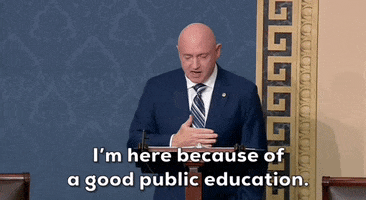- Joined
- Aug 19, 2017
- Messages
- 2,763 (1.01/day)
According to widespread user reports from Chinese tech forums and Reddit communities, multiple RTX 5090 and 5090D graphics cards are failing permanently after standard driver installation. The issue affects both the standard RTX 5090 and the export-modified 5090D variant released for the Chinese market on January 30th. Users report consistent failure patterns: upon initial driver installation, displays go dark, and systems permanently lose the ability to detect the GPU through both DisplayPort and HDMI interfaces. Hardware failures have been documented across multiple board partners, with Colorful, Manli, and Gigabyte cards showing identical symptoms. Third-party vendor reports sometimes indicate potential IC burn damage, suggesting hardware-level failure rather than recoverable software issues.
Some investigations point to PCIe Gen 5 implementation as a possible root cause. The RTX 5090 series represents NVIDIA's first fully Gen 5-compliant GPU architecture, introducing new signal integrity challenges. Some users report temporary mitigation by forcing PCIe 4.0 mode in BIOS settings, though this workaround remains unverified. Additional complications arise from modern motherboard designs that share PCIe lanes between M.2 storage and graphics slots. The failure pattern appears consistent across both domestic and international markets. On r/ASUS, users report identical detection failures persisting through CMOS resets and system rebuilds. Chinese forum documentation shows systematic failures across multiple board partner implementations, suggesting a fundamental architecture or driver compatibility issue rather than isolated manufacturing defects. NVIDIA has not issued official guidance on the failures.

Below are screenshots of the reported user problems:




View at TechPowerUp Main Site | Source
Some investigations point to PCIe Gen 5 implementation as a possible root cause. The RTX 5090 series represents NVIDIA's first fully Gen 5-compliant GPU architecture, introducing new signal integrity challenges. Some users report temporary mitigation by forcing PCIe 4.0 mode in BIOS settings, though this workaround remains unverified. Additional complications arise from modern motherboard designs that share PCIe lanes between M.2 storage and graphics slots. The failure pattern appears consistent across both domestic and international markets. On r/ASUS, users report identical detection failures persisting through CMOS resets and system rebuilds. Chinese forum documentation shows systematic failures across multiple board partner implementations, suggesting a fundamental architecture or driver compatibility issue rather than isolated manufacturing defects. NVIDIA has not issued official guidance on the failures.

Below are screenshots of the reported user problems:




View at TechPowerUp Main Site | Source