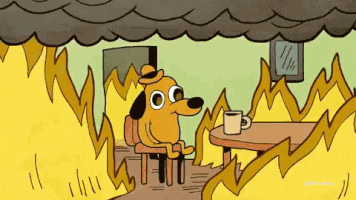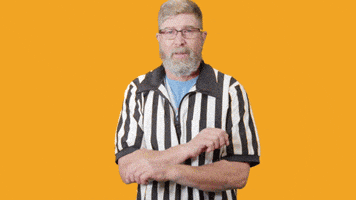- Joined
- Jul 24, 2024
- Messages
- 405 (2.07/day)
| System Name | AM4_TimeKiller |
|---|---|
| Processor | AMD Ryzen 5 5600X @ all-core 4.7 GHz |
| Motherboard | ASUS ROG Strix B550-E Gaming |
| Cooling | Arctic Freezer II 420 rev.7 (push-pull) |
| Memory | G.Skill TridentZ RGB, 2x16 GB DDR4, B-Die, 3800 MHz @ CL14-15-14-29-43 1T, 53.2 ns |
| Video Card(s) | ASRock Radeon RX 7800 XT Phantom Gaming |
| Storage | Samsung 990 PRO 1 TB, Kingston KC3000 1 TB, Kingston KC3000 2 TB |
| Case | Corsair 7000D Airflow |
| Audio Device(s) | Creative Sound Blaster X-Fi Titanium |
| Power Supply | Seasonic Prime TX-850 |
| Mouse | Logitech wireless mouse |
| Keyboard | Logitech wireless keyboard |
Oh, really? And your post is such a valid argument, right? Because of the lack of information on this problem, we can only provide opinions and speculations, just like you did in quoted text above.This is such a stupid non-argument. Of course NVIDIA tested it with PCIe 5.0 motherboards, otherwise every man and their dog would be complaining. The fact the latter is not happening should, but apparently hasn't, clue you into the fact that maybe, just maybe, these isolated reports are either user error or incompatibility issues with specific motherboards and their firmware.
You even forgot about the possibility of driver issue to be a culprit here.
Keep in mind that PCI-Express is a standard. BIOS is not meant to be updated on regular basis every time a new PCIE expansion card is released. Expansion card is not a processor.No doubt there are hundreds, maybe thousands of different motherboard SKUs with a PCIe Gen 5 slot and each board could have many BIOS updates, but how many motherboards does NVidia test before they release a GPU driver update? Do the problems occur mostly on motherboards with an out-of-date BIOS, several years old or is it a hardware problem? I bought my mobo in November 2022 and I'm wondering if I should pass on a PCIe Gen 5 GPU upgrade, even if I update the BIOS.
BIOS - if it ain't broken, don't touch/fix it. Same applies to GPU BIOS.
As for your wondering, I had been using PCIE 2.0 board with PCIE 3.0 GPU for years, even my previous PCIE 3.0 board had BIOS version from around 2019 and I ran PCIE 4.0 GPU from 2022 on that board just fine. I only update BIOS when there is security patch involved, when there is added support for newer CPU I'm going to switch to, or when they fix performance-related issue that possibly negatively affected my system (memory speed support - though I do a thorough research here, because sometimes it turns out to be opposite - performance does not get actually improved).
Are you implying that it is normal to cause failures when a first product that supports a new technology arrives? This should have been ironed months before date of release. It's not like they were supposed to do start from a scratch here. PCIE Gen 5.0 standard is known for years. It has exact specifications which are required to be fulfilled in order for a device to be compatible with the standard.No Gen 5 GPU products even existed up until now, so on field deployment it's bound to run into issues. Gen 5 PCIe testing equipment in labs is one thing, real world usage likely another beast altogether.
We still don't know whether this problem is related to PCIE 5.0 only. In the article, it is mentioned as one of thought possible causes.
Last edited: