- Joined
- Oct 9, 2007
- Messages
- 47,415 (7.51/day)
- Location
- Hyderabad, India
| System Name | RBMK-1000 |
|---|---|
| Processor | AMD Ryzen 7 5700G |
| Motherboard | ASUS ROG Strix B450-E Gaming |
| Cooling | DeepCool Gammax L240 V2 |
| Memory | 2x 8GB G.Skill Sniper X |
| Video Card(s) | Palit GeForce RTX 2080 SUPER GameRock |
| Storage | Western Digital Black NVMe 512GB |
| Display(s) | BenQ 1440p 60 Hz 27-inch |
| Case | Corsair Carbide 100R |
| Audio Device(s) | ASUS SupremeFX S1220A |
| Power Supply | Cooler Master MWE Gold 650W |
| Mouse | ASUS ROG Strix Impact |
| Keyboard | Gamdias Hermes E2 |
| Software | Windows 11 Pro |
It was earlier reported that the non-reference high performance Radeon HD 4870 graphics card, the PowerColor Radeon HD 4870 PCS+, faced a BIOS glitch (covered here) that affected its stability. Barely days after Chinese website Expreview reported this, PowerColor posted a revised BIOS on their website. Expreview notes that the BIOS didn't quite fix the fan speed (as in up the maximum speed limit), but makes the fan operate at erratic speeds or "zipzip" as Expreview notes. The fan-speed sensor graph should give you a better idea:

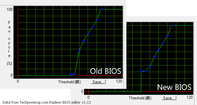
Expreview notes that the first screen shot was captured when system was idle…even core temperature(DISPIO) kept 64.5° C, the fan kept "crazy changing its speed from 100% to 13% to 0%". The card continues to fail at Furmark beyond 1440×900 8xAA, leading to a driver crash during the benchmark run. The card was tested using the latest Catalyst 8.8, when it was noted that Furmark could be cleared but that the card suffers frame-rate loss compared to older drivers, in essence temperatures are lowered at the expense of performance. Expreview sought another sample from PowerColor and hopes for the best with the product.
View at TechPowerUp Main Site

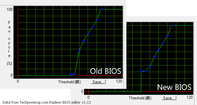
Expreview notes that the first screen shot was captured when system was idle…even core temperature(DISPIO) kept 64.5° C, the fan kept "crazy changing its speed from 100% to 13% to 0%". The card continues to fail at Furmark beyond 1440×900 8xAA, leading to a driver crash during the benchmark run. The card was tested using the latest Catalyst 8.8, when it was noted that Furmark could be cleared but that the card suffers frame-rate loss compared to older drivers, in essence temperatures are lowered at the expense of performance. Expreview sought another sample from PowerColor and hopes for the best with the product.
View at TechPowerUp Main Site






