- Joined
- Oct 9, 2007
- Messages
- 47,480 (7.49/day)
- Location
- Hyderabad, India
| System Name | RBMK-1000 |
|---|---|
| Processor | AMD Ryzen 7 5700G |
| Motherboard | ASUS ROG Strix B450-E Gaming |
| Cooling | DeepCool Gammax L240 V2 |
| Memory | 2x 8GB G.Skill Sniper X |
| Video Card(s) | Palit GeForce RTX 2080 SUPER GameRock |
| Storage | Western Digital Black NVMe 512GB |
| Display(s) | BenQ 1440p 60 Hz 27-inch |
| Case | Corsair Carbide 100R |
| Audio Device(s) | ASUS SupremeFX S1220A |
| Power Supply | Cooler Master MWE Gold 650W |
| Mouse | ASUS ROG Strix Impact |
| Keyboard | Gamdias Hermes E2 |
| Software | Windows 11 Pro |
Microsoft is looking to cut itself a lion's share of the game digital downloads pie, by making Microsoft Store (which comes included with Windows 10), sell contemporary AAA games, such as "Rise of the Tomb Raider." Unlike other cross-DRM transactions (eg: purchasing a Steam DLC game through UPlay store), Microsoft Store will serve both sales and DRM roles. You must be thinking "it's a free world, always room for more competition," right? Think again. There are several pitfallls to buying "Rise of the Tomb Raider" or any other AAA game through Microsoft Store, as users on Reddit found out.
To begin with, games purchased through Windows Store are built on Microsoft's Universal Apps Platform, and not the conventional desktop-based executable. The game is essentially a "modern UI" app, and not a conventional Windows application. This has great limitations - no NVIDIA SLI or AMD CrossFire support; no real fullscreen mode (just borderless windowed mode or pseudo-fullscreen); and V-sync being always-on. Other major downsides of UAP apps include no support for modding, and mouse macros. What's more, since UAP apps don't have *.exe extensions, you can't add them to Steam, and so no Steam Controller support. The Store in itself doesn't have a good refund policy along the lines of Steam and Origin limited full-refund policies; and you'll never be able to play your games on Windows versions older than Windows 10.
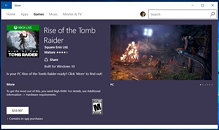
View at TechPowerUp Main Site
To begin with, games purchased through Windows Store are built on Microsoft's Universal Apps Platform, and not the conventional desktop-based executable. The game is essentially a "modern UI" app, and not a conventional Windows application. This has great limitations - no NVIDIA SLI or AMD CrossFire support; no real fullscreen mode (just borderless windowed mode or pseudo-fullscreen); and V-sync being always-on. Other major downsides of UAP apps include no support for modding, and mouse macros. What's more, since UAP apps don't have *.exe extensions, you can't add them to Steam, and so no Steam Controller support. The Store in itself doesn't have a good refund policy along the lines of Steam and Origin limited full-refund policies; and you'll never be able to play your games on Windows versions older than Windows 10.
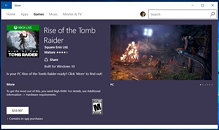
View at TechPowerUp Main Site
Last edited by a moderator:






