- Joined
- Oct 9, 2007
- Messages
- 47,646 (7.44/day)
- Location
- Dublin, Ireland
| System Name | RBMK-1000 |
|---|---|
| Processor | AMD Ryzen 7 5700G |
| Motherboard | Gigabyte B550 AORUS Elite V2 |
| Cooling | DeepCool Gammax L240 V2 |
| Memory | 2x 16GB DDR4-3200 |
| Video Card(s) | Galax RTX 4070 Ti EX |
| Storage | Samsung 990 1TB |
| Display(s) | BenQ 1440p 60 Hz 27-inch |
| Case | Corsair Carbide 100R |
| Audio Device(s) | ASUS SupremeFX S1220A |
| Power Supply | Cooler Master MWE Gold 650W |
| Mouse | ASUS ROG Strix Impact |
| Keyboard | Gamdias Hermes E2 |
| Software | Windows 11 Pro |
NVIDIA today released GeForce 397.93 WHQL "Game Ready" drivers. The drivers come with optimization for "The Crew" closed beta and "State of Decay 2." SLI profiles are either added or updated for "DRG Initiative," and "Star Wars: Battlefront II." The drivers also introduce CUDA 9.2 support. In addition, the drivers also address a number of bugs.
You now no longer need to close Steam to enable/disable SLI. A "Wolfenstein II: TNC" bug that causes the game to freeze in the Roosevelt area, is fixed. A critical issue is fixed on machines with both "Pascal" and "Kepler" GPUs installed, in which the driver fails to load. Green flickering noticed in "Far Cry 5" when using HDR on non-native screen-resolution, is fixed. Grab the drivers from the link below.
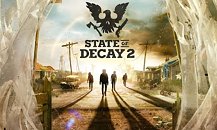


DOWNLOAD: NVIDIA GeForce 397.93 WHQL
The change-log follows.
Game Ready
Added or updated the following SLI profiles:
Added or updated the following 3D Vision profiles:
View at TechPowerUp Main Site
You now no longer need to close Steam to enable/disable SLI. A "Wolfenstein II: TNC" bug that causes the game to freeze in the Roosevelt area, is fixed. A critical issue is fixed on machines with both "Pascal" and "Kepler" GPUs installed, in which the driver fails to load. Green flickering noticed in "Far Cry 5" when using HDR on non-native screen-resolution, is fixed. Grab the drivers from the link below.
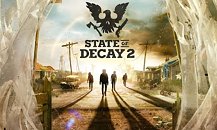


DOWNLOAD: NVIDIA GeForce 397.93 WHQL
The change-log follows.
Game Ready
- Provides the optimal gaming experience for The Crew Closed Beta and State of Decay 2.
- Added support for CUDA 9.2
Added or updated the following SLI profiles:
- DRG Initiative
- Star Wars: Battlefront II
Added or updated the following 3D Vision profiles:
- The Crew 2 - Good
- [Notebook][GeForce GTX 870M]: GPU acceleration is being used for Windows Explorer. [2003577]
- [SLI][Steam]: Steam must be closed to enable or disable SLI mode. [2091966]
- [Surround][Digital Vibrance]: Digital Vibrance setting is not persistent, and reverts to the default setting when rebooting with Surround mode enabled. [2097240]
- [Wolfenstein II]: The game may freeze in the Roosevelt area. [2114563]
- [NVIDIA Control Panel]: When Windows HDR is enabled, some color formats are missing from the NVIDIA Control Panel->Display->Change Resolution page. [2117226]
- [Pascal GPU + Kepler GPU]: After installing the driver and rebooting the system, the drive may fail to load. [200394820]
- [Far Cry 5]: Green flickering occurs in the game when using HDR with non-native resolution. [200399992]
- Removed Experience Improvement Program from the NVIDIA Control Panel.
View at TechPowerUp Main Site



