-
Welcome to TechPowerUp Forums, Guest! Please check out our forum guidelines for info related to our community.
You are using an out of date browser. It may not display this or other websites correctly.
You should upgrade or use an alternative browser.
You should upgrade or use an alternative browser.
Realtek Modded Audio Driver for Windows 10/11 - Only for HDAUDIO
- Thread starter AAF Optimus
- Start date
- Status
- Not open for further replies.
Hi Alan! Can You make driver of enhacers writen below? Please!This is possible but will require a lot of time.
Asus Sonic Studio DTS Dolby Harman DTS Ultra PC Sonic Sound Headphone Enhacer Samsung FX Alienware Sound Center Waves MaxxAudio Pro For Dell 2019 Spatial Sound Card QSound Boom 3D
TURTLE BEACH EFFECTS WITH DTS HEADPHONE:X CUSTOM
DOLBY HEADPHONE
SOUNZREALEXP / VOIZREALEXP
DOLBY DIGITAL PLUS
SOUND BLASTERX 720°
Realtek the best.Heaphone enhacers needThis is possible but will require a lot of time.
- Joined
- Aug 24, 2018
- Messages
- 818 (0.35/day)
| System Name | Dell Inspiron 7375 |
|---|---|
| Processor | AMD Ryzen™ 7 2700U Mobile Processor with Radeon™ RX Vega 10 Graphics |
| Memory | 16GB (total) 2400MHz DDR4 SODIMM |
| Video Card(s) | Radeon™ RX Vega 10 Graphics |
| Storage | SanDisk X600 SATA SSD 512GB |
| Display(s) | BOE NV13FHM |
| Audio Device(s) | Realtek ALC3253 (Dell Labelling) ALC255 (Real name) |
To all people asking a large list of enhancements:
Do you use all of these enhancements simultaneously? Or how?
Do you use all of these enhancements simultaneously? Or how?
AAF Optimus
Audio Modder
- Joined
- Mar 1, 2017
- Messages
- 1,247 (0.43/day)
- Location
- Rio de Janeiro, Brazil
| System Name | NEW AAF OPTIMUS RIG |
|---|---|
| Processor | AMD Ryzen 5 5600X (6C/12T) |
| Motherboard | ASUS TUF Gaming B550M-Plus |
| Cooling | DeepCool Gammax L120T |
| Memory | Crucial Pro Gaming 32GB DDR4-3200 (2x16GB) @3268 |
| Video Card(s) | NVIDIA GeForce RTX 3060 12GB MSI Ventus 2X OC |
| Storage | ADATA Legend 710 PCIe Gen3 x4 256GB; ADATA Legend 800 PCIe Gen4 x4 2TB |
| Display(s) | AOC Viper 27" 165Hz 1ms (27G2SE) |
| Case | Aigo Darkflash DK100-BK |
| Audio Device(s) | Realtek S1200A - AAF Optimus Audio |
| Power Supply | RedDragon RGPS 600W 80PLUS Bronze Full Modular |
| Mouse | Fire Phoenix Vertical Mouse |
| Keyboard | Motospeed CK-108 Mechanical Keyboard |
| Software | Windows 11 Pro x64 23H2 |
Friend, if I post here a package with all the mentioned improvements (that are many), you will have a series of problems on your machine, including Audio Delay (the answer of the audio comparing with the video, for example, gets too big).Hi Alan! Can You make driver of enhacers writen below? Please!
Asus Sonic Studio DTS Dolby Harman DTS Ultra PC Sonic Sound Headphone Enhacer Samsung FX Alienware Sound Center Waves MaxxAudio Pro For Dell 2019 Spatial Sound Card QSound Boom 3D
TURTLE BEACH EFFECTS WITH DTS HEADPHONE:X CUSTOM
DOLBY HEADPHONE
SOUNZREALEXP / VOIZREALEXP
DOLBY DIGITAL PLUS
SOUND BLASTERX 720°
Realtek the best.Heaphone enhacers need
Make please Alan On/OFF to all enhacersFriend, if I post here a package with all the mentioned improvements (that are many), you will have a series of problems on your machine, including Audio Delay (the answer of the audio comparing with the video, for example, gets too big).
ScrooW
New Member
- Joined
- Jan 15, 2019
- Messages
- 20 (0.01/day)
- Location
- Brasil
@Alan Finote
This last driver is of congratulations
-
Valeu Alan, ficou muito bom mesmo, na minha opinião o melhor já feito.
This last driver is of congratulations
-
Valeu Alan, ficou muito bom mesmo, na minha opinião o melhor já feito.
Fred_Vie
New Member
- Joined
- Feb 23, 2019
- Messages
- 28 (0.01/day)
NEW REALTEK DRIVERPACKS RELEASED
UPDATED VERSION TO 6.0.1.8633
Hello Alan,
I tried your driver and it causes problems during the installation already.
- GenKGA.exe does not work anymore (I guess that prevented some important driver installation).
On my Z390 Aorus Pro runs a Realtek ALC 1220-VB and I´m connected via SPDIF.
After the restart even winamp doesnt work anymore.
- Bad directsound driver
Movies/mp3's dont start anymore.
The dts panel does not let me activate dts connect (greyed).
The test of dts interactive says that there is no compatible device but so do all Stereo modes.
Its a pity because all the media panels that my board driver did not supply are finally here, it did even use Gigabyte panels, but I cant get any sound.
Btw. running the installation again is annoying because it tells like 100 (not counted
 ) times "file xxx is read only. Klick retry if you want to try again". This can be fixed by deleting the "InstallFiles" folder from the Realtek folder though.
) times "file xxx is read only. Klick retry if you want to try again". This can be fixed by deleting the "InstallFiles" folder from the Realtek folder though.Well after that GenKGA.exe error I really did not expect it to work.
edit: tried the 19_02.exe too, same result, the GenKGA.exe stops working. Added a screener of the list so that you can see where it stopped for bug fixing. Interestingly the sound works with the 19_2 version. It was disorted until I found out that Atmos Dolby and the Dolby setting in the device settings was causing that.
The Realtek gui is there along with the equalizer but the equalizer doesnt seem to work. No matter what I´m changing it makes no difference. Nor do soundeffects change the sound (I deactivated all sound effects in your improvement tab) The equalizer in the improvement tab causes jitters though while changing the settings (even if Dolby is off).
Switching between DTS-Interactive 5.1 and Dolby Digital Live 5.1 in the Realtek gui doesnt change it in the system tab. Maybe the GenKGA.exe error caused the problems with the Realtek gui.
16-bit/96000 Hz stereo is disorted beyond recognition all the time. That worked with the original driver.
Actually I just tried this driver because I do not get any surround in games and hoped that would be fixed. All I get is left/right/center/base but the rear boxes remain silent except for music. In rpg's or shooters I hear nothing when something happens behind me which is especially annoying with shooters when you get whacked from behind but dont hear the shots. It was always like that (for me anyways) via optical/SPDIF but I thought they fixed that already since I tried it last time like 15 years ago and had to go back to an analog connection because it sounded so much better in games.
Is there any sound card that actually has surround sound via spdif in games? Afair only the most expensive Creative cards had it but Creative also had the worst drivers and support on the market along with the most expensive soundcards.
OS: Win10 home
Event xmlns="http://schemas.microsoft.com/win/2004/08/events/event">
- <System>
<Provider Name="Application Error" />
<EventID Qualifiers="0">1000</EventID>
<Level>2</Level>
<Task>100</Task>
<Keywords>0x80000000000000</Keywords>
<TimeCreated SystemTime="2019-02-23T15:20:57.025639000Z" />
<EventRecordID>4520</EventRecordID>
<Channel>Application</Channel>
<Computer>private</Computer>
<Security />
</System>
- <EventData>
<Data>GenKGA3.exe</Data>
<Data>0.0.0.0</Data>
<Data>5bd11585</Data>
<Data>ucrtbase.dll</Data>
<Data>10.0.17763.1</Data>
<Data>c3ae1887</Data>
<Data>c0000409</Data>
<Data>000a4172</Data>
<Data>20f4</Data>
<Data>01d4cb8b5fd4c305</Data>
<Data>C:\Program Files\Realtek\InstallFiles\Licensing\GenKGA3.exe</Data>
<Data>C:\WINDOWS\System32\ucrtbase.dll</Data>
<Data>33462e50-9e79-4fd9-9e0f-27614338a13d</Data>
<Data />
<Data />
</EventData>
</Event>
- <System>
<Provider Name="Application Error" />
<EventID Qualifiers="0">1000</EventID>
<Level>2</Level>
<Task>100</Task>
<Keywords>0x80000000000000</Keywords>
<TimeCreated SystemTime="2019-02-23T15:20:57.025639000Z" />
<EventRecordID>4520</EventRecordID>
<Channel>Application</Channel>
<Computer>private</Computer>
<Security />
</System>
- <EventData>
<Data>GenKGA3.exe</Data>
<Data>0.0.0.0</Data>
<Data>5bd11585</Data>
<Data>ucrtbase.dll</Data>
<Data>10.0.17763.1</Data>
<Data>c3ae1887</Data>
<Data>c0000409</Data>
<Data>000a4172</Data>
<Data>20f4</Data>
<Data>01d4cb8b5fd4c305</Data>
<Data>C:\Program Files\Realtek\InstallFiles\Licensing\GenKGA3.exe</Data>
<Data>C:\WINDOWS\System32\ucrtbase.dll</Data>
<Data>33462e50-9e79-4fd9-9e0f-27614338a13d</Data>
<Data />
<Data />
</EventData>
</Event>
Event xmlns="http://schemas.microsoft.com/win/2004/08/events/event">
- <System>
<Provider Name="Application Error" />
<EventID Qualifiers="0">1000</EventID>
<Level>2</Level>
<Task>100</Task>
<Keywords>0x80000000000000</Keywords>
<TimeCreated SystemTime="2019-02-23T15:16:43.475593100Z" />
<EventRecordID>4517</EventRecordID>
<Channel>Application</Channel>
<Computer>private</Computer>
<Security />
</System>
- <EventData>
<Data>GenKGA.exe</Data>
<Data>0.0.0.0</Data>
<Data>5b2ffaaf</Data>
<Data>ucrtbase.dll</Data>
<Data>10.0.17763.1</Data>
<Data>c3ae1887</Data>
<Data>c0000409</Data>
<Data>000a4172</Data>
<Data>125c</Data>
<Data>01d4cb8ac8a3d731</Data>
<Data>C:\Program Files\Realtek\InstallFiles\Licensing\GenKGA.exe</Data>
<Data>C:\WINDOWS\System32\ucrtbase.dll</Data>
<Data>f9a8d482-86d9-47f5-8f3b-075bf0141be2</Data>
<Data />
<Data />
</EventData>
</Event>
- <System>
<Provider Name="Application Error" />
<EventID Qualifiers="0">1000</EventID>
<Level>2</Level>
<Task>100</Task>
<Keywords>0x80000000000000</Keywords>
<TimeCreated SystemTime="2019-02-23T15:16:43.475593100Z" />
<EventRecordID>4517</EventRecordID>
<Channel>Application</Channel>
<Computer>private</Computer>
<Security />
</System>
- <EventData>
<Data>GenKGA.exe</Data>
<Data>0.0.0.0</Data>
<Data>5b2ffaaf</Data>
<Data>ucrtbase.dll</Data>
<Data>10.0.17763.1</Data>
<Data>c3ae1887</Data>
<Data>c0000409</Data>
<Data>000a4172</Data>
<Data>125c</Data>
<Data>01d4cb8ac8a3d731</Data>
<Data>C:\Program Files\Realtek\InstallFiles\Licensing\GenKGA.exe</Data>
<Data>C:\WINDOWS\System32\ucrtbase.dll</Data>
<Data>f9a8d482-86d9-47f5-8f3b-075bf0141be2</Data>
<Data />
<Data />
</EventData>
</Event>
Attachments
Last edited:
AAF Optimus
Audio Modder
- Joined
- Mar 1, 2017
- Messages
- 1,247 (0.43/day)
- Location
- Rio de Janeiro, Brazil
| System Name | NEW AAF OPTIMUS RIG |
|---|---|
| Processor | AMD Ryzen 5 5600X (6C/12T) |
| Motherboard | ASUS TUF Gaming B550M-Plus |
| Cooling | DeepCool Gammax L120T |
| Memory | Crucial Pro Gaming 32GB DDR4-3200 (2x16GB) @3268 |
| Video Card(s) | NVIDIA GeForce RTX 3060 12GB MSI Ventus 2X OC |
| Storage | ADATA Legend 710 PCIe Gen3 x4 256GB; ADATA Legend 800 PCIe Gen4 x4 2TB |
| Display(s) | AOC Viper 27" 165Hz 1ms (27G2SE) |
| Case | Aigo Darkflash DK100-BK |
| Audio Device(s) | Realtek S1200A - AAF Optimus Audio |
| Power Supply | RedDragon RGPS 600W 80PLUS Bronze Full Modular |
| Mouse | Fire Phoenix Vertical Mouse |
| Keyboard | Motospeed CK-108 Mechanical Keyboard |
| Software | Windows 11 Pro x64 23H2 |
My friend, you may have outdated Microsoft Visual C ++ Runtime libraries. This causes errors to occur in various programs or games.Hello Alan,
I tried your driver and it causes problems during the installation already.
- GenKGA.exe does not work anymore (I guess that prevented some important driver installation).
On my Z390 Aorus Pro runs a Realtek ALC 1220-VB and I´m connected via SPDIF.
After the restart even winamp doesnt work anymore.
- Bad directsound driver
Movies/mp3's dont start anymore.
The dts panel does not let me activate dts connect (greyed).
The test of dts interactive says that there is no compatible device but so do all Stereo modes.
Its a pity because all the media panels that my board driver did not supply are finally here, it did even use Gigabyte panels, but I cant get any sound.
Btw. running the installation again is annoying because it tells like 100 (not counted) times "file xxx is read only. Klick retry if you want to try again". This can be fixed by deleting the "InstallFiles" folder from the Realtek folder though.
Well after that GenKGA.exe error I really did not expect it to work.
edit: tried the 19_02.exe too, same result, the GenKGA.exe stops working. Added a screener of the list so that you can see where it stopped for bug fixing. Interestingly the sound works with the 19_2 version. It was disorted until I found out that Atmos Dolby and the Dolby setting in the device settings was causing that.
The Realtek gui is there along with the equalizer but the equalizer doesnt seem to work. No matter what I´m changing it makes no difference. Nor do soundeffects change the sound (I deactivated all sound effects in your improvement tab) The equalizer in the improvement tab causes jitters though while changing the settings (even if Dolby is off).
Switching between DTS-Interactive 5.1 and Dolby Digital Live 5.1 in the Realtek gui doesnt change it in the system tab. Maybe the GenKGA.exe error caused the problems with the Realtek gui.
16-bit/96000 Hz stereo is disorted beyond recognition all the time. That worked with the original driver.
Actually I just tried this driver because I do not get any surround in games and hoped that would be fixed. All I get is left/right/center/base but the rear boxes remain silent except for music. In rpg's or shooters I hear nothing when something happens behind me which is especially annoying with shooters when you get whacked from behind but dont hear the shots. It was always like that (for me anyways) via optical/SPDIF but I thought they fixed that already since I tried it last time like 15 years ago and had to go back to an analog connection because it sounded so much better in games.
Is there any sound card that actually has surround sound via spdif in games? Afair only the most expensive Creative cards had it but Creative also had the worst drivers and support on the market along with the most expensive soundcards.
OS: Win10 home
Event xmlns="http://schemas.microsoft.com/win/2004/08/events/event">
- <System>
<Provider Name="Application Error" />
<EventID Qualifiers="0">1000</EventID>
<Level>2</Level>
<Task>100</Task>
<Keywords>0x80000000000000</Keywords>
<TimeCreated SystemTime="2019-02-23T15:20:57.025639000Z" />
<EventRecordID>4520</EventRecordID>
<Channel>Application</Channel>
<Computer>private</Computer>
<Security />
</System>
- <EventData>
<Data>GenKGA3.exe</Data>
<Data>0.0.0.0</Data>
<Data>5bd11585</Data>
<Data>ucrtbase.dll</Data>
<Data>10.0.17763.1</Data>
<Data>c3ae1887</Data>
<Data>c0000409</Data>
<Data>000a4172</Data>
<Data>20f4</Data>
<Data>01d4cb8b5fd4c305</Data>
<Data>C:\Program Files\Realtek\InstallFiles\Licensing\GenKGA3.exe</Data>
<Data>C:\WINDOWS\System32\ucrtbase.dll</Data>
<Data>33462e50-9e79-4fd9-9e0f-27614338a13d</Data>
<Data />
<Data />
</EventData>
</Event>
Event xmlns="http://schemas.microsoft.com/win/2004/08/events/event">
- <System>
<Provider Name="Application Error" />
<EventID Qualifiers="0">1000</EventID>
<Level>2</Level>
<Task>100</Task>
<Keywords>0x80000000000000</Keywords>
<TimeCreated SystemTime="2019-02-23T15:16:43.475593100Z" />
<EventRecordID>4517</EventRecordID>
<Channel>Application</Channel>
<Computer>private</Computer>
<Security />
</System>
- <EventData>
<Data>GenKGA.exe</Data>
<Data>0.0.0.0</Data>
<Data>5b2ffaaf</Data>
<Data>ucrtbase.dll</Data>
<Data>10.0.17763.1</Data>
<Data>c3ae1887</Data>
<Data>c0000409</Data>
<Data>000a4172</Data>
<Data>125c</Data>
<Data>01d4cb8ac8a3d731</Data>
<Data>C:\Program Files\Realtek\InstallFiles\Licensing\GenKGA.exe</Data>
<Data>C:\WINDOWS\System32\ucrtbase.dll</Data>
<Data>f9a8d482-86d9-47f5-8f3b-075bf0141be2</Data>
<Data />
<Data />
</EventData>
</Event>
Use this executable to update your runtimes and try again
I'll post another driver package tonight in my time zone (GMT-3).
Last edited:
Fred_Vie
New Member
- Joined
- Feb 23, 2019
- Messages
- 28 (0.01/day)
Use this executable to update your runtimes and try again
Thank you Alan. Unfortunately I have the same issue after installing that pack.
With both DTS-Interactive 5.1 and Dolby Digital Live 5.1 all I get is stereo in games which is rather discouraging. If that is normal than an optical connection isnt worth it for gaming.
Last edited:
- Joined
- Feb 15, 2019
- Messages
- 66 (0.03/day)
Thank you Alan. Unfortunately I have the same issue after installing that pack.
With both DTS-Interactive 5.1 and Dolby Digital Live 5.1 all I get is stereo in games which is rather discouraging. If that is normal than an optical connection isnt worth it for gaming.
In my experience over the past few months it has been, no matter how I got 5.1 on the endpoint, is that they don't like having Realtek mode FX applied at all. You can still use other enhancers on mode fx, just remove the Realtek from mode fx at the least. You can do this on any driver you have installed without messing anything up if you have basic knowledge on fx config and etc.
Fred_Vie
New Member
- Joined
- Feb 23, 2019
- Messages
- 28 (0.01/day)
Sorry I dont get it... I didnt read up on computer hardware/software in a decade thats prolly the reasonjust remove the Realtek from mode fx at the least. You can do this on any driver you have installed without messing anything up if you have basic knowledge on fx config and etc.
- Joined
- Jan 29, 2016
- Messages
- 48 (0.01/day)
| System Name | Snk3 PC |
|---|---|
| Processor | AMD Ryzen 5 1600 @3.7GHz |
| Motherboard | Gigabyte AX370 Gaming 3 |
| Cooling | CM Hyper H410R |
| Memory | Crucial Ballistix Sport AT Gray 2x8GB 2666MHz |
| Video Card(s) | Sapphire Nitro+ RX 580 8GB |
| Storage | Crucial BX500 SSD 240GB + Western Digital HDD 3TB + XrayDisk NVME 256GB |
| Display(s) | TCL 40S6500FS |
| Case | Sharkoon TG5 Red |
| Audio Device(s) | Logitech G933 AS Snow + OneOdio A71 + Samsung HT-C550 |
| Power Supply | Corsair CX650M |
| Mouse | Logitech G603 Hero |
| Keyboard | Logitech G213 Prodigy |
| Software | Windows 10 PRO 21H1 |
Guys, I've installed default realtek driver from motherboard dvd, but I'm still having this panel:
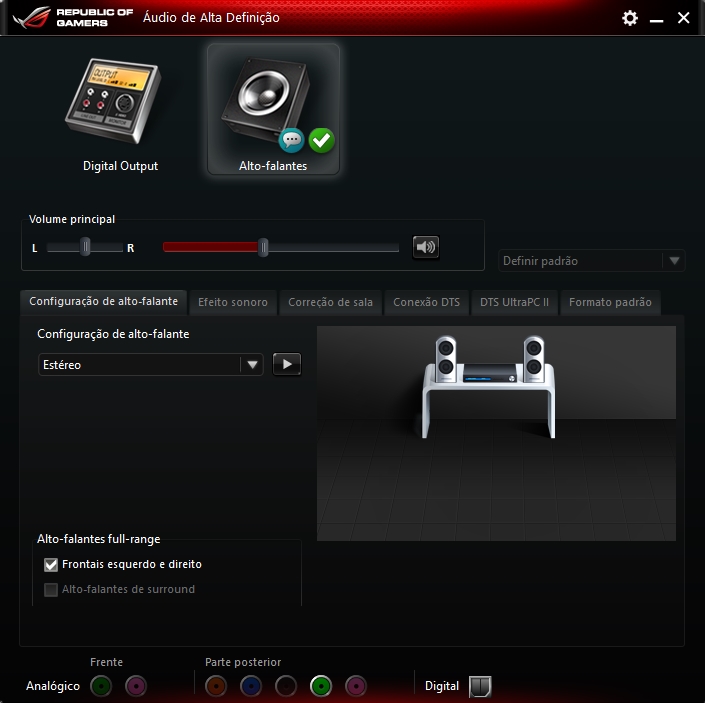
There is any way to get default realtek gigabyte panel again, without formating my pc? Thanks in advance.
There is any way to get default realtek gigabyte panel again, without formating my pc? Thanks in advance.
- Joined
- Sep 27, 2014
- Messages
- 551 (0.15/day)
I have installed this mod on my Dell Precision T7610 with Realtek HD Audio. As a note, after reboot, I was still having the default MS driver, I had to manually change the driver to use the one with "Autenticode signed". After accepting the warning, everything seems to work OK.
AAF Optimus
Audio Modder
- Joined
- Mar 1, 2017
- Messages
- 1,247 (0.43/day)
- Location
- Rio de Janeiro, Brazil
| System Name | NEW AAF OPTIMUS RIG |
|---|---|
| Processor | AMD Ryzen 5 5600X (6C/12T) |
| Motherboard | ASUS TUF Gaming B550M-Plus |
| Cooling | DeepCool Gammax L120T |
| Memory | Crucial Pro Gaming 32GB DDR4-3200 (2x16GB) @3268 |
| Video Card(s) | NVIDIA GeForce RTX 3060 12GB MSI Ventus 2X OC |
| Storage | ADATA Legend 710 PCIe Gen3 x4 256GB; ADATA Legend 800 PCIe Gen4 x4 2TB |
| Display(s) | AOC Viper 27" 165Hz 1ms (27G2SE) |
| Case | Aigo Darkflash DK100-BK |
| Audio Device(s) | Realtek S1200A - AAF Optimus Audio |
| Power Supply | RedDragon RGPS 600W 80PLUS Bronze Full Modular |
| Mouse | Fire Phoenix Vertical Mouse |
| Keyboard | Motospeed CK-108 Mechanical Keyboard |
| Software | Windows 11 Pro x64 23H2 |
Guys, I've installed default realtek driver from motherboard dvd, but I'm still having this panel:
View attachment 117289
There is any way to get default realtek gigabyte panel again, without formating my pc? Thanks in advance.
Delete the file "rtkhdaud.dat", located in "%systemroot%\System32\drivers" and reboot your pc.
- Joined
- Jan 29, 2016
- Messages
- 48 (0.01/day)
| System Name | Snk3 PC |
|---|---|
| Processor | AMD Ryzen 5 1600 @3.7GHz |
| Motherboard | Gigabyte AX370 Gaming 3 |
| Cooling | CM Hyper H410R |
| Memory | Crucial Ballistix Sport AT Gray 2x8GB 2666MHz |
| Video Card(s) | Sapphire Nitro+ RX 580 8GB |
| Storage | Crucial BX500 SSD 240GB + Western Digital HDD 3TB + XrayDisk NVME 256GB |
| Display(s) | TCL 40S6500FS |
| Case | Sharkoon TG5 Red |
| Audio Device(s) | Logitech G933 AS Snow + OneOdio A71 + Samsung HT-C550 |
| Power Supply | Corsair CX650M |
| Mouse | Logitech G603 Hero |
| Keyboard | Logitech G213 Prodigy |
| Software | Windows 10 PRO 21H1 |
Delete the file "rtkhdaud.dat", located in "%systemroot%\System32\drivers" and reboot your pc.
Eae, vou falar em ptbr contigo, tá?
Removi e o painel gigabyte voltou porém perdi o precioso DTS Interactive, então vou manter ele lá mesmo e lembrar de fazer backup para futuras formatações

Eu testei alguns de seus mais recentes drivers porém nenhum deles funcionou corretamente, dai depois de desinstalar e tentar outros, decidi instalar o driver do dvd e de alguma maneira o DTS Interactive ficou disponível. Tentei o RealtekDriver720, tentei o RealtekDriver_2019_02 e o RealtekDriver_2019_03 mas não tive muita sorte, minha placa mãe é uma AX370 Gaming 3 com ALC1220. Tem algum driver recomendado para essa placa? Esse 2019_03 dá alguns erros na instalação, embora a maioria dos apps funcione o que me fez procurar outro driver foi um delay no som (aparentemente o sinal digital só é enviado quando eu começo a tocar algum som e mas agora ele fica fixo sem delay) pelo SPDIF, do jeito que esta agora e com esse arquivo .dat, não tem delay na saída pelo SPDIF.
- Joined
- Sep 27, 2014
- Messages
- 551 (0.15/day)
@Alan Finote : The weird thing is that the number of input jacks with MS drivers was 3. With your drivers was initially reduced to two, and now it remained only one jack available. Any ideas why is that?I have installed this mod on my Dell Precision T7610 with Realtek HD Audio. As a note, after reboot, I was still having the default MS driver, I had to manually change the driver to use the one with "Autenticode signed". After accepting the warning, everything seems to work OK.
Driver ver is 6.0.1.8591, dated 11/19/2018. My HW Id is: HDAUDIO\FUNC_01&VEN_10EC&DEV_0280&SUBSYS_102805D4&REV_1000
BobaBrett
New Member
- Joined
- May 16, 2018
- Messages
- 27 (0.01/day)
When I installed your latest update, Everything seemed to be working fine I installed everything that came in the package. Only two issues I didn't have the preamp selection and I do get it on my Asus Maximus IX code (SupremeFX S1220) stock audio driver. The last one all my audio sounded super loud even when I turned everything off IE Dolby, Creative, ect. It made everything sound muddy even at lower volumes. I did hear changes in each APO app when selecting different ones to play with.
Once again thank you for all the hard work you guys do =)
Once again thank you for all the hard work you guys do =)
AAF Optimus
Audio Modder
- Joined
- Mar 1, 2017
- Messages
- 1,247 (0.43/day)
- Location
- Rio de Janeiro, Brazil
| System Name | NEW AAF OPTIMUS RIG |
|---|---|
| Processor | AMD Ryzen 5 5600X (6C/12T) |
| Motherboard | ASUS TUF Gaming B550M-Plus |
| Cooling | DeepCool Gammax L120T |
| Memory | Crucial Pro Gaming 32GB DDR4-3200 (2x16GB) @3268 |
| Video Card(s) | NVIDIA GeForce RTX 3060 12GB MSI Ventus 2X OC |
| Storage | ADATA Legend 710 PCIe Gen3 x4 256GB; ADATA Legend 800 PCIe Gen4 x4 2TB |
| Display(s) | AOC Viper 27" 165Hz 1ms (27G2SE) |
| Case | Aigo Darkflash DK100-BK |
| Audio Device(s) | Realtek S1200A - AAF Optimus Audio |
| Power Supply | RedDragon RGPS 600W 80PLUS Bronze Full Modular |
| Mouse | Fire Phoenix Vertical Mouse |
| Keyboard | Motospeed CK-108 Mechanical Keyboard |
| Software | Windows 11 Pro x64 23H2 |
NEW REALTEK DRIVERPACKS RELEASED
UPDATED VERSION TO 6.0.1.8639
NO CREATIVE EFFECTS (MBAPO)
NO CREATIVE CHAINING (MBWRP)
LINK TO DOWNLOAD
IN THE MOMENT, IT WASN'T POSSIBLE TO INTEGRATE THE DOLBY HEADPHONE v2, SO REQUESTED HERE. IN THE NEXT PACKAGES, I WILL INTEGRATE YOU IN THE HEADSET INDEPENDENT FLOW, SO THAT YOU DO NOT CAUSE PROBLEMS TO USERS WHO HAVE PREFERENCE BY THE MULTICHANNEL (5.1; 7.1).
UPDATED VERSION TO 6.0.1.8639
REALTEK EFFECTS
DOLBY HOME THEATER v4
DOLBY DIGITAL PLUS HOME THEATER
DTS INTERACTIVE IN S/PDIF
TURTLE BEACH EFFECTS WITH DTS HEADPHONE:X CUSTOM
DOLBY ATMOS
NAHIMIC 3
DTS ULTRAPC II
DTS CONNECT
ASUS HEADPHONE AMPLIFIER
SAMSUNG SOUNDALIVE 3D
DOLBY HOME THEATER v4
DOLBY DIGITAL PLUS HOME THEATER
DTS INTERACTIVE IN S/PDIF
TURTLE BEACH EFFECTS WITH DTS HEADPHONE:X CUSTOM
DOLBY ATMOS
NAHIMIC 3
DTS ULTRAPC II
DTS CONNECT
ASUS HEADPHONE AMPLIFIER
SAMSUNG SOUNDALIVE 3D
NO CREATIVE EFFECTS (MBAPO)
NO CREATIVE CHAINING (MBWRP)
LINK TO DOWNLOAD
IN THE MOMENT, IT WASN'T POSSIBLE TO INTEGRATE THE DOLBY HEADPHONE v2, SO REQUESTED HERE. IN THE NEXT PACKAGES, I WILL INTEGRATE YOU IN THE HEADSET INDEPENDENT FLOW, SO THAT YOU DO NOT CAUSE PROBLEMS TO USERS WHO HAVE PREFERENCE BY THE MULTICHANNEL (5.1; 7.1).
Fred_Vie
New Member
- Joined
- Feb 23, 2019
- Messages
- 28 (0.01/day)
In my experience over the past few months it has been, no matter how I got 5.1 on the endpoint, is that they don't like having Realtek mode FX applied at all. You can still use other enhancers on mode fx, just remove the Realtek from mode fx at the least. You can do this on any driver you have installed without messing anything up if you have basic knowledge on fx config and etc.
Where/how can I remove the Realtek mode FX?
- Joined
- Feb 15, 2019
- Messages
- 66 (0.03/day)
Where/how can I remove the Realtek mode FX?
Factory Realtek drivers are configured like so:
[LFX]
{DC253AB8-10DC-483c-AB5F-D6A4E189FD70}
[GFX]
{A27368B3-D810-42ce-B114-83900258B8EC}
[SFX]
{DA2C9ECE-7418-4906-B4FA-0A00B3EB88AA}
[MFX]
{A296D363-EE83-4af9-9BE7-729C1296150A}
[EFX]
{A29EB043-6CE2-4ee2-B38C-F58719E0D88F}
[UI]
{6861CFDC-0461-49d5-A8DF-BE5ACD02692F}
[ProcessingSFX]
{C18E2F7E-933D-4965-B7D1-1EEF228D2AF3}
[ProcessingMFX]
{C18E2F7E-933D-4965-B7D1-1EEF228D2AF3}
[ProcessingEFX]
{C18E2F7E-933D-4965-B7D1-1EEF228D2AF3}
On the latest driver updates within Windows 10 do not have the LFX and GFX entries when installed, I assume its because of the way audio now works in RS4 and up.
{DC253AB8-10DC-483c-AB5F-D6A4E189FD70}
[GFX]
{A27368B3-D810-42ce-B114-83900258B8EC}
[SFX]
{DA2C9ECE-7418-4906-B4FA-0A00B3EB88AA}
[MFX]
{A296D363-EE83-4af9-9BE7-729C1296150A}
[EFX]
{A29EB043-6CE2-4ee2-B38C-F58719E0D88F}
[UI]
{6861CFDC-0461-49d5-A8DF-BE5ACD02692F}
[ProcessingSFX]
{C18E2F7E-933D-4965-B7D1-1EEF228D2AF3}
[ProcessingMFX]
{C18E2F7E-933D-4965-B7D1-1EEF228D2AF3}
[ProcessingEFX]
{C18E2F7E-933D-4965-B7D1-1EEF228D2AF3}
On the latest driver updates within Windows 10 do not have the LFX and GFX entries when installed, I assume its because of the way audio now works in RS4 and up.
[CompositeSFX]
{DA2C9ECE-7418-4906-B4FA-0A00B3EB88AA}
[CompositeMFX]
{A296D363-EE83-4af9-9BE7-729C1296150A}
[CompositeEFX]
{A29EB043-6CE2-4ee2-B38C-F58719E0D88F}
[CompositeOSFX]
{71111103-AC62-4939-B476-4BB282B2B42C}
[CompositeOMFX]
{7121B512-6CC5-4C77-AE3A-823F966CCD3D}
[ProcessingSFX]
{C18E2F7E-933D-4965-B7D1-1EEF228D2AF3}
[ProcessingMFX]
{C18E2F7E-933D-4965-B7D1-1EEF228D2AF3}
[ProcessingEFX]
{C18E2F7E-933D-4965-B7D1-1EEF228D2AF3}
[ProcessingOSFX]
{C18E2F7E-933D-4965-B7D1-1EEF228D2AF3}
[ProcessingOMFX]
{C18E2F7E-933D-4965-B7D1-1EEF228D2AF3}
{DA2C9ECE-7418-4906-B4FA-0A00B3EB88AA}
[CompositeMFX]
{A296D363-EE83-4af9-9BE7-729C1296150A}
[CompositeEFX]
{A29EB043-6CE2-4ee2-B38C-F58719E0D88F}
[CompositeOSFX]
{71111103-AC62-4939-B476-4BB282B2B42C}
[CompositeOMFX]
{7121B512-6CC5-4C77-AE3A-823F966CCD3D}
[ProcessingSFX]
{C18E2F7E-933D-4965-B7D1-1EEF228D2AF3}
[ProcessingMFX]
{C18E2F7E-933D-4965-B7D1-1EEF228D2AF3}
[ProcessingEFX]
{C18E2F7E-933D-4965-B7D1-1EEF228D2AF3}
[ProcessingOSFX]
{C18E2F7E-933D-4965-B7D1-1EEF228D2AF3}
[ProcessingOMFX]
{C18E2F7E-933D-4965-B7D1-1EEF228D2AF3}
On either setup you use FX configurator and simply delete the {A296D363-EE83-4af9-9BE7-729C1296150A} key from MFX in legacy or Composite MFX in UAD/DHCU, apply the settings, restart the driver, make sure that "DisableProtectedAudioDG" = dword:00000001 entry is created [HKEY_LOCAL_MACHINE\SOFTWARE\Microsoft\Windows\CurrentVersion\Audio], the restart computer. I have had to do this since moving from windows 8.1 to 10, basically when it broke for everyone.
I attached a copy of a config I have been using to apply DTS connect on non mod driver. You can also look at it and see an example of no Realtek (or any in this example) MFX.
Attachments
Last edited:
Fred_Vie
New Member
- Joined
- Feb 23, 2019
- Messages
- 28 (0.01/day)
Answered in my thread because I dont want to hijack this one: https://www.techpowerup.com/forums/...is-stereo-in-games.252963/page-2#post-4001852
- Joined
- Sep 27, 2014
- Messages
- 551 (0.15/day)
NEW REALTEK DRIVERPACKS RELEASED
UPDATED VERSION TO 6.0.1.8639
REALTEK EFFECTS
DOLBY HOME THEATER v4
DOLBY DIGITAL PLUS HOME THEATER
DTS INTERACTIVE IN S/PDIF
TURTLE BEACH EFFECTS WITH DTS HEADPHONE:X CUSTOM
DOLBY ATMOS
NAHIMIC 3
DTS ULTRAPC II
DTS CONNECT
ASUS HEADPHONE AMPLIFIER
SAMSUNG SOUNDALIVE 3D
NO CREATIVE EFFECTS (MBAPO)
NO CREATIVE CHAINING (MBWRP)
LINK TO DOWNLOAD
IN THE MOMENT, IT WASN'T POSSIBLE TO INTEGRATE THE DOLBY HEADPHONE v2, SO REQUESTED HERE. IN THE NEXT PACKAGES, I WILL INTEGRATE YOU IN THE HEADSET INDEPENDENT FLOW, SO THAT YOU DO NOT CAUSE PROBLEMS TO USERS WHO HAVE PREFERENCE BY THE MULTICHANNEL (5.1; 7.1).
I cannot separate the rear jack from the front jack. Music always comes from rear!
When I install the MS HD Audio driver, it shows two separated audio outputs that I can select from.
Thanks Thanks to hard work! Many thanks to you and hard work Alan!NEW REALTEK DRIVERPACKS RELEASED
UPDATED VERSION TO 6.0.1.8639
REALTEK EFFECTS
DOLBY HOME THEATER v4
DOLBY DIGITAL PLUS HOME THEATER
DTS INTERACTIVE IN S/PDIF
TURTLE BEACH EFFECTS WITH DTS HEADPHONE:X CUSTOM
DOLBY ATMOS
NAHIMIC 3
DTS ULTRAPC II
DTS CONNECT
ASUS HEADPHONE AMPLIFIER
SAMSUNG SOUNDALIVE 3D
NO CREATIVE EFFECTS (MBAPO)
NO CREATIVE CHAINING (MBWRP)
LINK TO DOWNLOAD
IN THE MOMENT, IT WASN'T POSSIBLE TO INTEGRATE THE DOLBY HEADPHONE v2, SO REQUESTED HERE. IN THE NEXT PACKAGES, I WILL INTEGRATE YOU IN THE HEADSET INDEPENDENT FLOW, SO THAT YOU DO NOT CAUSE PROBLEMS TO USERS WHO HAVE PREFERENCE BY THE MULTICHANNEL (5.1; 7.1).
Hi Alan! Make driver effects written to below please! Asus Sonic Master APO Asus Sonic Focus APO.
Asus Sonic Studio DTS Dolby Harman DTS Ultra PC Sonic Sound Headphone Enhacer Samsung FX Alienware Sound Center Waves MaxxAudio Pro For Dell 2019 Spatial Sound Card QSound Boom 3D
TURTLE BEACH EFFECTS WITH DTS HEADPHONE:X CUSTOM
DOLBY HEADPHONE
SOUNZREALEXP / VOIZREALEXP
DOLBY DIGITAL PLUS
SOUND BLASTERX 720°
Please make driver!
- Status
- Not open for further replies.









