- Joined
- Oct 9, 2007
- Messages
- 47,435 (7.51/day)
- Location
- Hyderabad, India
| System Name | RBMK-1000 |
|---|---|
| Processor | AMD Ryzen 7 5700G |
| Motherboard | ASUS ROG Strix B450-E Gaming |
| Cooling | DeepCool Gammax L240 V2 |
| Memory | 2x 8GB G.Skill Sniper X |
| Video Card(s) | Palit GeForce RTX 2080 SUPER GameRock |
| Storage | Western Digital Black NVMe 512GB |
| Display(s) | BenQ 1440p 60 Hz 27-inch |
| Case | Corsair Carbide 100R |
| Audio Device(s) | ASUS SupremeFX S1220A |
| Power Supply | Cooler Master MWE Gold 650W |
| Mouse | ASUS ROG Strix Impact |
| Keyboard | Gamdias Hermes E2 |
| Software | Windows 11 Pro |
ClockTuner for Ryzen (CTR) by Yuri "1usmus" Bubliy, is an evolution of the DRAM Calculator for Ryzen utility. The utility goes beyond the functionality of the DRAM Calculator - which finds the most precise memory settings for Ryzen processors - and does your homework for Ryzen CPU overclocking. Optimized for processors based on the "Zen 2" microarchitecture, CTR has been designed both for Socket AM4 and sTRX4 (Threadripper) processors, and Linus Tech Tips in its announcement video of CTR demonstrated the tool's prowess in squeezing out a neat 10% performance gain for their Threadripper 3960X processor. Besides CPU and memory settings, the tool performs stability testing and benchmarking. 1usmus expects to release CTR 1.0 in September 2020.

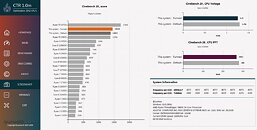
View at TechPowerUp Main Site

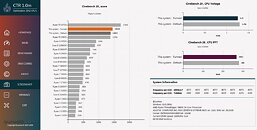
View at TechPowerUp Main Site





 (Continued from the other thread...) I do wish I'd gone for the 3950X but it seems my 3900X is pretty decent so it'll be fine for the moment
(Continued from the other thread...) I do wish I'd gone for the 3950X but it seems my 3900X is pretty decent so it'll be fine for the moment  Maybe a treat for myself at Christmas for the 3950X or 4950X.. When crunching you can never have enough cores
Maybe a treat for myself at Christmas for the 3950X or 4950X.. When crunching you can never have enough cores 




