- Joined
- Jul 7, 2014
- Messages
- 101 (0.03/day)
| Processor | Ryzen 5600X |
|---|---|
| Motherboard | MSI B450i |
| Cooling | CM MasterLiquid Lite 120 |
| Memory | 16GB Crucial Ballistix |
| Video Card(s) | EVGA 3060 Ti |
| Storage | Kingston A2000 NVMe |
| Display(s) | ViewSonic VX2758A-2K-PRO |
| Case | SilverStone SG13 |
| Audio Device(s) | O2+ODAC |
| Power Supply | Corsair RMx 550W |
| Mouse | Mionix Castor |
| Keyboard | Keychron K7 |
| Software | W10 Pro |
I tried it with my early 3600 bin. Rated bronze by the software. It's running in an ITX-case with a single 120mm AIO so I wanted to optimize for thermals. Worked pretty well:
Voltage down from 1.367 to 1.225V
CCX1/CCX2 down from 4100/4100Mhz to 4000/4000Mhz
CB20 multi score down from 3680 to 3607 (-2%)
PPT from 82W to 64W (-22%!)
Temps from 73C to 66C in CB
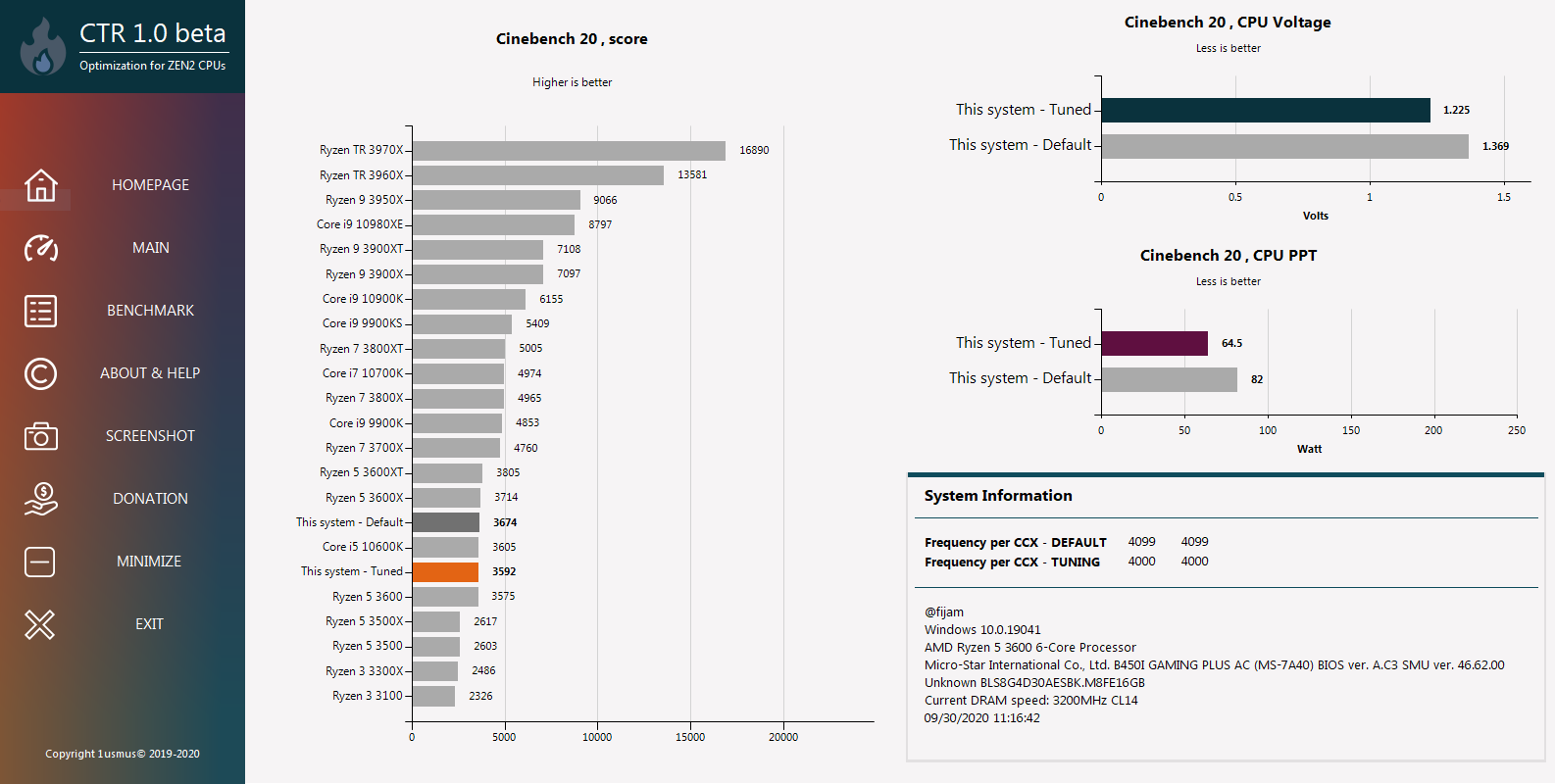
Voltage down from 1.367 to 1.225V
CCX1/CCX2 down from 4100/4100Mhz to 4000/4000Mhz
CB20 multi score down from 3680 to 3607 (-2%)
PPT from 82W to 64W (-22%!)
Temps from 73C to 66C in CB













