- Joined
- Nov 23, 2010
- Messages
- 318 (0.06/day)
Too bad I have an m-ITX mobo 
Gigabyte X570Si, they still used rev 1.0?
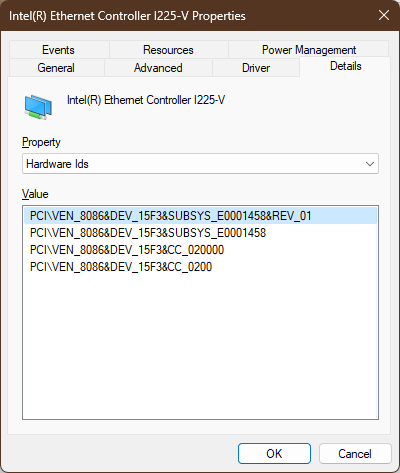
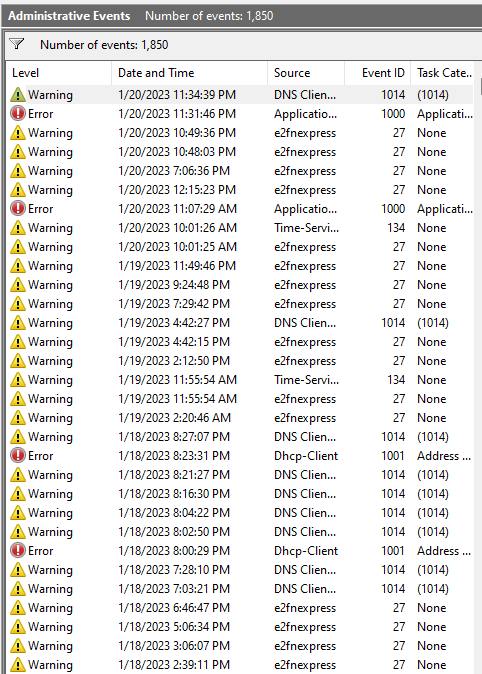

Gigabyte X570Si, they still used rev 1.0?

| Processor | 265K (running stock until more Intel updates land) |
|---|---|
| Motherboard | MPG Z890 Carbon WIFI |
| Cooling | Peerless Assassin 140 |
| Memory | 48GB DDR5-7200 CL34 |
| Video Card(s) | RTX 3080 12GB FTW3 Ultra Hybrid |
| Storage | 1.5TB 905P and 2x 2TB P44 Pro |
| Display(s) | CU34G2X and U2724D |
| Case | Dark Base 901 |
| Audio Device(s) | Sound Blaster X4 |
| Power Supply | Toughpower PF3 850 |
| Mouse | G502 HERO/G700s |
| Keyboard | Ducky One 3 Pro Nazca |
I'm running a N5105 router based on the same board and have had zero issues for the entire time I've been running it (3-4 mo). I've only been running pfsense so perhaps it's a software issue as I cannot imagine the motherboard implementation would be to blame and the controller itself doesn't appear to be faulty.I have a hard time believing this issue affects all i226-V NICs. ServeTheHome has tested multiple firewall PCs with i226-V and I'm sure they would have noticed dropouts.
Intel Celeron J6413 Powered 6x i226 2.5GbE Fanless Firewall Review (servethehome.com)
New Fanless 4x 2.5GbE Intel N5105 i226-V Firewall Tested (servethehome.com)
| System Name | main/SFFHTPCARGH!(tm)/Xiaomi Mi TV Stick/Samsung Galaxy S23/Ally |
|---|---|
| Processor | Ryzen 7 5800X3D/i7-3770/S905X/Snapdragon 8 Gen 2/Ryzen Z1 Extreme |
| Motherboard | MSI MAG B550 Tomahawk/HP SFF Q77 Express/uh?/uh?/Asus |
| Cooling | Enermax ETS-T50 Axe aRGB /basic HP HSF /errr.../oh! liqui..wait, no:sizable vapor chamber/a nice one |
| Memory | 64gb DDR4 3600/8gb DDR3 1600/2gbLPDDR3/8gbLPDDR5x/16gb(10 sys)LPDDR5 6400 |
| Video Card(s) | Hellhound Spectral White RX 7900 XTX 24gb/GT 730/Mali 450MP5/Adreno 740/Radeon 780M 6gb LPDDR5 |
| Storage | 250gb870EVO/500gb860EVO/2tbSandisk/NVMe2tb+1tb/4tbextreme V2/1TB Arion/500gb/8gb/256gb/4tb SN850X |
| Display(s) | X58222 32" 2880x1620/32"FHDTV/273E3LHSB 27" 1920x1080/6.67"/AMOLED 2X panel FHD+120hz/7" FHD 120hz |
| Case | Cougar Panzer Max/Elite 8300 SFF/None/Gorilla Glass Victus 2/front-stock back-JSAUX RGB transparent |
| Audio Device(s) | Logi Z333/SB Audigy RX/HDMI/HDMI/Dolby Atmos/KZ x HBB PR2/Moondrop Chu II + TRN BT20S |
| Power Supply | Chieftec Proton BDF-1000C /HP 240w/12v 1.5A/USAMS GAN PD 33w/USAMS GAN 100w |
| Mouse | Speedlink Sovos Vertical-Asus ROG Spatha-Logi Ergo M575/Xiaomi XMRM-006/touch/touch |
| Keyboard | Endorfy Thock 75%/Lofree Edge/none/touch/virtual |
| VR HMD | Medion Erazer |
| Software | Win10 64/Win8.1 64/Android TV 8.1/Android 14/Win11 64 |
| Benchmark Scores | bench...mark? i do leave mark on bench sometime, to remember which one is the most comfortable. :o |
sure sure ... although some already answered and counteredAMD does not run intel nics

| System Name | Hellbox 5.1(same case new guts) |
|---|---|
| Processor | Ryzen 7 5800X3D |
| Motherboard | MSI X570S MAG Torpedo Max |
| Cooling | TT Kandalf L.C.S.(Water/Air)EK Velocity CPU Block/Noctua EK Quantum DDC Pump/Res |
| Memory | 2x16GB Gskill Trident Neo Z 3600 CL16 |
| Video Card(s) | Powercolor Hellhound 7900XTX |
| Storage | 970 Evo Plus 500GB 2xSamsung 850 Evo 500GB RAID 0 1TB WD Blue Corsair MP600 Core 2TB |
| Display(s) | Alienware QD-OLED 34” 3440x1440 144hz 10Bit VESA HDR 400 |
| Case | TT Kandalf L.C.S. |
| Audio Device(s) | Soundblaster ZX/Logitech Z906 5.1 |
| Power Supply | Seasonic TX~’850 Platinum |
| Mouse | G502 Hero |
| Keyboard | G19s |
| VR HMD | Oculus Quest 3 |
| Software | Win 11 Pro x64 |
Wow I have 1Gbit fibre and I mean proper 1Gbit Up/down fibre that if i wanted to pay fo could be 10Gbit. But my MSI board has a Realtek 2.5 I just kinda said “meh” I don’t see any reason to use it.2.5GbE is useful for a 1G plan. Otherwise you would "only" get around 0.95G of usable bandwidth through a single connection.
My ISP actually delivers 10% more than advertised so I can take advantage of 2.5GbE to get 1.1G (138 MB/s) to my PC.
LOL my current AM4 board is the first one I’ve had that DIDN’T have an Intel NIC…AMD does not run intel nics
| Processor | 13th Gen Intel Core i9-13900KS |
|---|---|
| Motherboard | ASUS ROG Maximus Z790 Apex Encore |
| Cooling | Pichau Lunara ARGB 360 + Honeywell PTM7950 |
| Memory | 32 GB G.Skill Trident Z5 RGB @ 7600 MT/s |
| Video Card(s) | Palit GameRock OC GeForce RTX 5090 32 GB + RTX A2000 6 GB |
| Storage | 500 GB WD Black SN750 |
| Display(s) | 55-inch LG G3 OLED |
| Case | Cooler Master MasterFrame 700 |
| Audio Device(s) | EVGA NU Audio |
| Power Supply | EVGA 1300 G2 1.3kW 80+ Gold |
| Mouse | Microsoft Classic IntelliMouse |
| Keyboard | IBM Model M type 1391405 |
| Software | Windows 10 Pro 22H2 |
| Benchmark Scores | nothing but pure, no icd pyro application. what a cruel world |
AMD does not run intel nics
| System Name | Dirt Sheep | Silent Sheep |
|---|---|
| Processor | i5-2400 | 13900K (-0.02mV offset) |
| Motherboard | Asus P8H67-M LE | Gigabyte AERO Z690-G, bios F29e Intel baseline |
| Cooling | Scythe Katana Type 1 | Noctua NH-U12A chromax.black |
| Memory | G-skill 2*8GB DDR3 | Corsair Vengeance 4*32GB DDR5 5200Mhz C40 @4000MHz |
| Video Card(s) | Gigabyte 970GTX Mini | NV 1080TI FE (cap at 50%, 800mV) |
| Storage | 2*SN850 1TB, 230S 4TB, 840EVO 128GB, WD green 2TB HDD, IronWolf 6TB, 2*HC550 18TB in RAID1 |
| Display(s) | LG 21` FHD W2261VP | Lenovo 27` 4K Qreator 27 |
| Case | Thermaltake V3 Black|Define 7 Solid, stock 3*14 fans+ 2*12 front&buttom+ out 1*8 (on expansion slot) |
| Audio Device(s) | Beyerdynamic DT 990 (or the screen speakers when I'm too lazy) |
| Power Supply | Enermax Pro82+ 525W | Corsair RM650x (2021) |
| Mouse | Logitech Master 3 |
| Keyboard | Roccat Isku FX |
| VR HMD | Nop. |
| Software | WIN 10 | WIN 11 |
| Benchmark Scores | CB23 SC: i5-2400=641 | i9-13900k=2325-2281 MC: i5-2400=i9 13900k SC | i9-13900k=37240-35500 |
| Processor | AMD Ryzen 9 9950X |
|---|---|
| Motherboard | Asus ROG Crosshair X670E Gene |
| Cooling | Full Custom Water |
| Memory | 48GB DDR5 |
| Video Card(s) | AMD Radeon RX 7900 XTX |
| Storage | Crucial T700 2TB Gen5 SSD |
| Display(s) | Asus PG32UQX |
| Case | Primochill Praxis WetBench |
| Audio Device(s) | SteelSeries Arctis Pro |
| Power Supply | SeaSonic Prime SSR-1300TR2 |
| Mouse | G502 Lightspeed |
| Keyboard | Keychron Q1 Max, Drop + Matt3o MT3 Susuwatari, Gateron Milky Yellow Pro. |
| Software | Windows 11 Pro 24H2 |
| Processor | 13th Gen Intel Core i9-13900KS |
|---|---|
| Motherboard | ASUS ROG Maximus Z790 Apex Encore |
| Cooling | Pichau Lunara ARGB 360 + Honeywell PTM7950 |
| Memory | 32 GB G.Skill Trident Z5 RGB @ 7600 MT/s |
| Video Card(s) | Palit GameRock OC GeForce RTX 5090 32 GB + RTX A2000 6 GB |
| Storage | 500 GB WD Black SN750 |
| Display(s) | 55-inch LG G3 OLED |
| Case | Cooler Master MasterFrame 700 |
| Audio Device(s) | EVGA NU Audio |
| Power Supply | EVGA 1300 G2 1.3kW 80+ Gold |
| Mouse | Microsoft Classic IntelliMouse |
| Keyboard | IBM Model M type 1391405 |
| Software | Windows 10 Pro 22H2 |
| Benchmark Scores | nothing but pure, no icd pyro application. what a cruel world |
My AM5 X670E Asus Gene board has a faulty Intel NIC,.. Intel Ethernet Controller 1225-V constantly drops connection.
I just checked my Event Viewer, System, Filtered e2fexpress,..
View attachment 280154
| Processor | AMD Ryzen 9 5950X |
|---|---|
| Motherboard | Asus ROG Crosshair VIII Hero WiFi |
| Cooling | Arctic Liquid Freezer II 420 |
| Memory | 32Gb G-Skill Trident Z Neo @3806MHz C14 |
| Video Card(s) | MSI GeForce RTX2070 |
| Storage | Seagate FireCuda 530 1TB |
| Display(s) | Samsung G9 49" Curved Ultrawide |
| Case | Cooler Master Cosmos |
| Audio Device(s) | O2 USB Headphone AMP |
| Power Supply | Corsair HX850i |
| Mouse | Logitech G502 |
| Keyboard | Cherry MX |
| Software | Windows 11 |
| System Name | Pioneer |
|---|---|
| Processor | Ryzen 9 9950X |
| Motherboard | MSI MAG X670E Tomahawk Wifi |
| Cooling | Noctua NH-D15 + A whole lotta Sunon, Phanteks and Corsair Maglev blower fans... |
| Memory | 128GB (4x 32GB) G.Skill Flare X5 @ DDR5-4000(Running 1:1:1 w/FCLK) |
| Video Card(s) | XFX RX 7900 XTX Speedster Merc 310 |
| Storage | Intel 5800X Optane 800GB boot, +2x Crucial P5 Plus 2TB PCIe 4.0 NVMe SSDs, 1x 2TB Seagate Exos 3.5" |
| Display(s) | 55" LG 55" B9 OLED 4K Display |
| Case | Thermaltake Core X31 |
| Audio Device(s) | TOSLINK->Schiit Modi MB->Asgard 2 DAC Amp->AKG Pro K712 Headphones or HDMI->B9 OLED |
| Power Supply | FSP Hydro Ti Pro 850W |
| Mouse | Logitech G305 Lightspeed Wireless |
| Keyboard | WASD Code v3 with Cherry Green keyswitches + PBT DS keycaps |
| Software | Gentoo Linux x64 |
My god. Why?Then intel bought it off quallcomm.

Intel® Killer™ Performance Suite
This download record installs Wi-Fi, Ethernet drivers and Killer Software for the Intel® Killer™ products.www.intel.com
I don't think that's what the value in parenthesis means. I think it has something to do with the logical MAC port used.Yours has (3) appended to the name, which means it's a B3 stepping third revision chip, this one technically *should* be a lot better than the second and initial revisions. Are you experiencing a lot of dropouts with Gigabit mode, too?
No, I am using a B3 spinning chip i225-v from an addon card with absolutely no issues. It's literally the WAN port for my entire network. And yes I do have service that goes above a gigabit.Because all these chips are the same. They just print different manufacturer names and model numbers on them. It's the only answer. It's funny how all, yes all 2.5G ethernet chips, have had the same problems to varying degrees since they first became available.
| Processor | AMD Ryzen 9 5950X |
|---|---|
| Motherboard | Asus ROG Crosshair VIII Hero WiFi |
| Cooling | Arctic Liquid Freezer II 420 |
| Memory | 32Gb G-Skill Trident Z Neo @3806MHz C14 |
| Video Card(s) | MSI GeForce RTX2070 |
| Storage | Seagate FireCuda 530 1TB |
| Display(s) | Samsung G9 49" Curved Ultrawide |
| Case | Cooler Master Cosmos |
| Audio Device(s) | O2 USB Headphone AMP |
| Power Supply | Corsair HX850i |
| Mouse | Logitech G502 |
| Keyboard | Cherry MX |
| Software | Windows 11 |
So how comes mine, which is the same version as yours, and an Intel made pcie card with the B3 stepping has these disconnects in the Windows logs? They are not terminal disconnects like my Realtek 2.5G nic, which required a total power off at the wall solution, but they are still happening from time to time (once every 2 or 3 days).No, I am using a B3 spinning chip i225-v from an addon card with absolutely no issues. It's literally the WAN port for my entire network. And yes I do have service that goes above a gigabit.
Furthermore, I think the addon cards do better than any onboard because they dissipate heat better, but that's a separate issue.
| Processor | 13th Gen Intel Core i9-13900KS |
|---|---|
| Motherboard | ASUS ROG Maximus Z790 Apex Encore |
| Cooling | Pichau Lunara ARGB 360 + Honeywell PTM7950 |
| Memory | 32 GB G.Skill Trident Z5 RGB @ 7600 MT/s |
| Video Card(s) | Palit GameRock OC GeForce RTX 5090 32 GB + RTX A2000 6 GB |
| Storage | 500 GB WD Black SN750 |
| Display(s) | 55-inch LG G3 OLED |
| Case | Cooler Master MasterFrame 700 |
| Audio Device(s) | EVGA NU Audio |
| Power Supply | EVGA 1300 G2 1.3kW 80+ Gold |
| Mouse | Microsoft Classic IntelliMouse |
| Keyboard | IBM Model M type 1391405 |
| Software | Windows 10 Pro 22H2 |
| Benchmark Scores | nothing but pure, no icd pyro application. what a cruel world |
I don't think that's what the value in parenthesis means. I think it has something to do with the logical MAC port used.
| System Name | Pioneer |
|---|---|
| Processor | Ryzen 9 9950X |
| Motherboard | MSI MAG X670E Tomahawk Wifi |
| Cooling | Noctua NH-D15 + A whole lotta Sunon, Phanteks and Corsair Maglev blower fans... |
| Memory | 128GB (4x 32GB) G.Skill Flare X5 @ DDR5-4000(Running 1:1:1 w/FCLK) |
| Video Card(s) | XFX RX 7900 XTX Speedster Merc 310 |
| Storage | Intel 5800X Optane 800GB boot, +2x Crucial P5 Plus 2TB PCIe 4.0 NVMe SSDs, 1x 2TB Seagate Exos 3.5" |
| Display(s) | 55" LG 55" B9 OLED 4K Display |
| Case | Thermaltake Core X31 |
| Audio Device(s) | TOSLINK->Schiit Modi MB->Asgard 2 DAC Amp->AKG Pro K712 Headphones or HDMI->B9 OLED |
| Power Supply | FSP Hydro Ti Pro 850W |
| Mouse | Logitech G305 Lightspeed Wireless |
| Keyboard | WASD Code v3 with Cherry Green keyswitches + PBT DS keycaps |
| Software | Gentoo Linux x64 |
I couldn't tell you, maybe your particular card is defective, but the internet consensus seems to be that the b3 stepping is good and my experience matches that. I have no messages from the driver in my event logs.So how comes mine, which is the same version as yours, and an Intel made pcie card with the B3 stepping has these disconnects in the Windows logs? They are not terminal disconnects like my Realtek 2.5G nic, which required a total power off at the wall solution, but they are still happening from time to time (once every 2 or 3 days).
I find it VERY odd that every manufacturer across multiple chip revisions, model changes, years of development, dozens of driver updates etc are all having the exact same problem, with only severity and frequency being the variables. Just Googling this, back when I was having issues years ago with my Realtek nic showed this was a thing, and here we are 3 years later, and even the so called latest chips are having identical issues.
I mean, I could be wrong too but that's what I assumed anyways.Interesting, my single-NIC board always showed (2), and the revision in HWID is REV_02 as well.
| Processor | AMD Ryzen 9 9950X3D |
|---|---|
| Motherboard | ASUS TUF GAMING B650-PLUS |
| Cooling | Noctua NH-D15 G2 |
| Memory | 2x32GB Kingston Fury Beast 6000 CL30 |
| Video Card(s) | ASUS Radeon RX 7900XTX TUF Gaming OC |
| Storage | 1TB Samsung 990 PRO, 4TB Corsair MP600 PRO XT, 1TB WD SN850X, 4x4TB Crucial MX500 |
| Display(s) | Alienware AW2725DF, LG 27GS95QE-B |
| Case | Streacom BC1 V2 Black |
| Audio Device(s) | Bose Companion Series 2 III, Sennheiser GSP600 and HD599 SE - Creative Soundblaster X4 |
| Power Supply | Corsair RM1000X ATX 3.1 |
| Mouse | Razer Deathadder V3 |
| Keyboard | Razer Black Widow V3 TKL |
| VR HMD | Oculus Rift S |
| Software | Nobara 41, ~2000 Video Games |
| System Name | HELLSTAR |
|---|---|
| Processor | AMD RYZEN 9 5950X |
| Motherboard | ASUS Strix X570-E |
| Cooling | 2x 360 + 280 rads. 3x Gentle Typhoons, 3x Phanteks T30, 2x TT T140 . EK-Quantum Momentum Monoblock. |
| Memory | 4x8GB G.SKILL Trident Z RGB F4-4133C19D-16GTZR 14-16-12-30-44 |
| Video Card(s) | Sapphire Pulse RX 7900XTX. Water block. Crossflashed. |
| Storage | Optane 900P[Fedora] + WD BLACK SN850X 4TB + 750 EVO 500GB + 1TB 980PRO+SN560 1TB(W11) |
| Display(s) | Philips PHL BDM3270 + Acer XV242Y |
| Case | Lian Li O11 Dynamic EVO |
| Audio Device(s) | SMSL RAW-MDA1 DAC |
| Power Supply | Fractal Design Newton R3 1000W |
| Mouse | Razer Basilisk |
| Keyboard | Razer BlackWidow V3 - Yellow Switch |
| Software | FEDORA 41 |
| Processor | 7800X3D |
|---|---|
| Motherboard | Asus Strix X670E-F |
| Cooling | MO-RA3 420 LT | 4x NF-A20 |
| Memory | F5-6400J3239G16GX2-TZ5NR |
| Video Card(s) | Asus 4090 TUF |
| Storage | 1TB NM790 | 2TB SN850X | 1TB SN750 |
| Display(s) | AW3423DW | S2721DGFA |
| Case | Hyte Y70 |
| Audio Device(s) | FiiO K11 | DT1990 Pro | Rode NT-USB |
| Power Supply | FSP Hydro Ti Pro 1000W |
| Mouse | G502 X Plus | GPX Superlight 2 |
| Keyboard | Keychron Q6 Max |
Your router would need at least 2.5GbE or dual 1GbE with link aggregation to negotiate a faster than 1G link. Otherwise your 2.5G port would just run at 1G.wouldn’t my Routers 1Gbit port just mitigate that possible gain?
| System Name | Bragging Rights |
|---|---|
| Processor | Atom Z3735F 1.33GHz |
| Motherboard | It has no markings but it's green |
| Cooling | No, it's a 2.2W processor |
| Memory | 2GB DDR3L-1333 |
| Video Card(s) | Gen7 Intel HD (4EU @ 311MHz) |
| Storage | 32GB eMMC and 128GB Sandisk Extreme U3 |
| Display(s) | 10" IPS 1280x800 60Hz |
| Case | Veddha T2 |
| Audio Device(s) | Apparently, yes |
| Power Supply | Samsung 18W 5V fast-charger |
| Mouse | MX Anywhere 2 |
| Keyboard | Logitech MX Keys (not Cherry MX at all) |
| VR HMD | Samsung Oddyssey, not that I'd plug it into this though.... |
| Software | W10 21H1, barely |
| Benchmark Scores | I once clocked a Celeron-300A to 564MHz on an Abit BE6 and it scored over 9000. |
| System Name | AMDream v3.0 |
|---|---|
| Processor | AMD Ryzen 7 9800X3D+TechN AM4 waterblock |
| Motherboard | ASRock X870 Steel Legend WiFi |
| Cooling | 2x240 slim rads, 1x420mm slim rad, 4xEK Vardar Evo RGB, 2x Arctic P14 PWM+ 1x slim, stock case fans |
| Memory | 2x16GB Corsair Vengeance DDR5 6000 CL30 EXPO |
| Video Card(s) | AMD Radeon RX 7900XT Reference+Alphacool waterblock+Kryosheet |
| Storage | 2TB Western Digital SN850X |
| Display(s) | Samsuck Odyssey OLED G6+Lenovo T22v-10+VESA arms |
| Case | Lian Li Lancool III White ARGB |
| Audio Device(s) | Bose Acoustimass 5 Series II speakers, Creative SoundBlaster X7 DAC+amp |
| Power Supply | Seasonic Focus GX-850 |
| Mouse | Glorious Model D- Wired |
| Keyboard | Keychron K5 (white backlight, blue Gateron Low Profile switches) |
| Software | Windows 11 Pro |
| Processor | AMD 7600x |
|---|---|
| Motherboard | Asrock x670e Steel Legend |
| Cooling | Silver Arrow Extreme IBe Rev B with 2x 120 Gentle Typhoons |
| Memory | 4x16Gb Patriot Viper Non RGB @ 6000 30-36-36-36-40 |
| Video Card(s) | XFX 6950XT MERC 319 |
| Storage | 2x Crucial P5 Plus 1Tb NVME |
| Display(s) | 3x Dell Ultrasharp U2414h |
| Case | Coolermaster Stacker 832 |
| Power Supply | Thermaltake Toughpower PF3 850 watt |
| Mouse | Logitech G502 (OG) |
| Keyboard | Logitech G512 |
Intel currently only have the I225 and I226 families doing 2.5Gb so you will be one of those affected unfortunately.I beg to differ. I have have an ASUS ROG Crosshair X670E Gene motherboard. The documentation states the NIC supports 2.5Gb speeds and is from Intel. When when I saw the news about this I looked in the manual but all it says is Intel(R) no model number is listed. Also couldn't find it on the Asus site, just says Intel. So I contacted Asus support, via chat, and asked if they could tell me what it was. Their response was they couldn't find it either and would have to check with engineering and get back to me. It could be that it isn't really an Intel NIC and that the documentation just had Intel as a placeholder in the doc, but right now this Asus/AM5 MB claims to have Intel networking.
The system isn't built yet. All I've done is install the CPU, I'm going to hold off before putting it in the case and setting up the cooler since it might have to go back.
As long as this is not 100% confirmed, that's not really "unfortunate". Having 2 boards with the chip and zero issues, I'm not really sure the article is guaranteed to be correct for all the boards or at all - it might be a certain batch.Intel currently only have the I225 and I226 families doing 2.5Gb so you will be one of those affected unfortunately.
| Processor | AMD Ryzen 9 9950X |
|---|---|
| Motherboard | Asus ROG Crosshair X670E Gene |
| Cooling | Full Custom Water |
| Memory | 48GB DDR5 |
| Video Card(s) | AMD Radeon RX 7900 XTX |
| Storage | Crucial T700 2TB Gen5 SSD |
| Display(s) | Asus PG32UQX |
| Case | Primochill Praxis WetBench |
| Audio Device(s) | SteelSeries Arctis Pro |
| Power Supply | SeaSonic Prime SSR-1300TR2 |
| Mouse | G502 Lightspeed |
| Keyboard | Keychron Q1 Max, Drop + Matt3o MT3 Susuwatari, Gateron Milky Yellow Pro. |
| Software | Windows 11 Pro 24H2 |



A common misconception is that port bonding comes free of cost. It actually needs HW acceleration or a powerful CPU to work as you'd expect. Otherwise you'd get speeds even lower than 1Gbps.Your router would need at least 2.5GbE or dual 1GbE with link aggregation to negotiate a faster than 1G link. Otherwise your 2.5G port would just run at 1G.
My modem/router (AVM Fritzbox 6660) happened to come with one 2.5GbE port.
