- Joined
- Aug 19, 2017
- Messages
- 2,929 (1.05/day)
Yesterday, NVIDIA released the latest version of its Deep Learning Super Sampling (DLSS) 3.7.0. The newest version promises to improve image quality. Among the most notable additions is the now default "E" quality preset. This builds upon the previous DLSS versions but introduces noticeably sharper images, generally improved fine detail stability, reduced ghosting, and better temporal stability in general compared to DLSS 3.5. It has been tested with Cyberpunk 2077 in the YouTube video with the comparison between DLSS 3.5.10, DLSS 3.6.0, and the newest DLSS 3.7.0. Additionally, some Reddit users reported seeing a noticeable difference on Horizon Forbidden West at 1440p.
Generally, the DLSS 3.7.0 version can be a drop-in replacement to the older DLSS versions. Using DLSS Tweaks, or even manually, users can patch in the latest DLSS 3.7.0 DLL and force games that weren't shipped initially or updated to support the latest DLSS 3.7.0 DLL file. We have the latest DLL download up on our Downloads section on TechPowerUp, so users can install DLSSTweaks and grab the desired file version on our website.
Grab the latest DLSS 3.7.0 DLL file here.

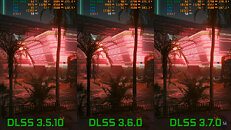
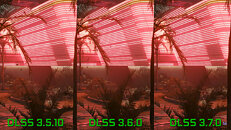

View at TechPowerUp Main Site | Source
Generally, the DLSS 3.7.0 version can be a drop-in replacement to the older DLSS versions. Using DLSS Tweaks, or even manually, users can patch in the latest DLSS 3.7.0 DLL and force games that weren't shipped initially or updated to support the latest DLSS 3.7.0 DLL file. We have the latest DLL download up on our Downloads section on TechPowerUp, so users can install DLSSTweaks and grab the desired file version on our website.
Grab the latest DLSS 3.7.0 DLL file here.

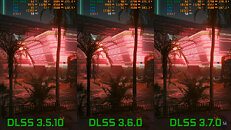
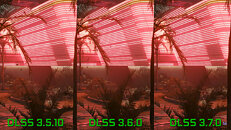

View at TechPowerUp Main Site | Source




