At Razer, we're continually pushing the boundaries of what's possible with gaming technology, and our latest software updates for Razer mice are set to redefine precision and adaptability for gamers everywhere. The new Mouse Rotation and Dynamic Sensitivity features are now available on Razer's latest esports mice - the Razer Viper V3 Pro, and Razer DeathAdder V3 HyperSpeed.
Mouse Rotation: Aligning Movement with Natural Motion
Mouse Rotation customizes the output angle from your mouse sensor to perfectly match your unique setup and grip style. This is especially beneficial for gamers who have a naturally angled swipe or an unconventional setup. By adjusting the angle in Synapse, users ensure that a left-to-right swipe on their desk corresponds directly to a horizontal movement in-game, enhancing both comfort and control.

Whether you're executing strategic maneuvers in a tactical FPS or engaging in high-speed combat in an arena FPS, these features optimize your mouse to respond intuitively to your unique playstyle. The update not only enhances the functionality of the Viper V3 Pro and DeathAdder V3 HyperSpeed but also sets a new standard for personalization in gaming hardware.


Dynamic Sensitivity: Tailored Control for Every Move
Dynamic Sensitivity is a game-changing addition that offers gamers a constantly adaptive sensitivity to enable greater control of DPI output and mouse input for different playstyles. Gamers can select from 3 curve profiles (Classic, Natural and Jump) or create a custom curve that best fits the game, and playstyle.
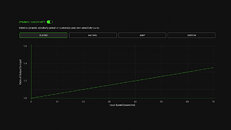
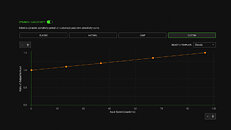
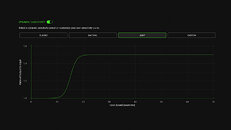
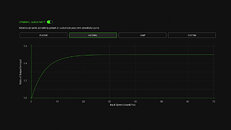
Dynamic Sensitivity on Natural curve allows players to go from low to high sensitivity with a capped ratio over time, benefiting from a gradual increase of DPI for more controlled movements, therefore more predictable. This mainly benefits games like arena FPS where fast movements are needed for a wide range of view.
In tactical FPS games where precision is key for landing headshots on a set map where opponents come from a more predictable direction, players typically prefer a lower DPI for precise aiming. In these instances, Dynamic Sensitivity on Jump curve allows the DPI to instantly adjust from low to high during rapid swipes for quick 180-degree turns without losing the low DPI advantage for aiming.
This means no more manual DPI toggling during critical moments. Now, players can effortlessly transition from precise micro-adjustments to rapid scene scanning, all with a single fluid motion that perfectly aligns with their natural hand speed and chosen curve profile.
Availability
These revolutionary features are now available for the Viper V3 Pro and the DeathAdder V3 HyperSpeed. To start experiencing these new features, please make sure Razer Synapse is updated to the latest versions, and firmware versions for Viper V3 Pro and DeathAdder V3 HyperSpeed.
Stay ahead of the curve and tailor your Razer mouse to your precise gaming needs. With Razer's innovative technology, every movement is a step towards mastering your gameplay.
View at TechPowerUp Main Site | Source
Mouse Rotation: Aligning Movement with Natural Motion
Mouse Rotation customizes the output angle from your mouse sensor to perfectly match your unique setup and grip style. This is especially beneficial for gamers who have a naturally angled swipe or an unconventional setup. By adjusting the angle in Synapse, users ensure that a left-to-right swipe on their desk corresponds directly to a horizontal movement in-game, enhancing both comfort and control.

Whether you're executing strategic maneuvers in a tactical FPS or engaging in high-speed combat in an arena FPS, these features optimize your mouse to respond intuitively to your unique playstyle. The update not only enhances the functionality of the Viper V3 Pro and DeathAdder V3 HyperSpeed but also sets a new standard for personalization in gaming hardware.


Dynamic Sensitivity: Tailored Control for Every Move
Dynamic Sensitivity is a game-changing addition that offers gamers a constantly adaptive sensitivity to enable greater control of DPI output and mouse input for different playstyles. Gamers can select from 3 curve profiles (Classic, Natural and Jump) or create a custom curve that best fits the game, and playstyle.
- Classic curve means the continuous increase of sensitivity (with no cap) with faster movement speeds, like Windows mouse acceleration settings.
- Natural and Jump curves are particularly advantageous for FPS gamers who require different DPI settings for various in-game scenarios.
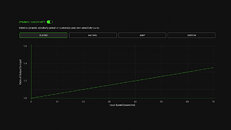
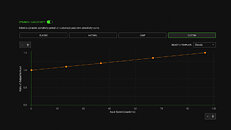
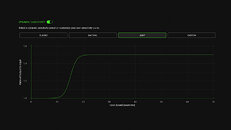
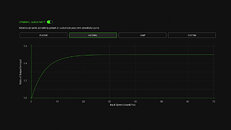
Dynamic Sensitivity on Natural curve allows players to go from low to high sensitivity with a capped ratio over time, benefiting from a gradual increase of DPI for more controlled movements, therefore more predictable. This mainly benefits games like arena FPS where fast movements are needed for a wide range of view.
In tactical FPS games where precision is key for landing headshots on a set map where opponents come from a more predictable direction, players typically prefer a lower DPI for precise aiming. In these instances, Dynamic Sensitivity on Jump curve allows the DPI to instantly adjust from low to high during rapid swipes for quick 180-degree turns without losing the low DPI advantage for aiming.
This means no more manual DPI toggling during critical moments. Now, players can effortlessly transition from precise micro-adjustments to rapid scene scanning, all with a single fluid motion that perfectly aligns with their natural hand speed and chosen curve profile.
Availability
These revolutionary features are now available for the Viper V3 Pro and the DeathAdder V3 HyperSpeed. To start experiencing these new features, please make sure Razer Synapse is updated to the latest versions, and firmware versions for Viper V3 Pro and DeathAdder V3 HyperSpeed.
Stay ahead of the curve and tailor your Razer mouse to your precise gaming needs. With Razer's innovative technology, every movement is a step towards mastering your gameplay.
View at TechPowerUp Main Site | Source




