- Joined
- May 21, 2024
- Messages
- 890 (3.35/day)
Since its inception, Razer Synapse has been designed with the goal of empowering gamers and elevating their experience; with core functions like key remapping and macro creation, Synapse enables users to create personally tailored setups to make Razer peripherals truly their own. For years, Synapse has been constantly innovating to meet evolving user needs. And now, as the Vice President of Software at Razer, it is with great pleasure and excitement that I am able to announce the official full rollout of Razer Synapse 4.
What's new with Synapse 4
In this latest evolution, after nearly a year of intensive beta testing, Synapse 4 has redefined performance and usability, ensuring that all users will be able to enjoy a more reliable and intuitive experience on the platform.
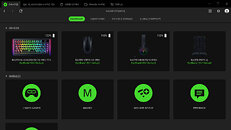
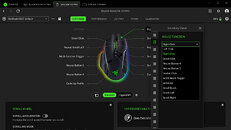
Our new multi-threaded architecture in Synapse 4 boasts a 30% performance boost, granting users greater efficiency when performing popular tasks like macro creation, settings configuration, and driver installations. This new architecture also enhances system stability by compartmentalizing each device, so installing or updating one device will not disrupt other devices in use.
We have also taken significant strides in improving the experience: the user interface (UI) of Synapse 4 is completely rewritten and further refined with tons of beta testing and feedback. I am happy to say that Synapse 4 is easier to navigate and more user-friendly; in addition to the new modernized look, we added more floating tips and tools to provide more context to menu options. With fewer clicks and more on-screen information, Synapse 4's new UI will help users get their tasks done more efficiently.
The advanced features for mice customization that users love from Synapse 3 is also carried over to Synapse 4. Some of these options include:
Going forward, we'll be constantly adding new innovations into Synapse 4, like allowing users to enable Razer Snap Tap, a Razer-pioneered feature that enhances keyboard responsiveness by prioritizing the latest input between two selected keys without requiring the release of the previous key. Previously, Snap Tap was only available on the Razer Huntsman V3 Pro line of analog gaming keyboards. Now, as announced earlier this week, Synapse 4 allows users to enable Snap Tap on more Razer keyboards—and even Razer Blade gaming laptops as well.
Backwards compatibility
To provide continuity, we have ensured that Synapse 4 is backwards compatible with Synapse 3 in both features and device support. Today, Synapse 4 supports over 230 Synapse 3 devices and their features.
Razer will continue to support Synapse 3 with bug fixes to accommodate our users who want to remain on the older version. However, going forward, future updates and new device features will be built around Synapse 4.
Thank You Beta-Testers!
Synapse 4 represents a leap forward in providing gamers with unparalleled control and customization, delivering exceptional breakthrough experiences by listening to our community. At Razer, we are constantly pushing the boundaries of what's possible in gaming technology—but this could not have been possible without our 1.2 million beta testers. Your contributions have been instrumental in helping us to optimize Synapse 4 across a myriad of hardware and software environments. I would like to extend a heartfelt "thank you" to everyone involved in making this release a reality.
As always, we'll continue to improve Synapse 4 even more going forward. Users can continue providing suggestions using the "feedback" button inside the Synapse app. Your invaluable input guides our team in continually improving, innovating, and delivering the best possible experience for all gamers.
Synapse 4 is truly a testament to what we can achieve together. On behalf of the entire Razer team, thank you for being part of this, and we look forward to continuing this journey with our dedicated community. GG and play hard!
View at TechPowerUp Main Site | Source
What's new with Synapse 4
In this latest evolution, after nearly a year of intensive beta testing, Synapse 4 has redefined performance and usability, ensuring that all users will be able to enjoy a more reliable and intuitive experience on the platform.
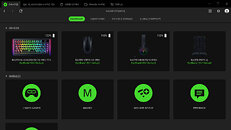
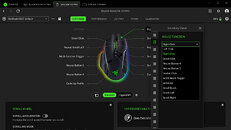
Our new multi-threaded architecture in Synapse 4 boasts a 30% performance boost, granting users greater efficiency when performing popular tasks like macro creation, settings configuration, and driver installations. This new architecture also enhances system stability by compartmentalizing each device, so installing or updating one device will not disrupt other devices in use.
We have also taken significant strides in improving the experience: the user interface (UI) of Synapse 4 is completely rewritten and further refined with tons of beta testing and feedback. I am happy to say that Synapse 4 is easier to navigate and more user-friendly; in addition to the new modernized look, we added more floating tips and tools to provide more context to menu options. With fewer clicks and more on-screen information, Synapse 4's new UI will help users get their tasks done more efficiently.
The advanced features for mice customization that users love from Synapse 3 is also carried over to Synapse 4. Some of these options include:
- 1 DPI Steps Adjustments: Achieve pixel-perfect sensitivity with single DPI step increments.
- Sensitivity Matcher Calibration: Accurately port over DPI settings across Razer mice.
- Enhanced Asymmetric Cut-Off: Adjust mice lift-off and landing distances with greater accuracy.
Going forward, we'll be constantly adding new innovations into Synapse 4, like allowing users to enable Razer Snap Tap, a Razer-pioneered feature that enhances keyboard responsiveness by prioritizing the latest input between two selected keys without requiring the release of the previous key. Previously, Snap Tap was only available on the Razer Huntsman V3 Pro line of analog gaming keyboards. Now, as announced earlier this week, Synapse 4 allows users to enable Snap Tap on more Razer keyboards—and even Razer Blade gaming laptops as well.
Backwards compatibility
To provide continuity, we have ensured that Synapse 4 is backwards compatible with Synapse 3 in both features and device support. Today, Synapse 4 supports over 230 Synapse 3 devices and their features.
- Highly popular features from Synapse 3 are still available on Synapse 4, such as:
- Razer Hypershift: Allow a single button to temporarily unlock an additional set of functions on top of existing button assignments.
- Rapid Trigger: Perform rapid keystrokes with less effort.
- Advanced Macros: Execute complex button presses with a single click.
Razer will continue to support Synapse 3 with bug fixes to accommodate our users who want to remain on the older version. However, going forward, future updates and new device features will be built around Synapse 4.
Thank You Beta-Testers!
Synapse 4 represents a leap forward in providing gamers with unparalleled control and customization, delivering exceptional breakthrough experiences by listening to our community. At Razer, we are constantly pushing the boundaries of what's possible in gaming technology—but this could not have been possible without our 1.2 million beta testers. Your contributions have been instrumental in helping us to optimize Synapse 4 across a myriad of hardware and software environments. I would like to extend a heartfelt "thank you" to everyone involved in making this release a reality.
As always, we'll continue to improve Synapse 4 even more going forward. Users can continue providing suggestions using the "feedback" button inside the Synapse app. Your invaluable input guides our team in continually improving, innovating, and delivering the best possible experience for all gamers.
Synapse 4 is truly a testament to what we can achieve together. On behalf of the entire Razer team, thank you for being part of this, and we look forward to continuing this journey with our dedicated community. GG and play hard!
View at TechPowerUp Main Site | Source







 .
.
