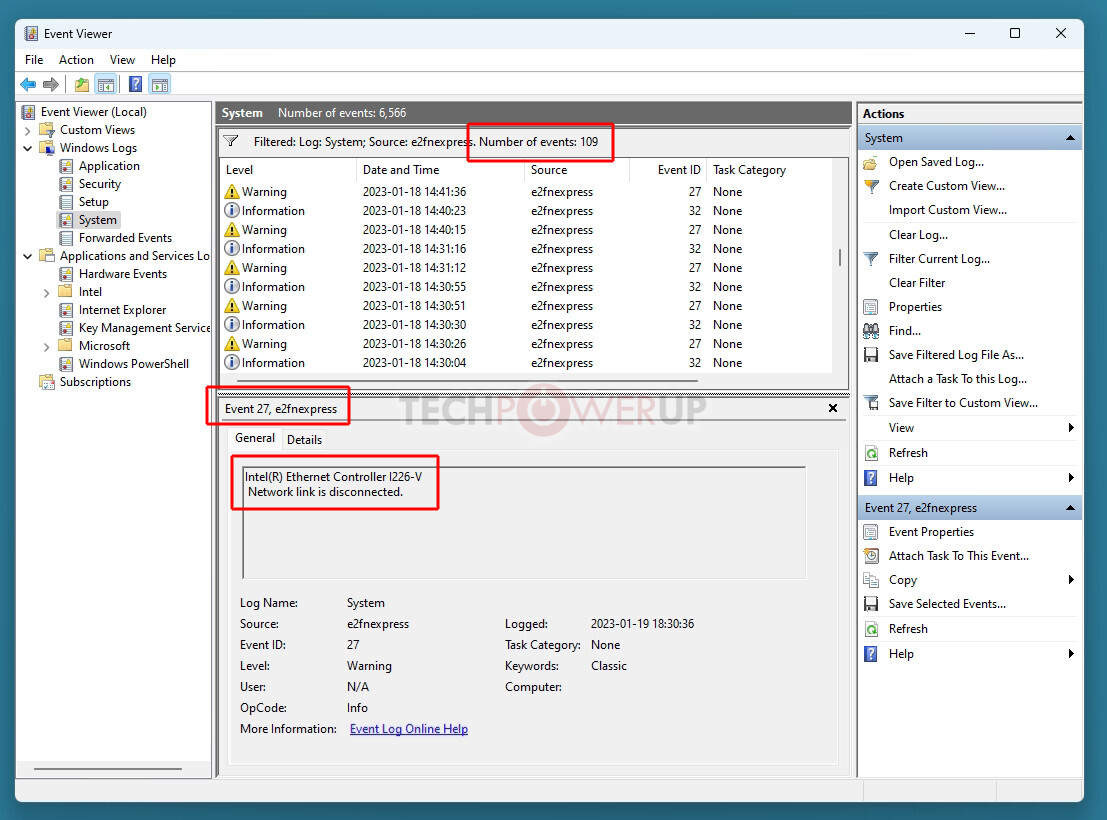- Joined
- Sep 4, 2008
- Messages
- 5,005 (0.82/day)
- Location
- USA
Featuring a 24+1+2 VRM setup using 105 A power stages, DDR5 support, PCIe Gen 5, five M.2 sockets and loads of high-speed USB ports, does this motherboard have what you're looking for? Follow along as we take a deep dive into all the features to see if MSI really does have an ACE in the hand!
Show full review
Show full review