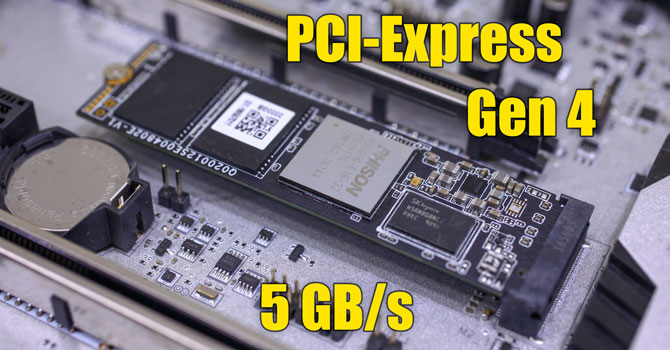- Joined
- Sep 1, 2016
- Messages
- 87 (0.03/day)
| System Name | Portable Rocket |
|---|---|
| Processor | Intel i7-7820hq |
| Motherboard | Dell |
| Cooling | Dell |
| Memory | 32GB Ballistix DDR4 2400 (2x16) |
| Video Card(s) | Intel 630 |
| Storage | Adata sx8200 Pro 512 GB |
| Display(s) | 14” 1920 x 1080 |
| Case | Dell Latitude 5480 |
| Audio Device(s) | Realtek |
| Power Supply | Dell |
| Mouse | MS Wireless |
| Keyboard | Dell Backlit |
| Software | Win 10 PRO x64 , Office 2019, SPSS, Minitab |
| Benchmark Scores | Home work machine, makes Excel 2019 scream! |
Thank you