-
Welcome to TechPowerUp Forums, Guest! Please check out our forum guidelines for info related to our community.
You are using an out of date browser. It may not display this or other websites correctly.
You should upgrade or use an alternative browser.
You should upgrade or use an alternative browser.
ASUS GeForce RTX 3080 TUF Gaming OC
- Thread starter W1zzard
- Start date
Guys I found an issue with the new BIOS. If you go to afterburner and set a manual fan %, it will not match the value you enter. I set mine for 55% and it goes to 70%. Same thing for the fan curve. It seems there is a mismatch between the actual speed and the way afterburner (and argus) are reading them!
Please test!
Please test!

ROG Strix GeForce RTX 3090 OC Edition 24GB GDDR6X | 顯示卡
ROG Strix GeForce RTX 3090 OC超頻版 O24GB GDDR6X 顯示卡配備軸向式風扇、0dB 技術、2.9-slot 設計、雙 BIOS、全自動製程技術、SAP II、MaxContact 技術、MLCC 電容等,以釋放 NVIDIA Ampere 架構的最大效能。www.asus.com
Yes, its chinese, but you can select Windows 10 in teh drop down menu. there you can see, its the same file as for the 3080.
Thanks, flashed both Quiet and Performance bioses. Although it's much better than before, I find 50W limit too low in my case. With just only one 100Hz monitor and Wallpaper Engine running in the background, fans still ramps up from time to time in idle. Usually board power draw sits at ~30W in idle, but sometimes power draw spikes up to ~70W, just for a few seconds, during browsing (youtube etc.). I wish there were some kind of hysteresis implemented (or longer threshold time, e.g. 10-20s, or just GPU temp as a threshold). I hope Asus won't stop at adjusting this.
Also, can confirm that Afterburner won't let you set the fans to 0RPM (and actual RPM don't match the value you enter in AB, but that's a trial and error thing). I don't know if it's a bug or works as intended.
Wallpaper Engine running in the background
There u have it. Wallpaper Engine triggers the GPU as a 3D application. Years ago, i had this problem too.
Try https://www.guru3d.com/files-details/nvidia-inspector-download.html and use the nVidia Display Power Saver. You can force P8 with no problem on ampere

There u have it. Wallpaper Engine triggers the GPU as a 3D application. Years ago, i had this problem too.
Try https://www.guru3d.com/files-details/nvidia-inspector-download.html and use the nVidia Display Power Saver. You can force P8 with no problem on ampere
View attachment 172196View attachment 172197
Thanks, but unfortunately, that's not the case (Wallpaper Engine). Card sits at P8 state all the time in desktop, but the spikes occurs anyway when normal browsing, streaming, minimizing, maximing browser etc. (I guess rendering pages is HW accelerated).
There is no issue with my PC, it worked as intended with my previous GPUs (e.g. MSI). I wonder why board power draw threshold is set so low when card is able to maintain very low temps in idle. I'm not able to find any similar reports from users with 3080/3090 cards from different manufacturers, so that's definitely Asus problem.
I mean, this does not happen very often, but when it does, it's very annoying, knowing it can be done properly (look at other models).
Last edited:
I have the same problem with the new VBios installed on my 3090 TUF 024G.
I have 3 screens (2 monitors 60 Hz and 1 HC Receiver/TV xK 60 Hz).
The TV is only for Gaming, so usually when I am in idle mode on the PC, the TV is Off.
But the main problem is that the TV is connected via a HomeCinema Receiver (Yamaha 3050) to the 3090 HDMI card.
And of course the CEC is activated on the TV (and the receiver 3050).
So the receiver Yamaha 3050 is sending (regularly) some "check impulses" throught the HDMI to "see/detect" the connection (part of the HDMI CEC specifications) :
it is very important even than if the TV is Off than the Yamaha 3050 receiver is in fact On and (and selected/put on the correct HDMI entry of the TV) to send to the 3090 HDMI ouptput that the TV is really Off !
Without this setting (Yamaha 3050 receiver On), the 3090 card still sees the TV as On (even if the TV is really Off) and as a consequence the 3090 card has a Board Power Draw of 80 Watts : and of course the fans start to run.
So :
- With the TV detected by the 3090 as On : my 3090 Board Power Draw is 80 W (fan run) -LEFT picture
- Without the TV detected by the 3090 as On : my 3090 Board Power Draw is 40 W (No fan run) -RIGHT picture :


Of course, for my use I would prefer than the "idle" limit for the new VBios version fo the Board Power Draw should be 100 W instead of the actual (new) 50 W.
Because with the 3 screens On (2 monitors and the TV), of course I can be on idle with the PC !
( the TV is On not for the PC usage but for viewing some network shows in the background for instance)
But in this case the 3090 card sees the TV as On so the its Board Power Draw jumps to 80 W and the fan start to run...
So, the good new is the new VBios brings some improuvment with the 50 W limit, but this 50 W limit is too short, and I hope that it can be set to a 100 W in a future new VBios...
And to cl3232 , many thanks, but I did not understood this part :
"
Try https://www.guru3d.com/files-details/nvidia-inspector-download.html and use the nVidia Display Power Saver. You can force P8 with no problem on ampere.
"
Do you think I can use this Nvidia Inspector to change the Board Power Draw limit in my problem ?
I have 3 screens (2 monitors 60 Hz and 1 HC Receiver/TV xK 60 Hz).
The TV is only for Gaming, so usually when I am in idle mode on the PC, the TV is Off.
But the main problem is that the TV is connected via a HomeCinema Receiver (Yamaha 3050) to the 3090 HDMI card.
And of course the CEC is activated on the TV (and the receiver 3050).
So the receiver Yamaha 3050 is sending (regularly) some "check impulses" throught the HDMI to "see/detect" the connection (part of the HDMI CEC specifications) :
it is very important even than if the TV is Off than the Yamaha 3050 receiver is in fact On and (and selected/put on the correct HDMI entry of the TV) to send to the 3090 HDMI ouptput that the TV is really Off !
Without this setting (Yamaha 3050 receiver On), the 3090 card still sees the TV as On (even if the TV is really Off) and as a consequence the 3090 card has a Board Power Draw of 80 Watts : and of course the fans start to run.
So :
- With the TV detected by the 3090 as On : my 3090 Board Power Draw is 80 W (fan run) -LEFT picture
- Without the TV detected by the 3090 as On : my 3090 Board Power Draw is 40 W (No fan run) -RIGHT picture :


Of course, for my use I would prefer than the "idle" limit for the new VBios version fo the Board Power Draw should be 100 W instead of the actual (new) 50 W.
Because with the 3 screens On (2 monitors and the TV), of course I can be on idle with the PC !
( the TV is On not for the PC usage but for viewing some network shows in the background for instance)
But in this case the 3090 card sees the TV as On so the its Board Power Draw jumps to 80 W and the fan start to run...
So, the good new is the new VBios brings some improuvment with the 50 W limit, but this 50 W limit is too short, and I hope that it can be set to a 100 W in a future new VBios...
And to cl3232 , many thanks, but I did not understood this part :
"
Try https://www.guru3d.com/files-details/nvidia-inspector-download.html and use the nVidia Display Power Saver. You can force P8 with no problem on ampere.
"
Do you think I can use this Nvidia Inspector to change the Board Power Draw limit in my problem ?
Last edited:
And to cl3232 , many thanks, but I did not understood this part :
"
Try https://www.guru3d.com/files-details/nvidia-inspector-download.html and use the nVidia Display Power Saver. You can force P8 with no problem on ampere.
"
Do you think I can use this Nvidia Inspector to change the Board Power Draw limit in my problem ?
With the integrated nvidia display power saver, you can force the GPU to stay in P8 (lowest power state). I tested it with Furmark. In P8, my 3080 draws only max. 48W.
No, you cant set a new Power Draw limit with NV Inspector. Its in the BIOS and since "Pascal", the BIOS is encrypted.
The 100W limit will not come. The cooler is not able to cool 100W passively, because the cooler is not design for passive cooling. Forget that.
Many thanks cl3232,
I have also updated the Performance Bios mode (yes, we need to update it separatly) with the new VBios file.
The new Bios Version installed is the same number 94.02.26.48.5E for the Performance Bios Mode or Quiet Bios Mode after installation.
With the new VBios installed, here are my infos : with the Quiet Bios Mode (left picture) and Performance Bios Mode (right picture).


I can see on both Bios Mode that the Board Power Draw is at 78 Watts.
I do not understand why it is so hight with my card compared to yours at idle.
Is there a settings somewhere, maybe in the Bios (of the PC) to change that ?

For information, my 3090 is connected with 2 separate cables to my PSU (Prime Ultra 850 Platinum).
Edit :
and also for information, my 3090 is connected to 3 screens :
- Asus VG278 (1080p 60 Hz) (Display Port),
- Samsung SyncMaster (1200p 60 Hz) (Display Port),
- via Yamaha 3050 (HomeCinema) : Samsung TV (2160p 60Hz) (HDMI).
And here are the Advanced Infos in GPU-Z for my 3090 (I don't know if it helps) :

Check this NVIDIA Control Panel option: NVIDIA Control Panel > Manage 3D Settings > Power Management Mode > SET TO "Optimal Power".
If this option is set to "Prefer maximum power" then my RTX 3080 will also use almost 100w at idle.
PS! You might have to reboot for the new setting to take effect if you change this setting.
Many thanks Neonix,Check this NVIDIA Control Panel option: NVIDIA Control Panel > Manage 3D Settings > Power Management Mode > SET TO "Optimal Power".
If this option is set to "Prefer maximum power" then my RTX 3080 will also use almost 100w at idle.
PS! You might have to reboot for the new setting to take effect if you change this setting.
My NVIDIA Control Panel option is already set to "Optimal Power" ("Une puissance optimisée" in French).
Many thanks cl3232,With the integrated nvidia display power saver, you can force the GPU to stay in P8 (lowest power state). I tested it with Furmark. In P8, my 3080 draws only max. 48W.
No, you cant set a new Power Draw limit with NV Inspector. Its in the BIOS and since "Pascal", the BIOS is encrypted.
The 100W limit will not come. The cooler is not able to cool 100W passively, because the cooler is not design for passive cooling. Forget that.
Ok for the NV Inspector not possible to set a power limit.
And for the 100W passively not possible for the 3090 conception.
But, sorry for the "With the integrated nvidia display power saver, you can force the GPU to stay in P8 (lowest power state). I tested it with Furmark. In P8, my 3080 draws only max. 48W." :
I'm completly lost about it...
Do I need to use this "integrated nvidia display power saver" (is it the Nvidia Inspector which your are referring to ?) to maintain my card in a low Power Draw ?
Sorry, I am confused with this, and did not catch which usage I need to have with this P8 item...
Many thanks Neonix,
My NVIDIA Control Panel option is already set to "Optimal Power" ("Une puissance optimisée" in French).
Many thanks cl3232,
Ok for the NV Inspector not possible to set a power limit.
And for the 100W passively not possible for the 3090 conception.
But, sorry for the "With the integrated nvidia display power saver, you can force the GPU to stay in P8 (lowest power state). I tested it with Furmark. In P8, my 3080 draws only max. 48W." :
I'm completly lost about it...
Do I need to use this "integrated nvidia display power saver" (is it the Nvidia Inspector which your are referring to ?) to maintain my card in a low Power Draw ?
Sorry, I am confused with this, and did not catch which usage I need to have with this P8 item...
Ref. to Post #155
Try it or let it be. I'm using the multi display power save since years. Why? Because the power management from nvidia with a multi monitor setup is bad, and the card clocks higher than it should.
Has anyone figured out how to unlock the 375W board power limit on ASUS TUF 3080 OC?
I can't see any higher values than 110% which translates to ~345W max board power.
Did TPU use some custom bios in their review?
I'm on performance bios and I even updated to the latest one, but I'm stills stuck with this lower limit.
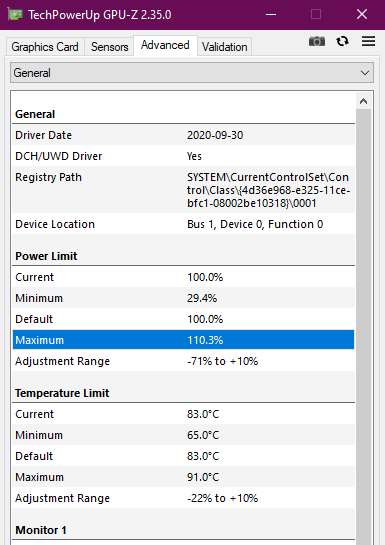
I can't see any higher values than 110% which translates to ~345W max board power.
Did TPU use some custom bios in their review?
I'm on performance bios and I even updated to the latest one, but I'm stills stuck with this lower limit.
raptorstas
New Member
- Joined
- Oct 12, 2020
- Messages
- 5 (0.00/day)
I have a 3090 TUF OC and after the BIOS install the issue is PARTIALLY solved because the fans do ramp up from time to time but much less than before.
yes. same for me. please write this to asus support. i did yet. i hope they will increase watts, 50 is too low. Palit made 150wI agree, my fan keeps ramping up and back to 0 frequently. 50w is too low of a threshold and the fact it will start spinning at a high rpm makes it very noticeable.
- Joined
- May 14, 2004
- Messages
- 28,648 (3.74/day)
| Processor | Ryzen 7 5700X |
|---|---|
| Memory | 48 GB |
| Video Card(s) | RTX 4080 |
| Storage | 2x HDD RAID 1, 3x M.2 NVMe |
| Display(s) | 30" 2560x1600 + 19" 1280x1024 |
| Software | Windows 10 64-bit |
Has anyone figured out how to unlock the 375W board power limit on ASUS TUF 3080 OC?
I can't see any higher values than 110% which translates to ~345W max board power.
Did TPU use some custom bios in their review?
I'm on performance bios and I even updated to the latest one, but I'm stills stuck with this lower limit.

TechPowerUp
Extensive repository of graphics card BIOS image files. Our database covers submissions categorized by GPU vendor, type, and board partner variant.
The default limit is 340 W, +10% = 375 W. Check the "NVIDIA BIOS" dropdown in Advanced
I dont see a problem there with pasive cooling with ONLY temperature treshold. MSI used exactly same on 1080 Ti trio X where I can even play game for like few minutes until it reach like 60 degrees and fan start spinning.With the integrated nvidia display power saver, you can force the GPU to stay in P8 (lowest power state). I tested it with Furmark. In P8, my 3080 draws only max. 48W.
No, you cant set a new Power Draw limit with NV Inspector. Its in the BIOS and since "Pascal", the BIOS is encrypted.
The 100W limit will not come. The cooler is not able to cool 100W passively, because the cooler is not design for passive cooling. Forget that.

TechPowerUp
Extensive repository of graphics card BIOS image files. Our database covers submissions categorized by GPU vendor, type, and board partner variant.www.techpowerup.com
The default limit is 340 W, +10% = 375 W. Check the "NVIDIA BIOS" dropdown in Advanced
Thanks for commenting. Yeah, apparently BIOS shows it's exactly what you said, but curiously I've never seen power draw go anywhere near 375W.
Could it be that "Board Power Draw" sensor is reporting about less 30W than what it actually is pulling?
Here's the typical scenario. Hitting max ~345W while being PWR limited.
Power limit is set to 110%.
Luckily this GPU undervolts quite well, but it would be nice to know if there's more Power to be unlocked

I just found this post with a link to a VBIOS update from Asus, that supposedly unlocks powerlimit to TUF and Strix 3080/3090 cards, making you able to go up to 450w in power if you want.
Has anyone tried this new VBIOS update?

 tech4gamers.com
.
tech4gamers.com
.
Download links taken from the linked article:
3080 TUF/Strix: https://dlcdnets.asus.com/pub/ASUS/Graphic Card/NVIDIA/BIOSUPDATE_TOOL/3080biosupdate.zip
3090 TUF/Strix: https://dlcdnets.asus.com/pub/ASUS/Graphic Card/NVIDIA/BIOSUPDATE_TOOL/3090biosupdate.zip
To my eyes these linked VBIOS files seem like the same version we already got that fixed the 0db feature. But those don't increase the powerlimit, so I'm a bit confused here.
I think this article is bogus, I have compared the VBIOS update files in the links and they are byte-for-byte a perfect match to the VBIOS we got earlier that fixed the 0db feature.
But maybe we will get a 450w unlock in the future. I would never run my card at 450w, but I'd like to be able to get up to around 370-380w for maximum OC stability and less frequency variability.
Has anyone tried this new VBIOS update?

Asus new BIOS increase power limit (450W) of Strix / TUF GeForce RTX 3090 / 3080
Following EVGA’s footsteps, ASUS also prepared new BIOS that raises the Power Limit of their ROG Strix GeForce RTX 3090 and ROG Strix GeForce RTX 3080, in addition to the TUF variants, up to 450W. This BIOS also reduces the minimum power consumption threshold to 50W for fans to turn on, allowing...
Download links taken from the linked article:
3080 TUF/Strix: https://dlcdnets.asus.com/pub/ASUS/Graphic Card/NVIDIA/BIOSUPDATE_TOOL/3080biosupdate.zip
3090 TUF/Strix: https://dlcdnets.asus.com/pub/ASUS/Graphic Card/NVIDIA/BIOSUPDATE_TOOL/3090biosupdate.zip
To my eyes these linked VBIOS files seem like the same version we already got that fixed the 0db feature. But those don't increase the powerlimit, so I'm a bit confused here.
I think this article is bogus, I have compared the VBIOS update files in the links and they are byte-for-byte a perfect match to the VBIOS we got earlier that fixed the 0db feature.
But maybe we will get a 450w unlock in the future. I would never run my card at 450w, but I'd like to be able to get up to around 370-380w for maximum OC stability and less frequency variability.
Last edited:
Wyndstorn
New Member
- Joined
- Oct 5, 2020
- Messages
- 11 (0.01/day)
I just found this post with a link to a VBIOS update from Asus, that supposedly unlocks powerlimit to TUF and Strix 3080/3090 cards, making you able to go up to 450w in power if you want.
Has anyone tried this new VBIOS update?
.
Asus new BIOS increase power limit (450W) of Strix / TUF GeForce RTX 3090 / 3080
Following EVGA’s footsteps, ASUS also prepared new BIOS that raises the Power Limit of their ROG Strix GeForce RTX 3090 and ROG Strix GeForce RTX 3080, in addition to the TUF variants, up to 450W. This BIOS also reduces the minimum power consumption threshold to 50W for fans to turn on, allowing...tech4gamers.com
Download links taken from the linked article:
3080 TUF/Strix: https://dlcdnets.asus.com/pub/ASUS/Graphic Card/NVIDIA/BIOSUPDATE_TOOL/3080biosupdate.zip
3090 TUF/Strix: https://dlcdnets.asus.com/pub/ASUS/Graphic Card/NVIDIA/BIOSUPDATE_TOOL/3090biosupdate.zip
To my eyes these linked VBIOS files seem like the same version we already got that fixed the 0db feature. But those don't increase the powerlimit, so I'm a bit confused here.
I think this article is bogus, I have compared the VBIOS update files in the links and they are byte-for-byte a perfect match to the VBIOS we got earlier that fixed the 0db feature.
But maybe we will get a 450w unlock in the future. I would never run my card at 450w, but I'd like to be able to get up to around 370-380w for maximum OC stability and less frequency variability.
I think the article is not correct. I've seen another one stating the same, and it was also a misconception from the writer.
Wyndstorn
New Member
- Joined
- Oct 5, 2020
- Messages
- 11 (0.01/day)
guys how can I turn off the RGB on the TUF's shroud?
You need Asus' GPU Tweak II software, but it's so bad and difficult to completely uninstall, that I'd try first with the older Asus Aura Sync, which it seems it's much better (although I haven't tried it myself).
You need Asus' GPU Tweak II software, but it's so bad and difficult to completely uninstall, that I'd try first with the older Asus Aura Sync, which it seems it's much better (although I haven't tried it myself).
Aura Sync doesnt work for me apparently, it shows the TUF but I think Id need another asus device to sync the lighting to it. No option to disable or to apply effects to the GPU only.
I'm also afraid of gpu tweak, its really bad i agree

- Joined
- Oct 22, 2014
- Messages
- 14,557 (3.78/day)
- Location
- Sunshine Coast Australia
| System Name | H7 Flow 2024 |
|---|---|
| Processor | AMD 5800X3D |
| Motherboard | Asus X570 Tough Gaming |
| Cooling | Custom liquid |
| Memory | 32 GB DDR4 |
| Video Card(s) | Intel ARC A750 |
| Storage | Crucial P5 Plus 2TB. |
| Display(s) | AOC 24" Freesync 1m.s. 75Hz |
| Mouse | Lenovo |
| Keyboard | Eweadn Mechanical |
| Software | W11 Pro 64 bit |
Unplug it.guys how can I turn off the RGB on the TUF's shroud?
I just found this post with a link to a VBIOS update from Asus, that supposedly unlocks powerlimit to TUF and Strix 3080/3090 cards, making you able to go up to 450w in power if you want.
Has anyone tried this new VBIOS update?
.
Asus new BIOS increase power limit (450W) of Strix / TUF GeForce RTX 3090 / 3080
Following EVGA’s footsteps, ASUS also prepared new BIOS that raises the Power Limit of their ROG Strix GeForce RTX 3090 and ROG Strix GeForce RTX 3080, in addition to the TUF variants, up to 450W. This BIOS also reduces the minimum power consumption threshold to 50W for fans to turn on, allowing...tech4gamers.com
Download links taken from the linked article:
3080 TUF/Strix: https://dlcdnets.asus.com/pub/ASUS/Graphic Card/NVIDIA/BIOSUPDATE_TOOL/3080biosupdate.zip
3090 TUF/Strix: https://dlcdnets.asus.com/pub/ASUS/Graphic Card/NVIDIA/BIOSUPDATE_TOOL/3090biosupdate.zip
To my eyes these linked VBIOS files seem like the same version we already got that fixed the 0db feature. But those don't increase the powerlimit, so I'm a bit confused here.
I think this article is bogus, I have compared the VBIOS update files in the links and they are byte-for-byte a perfect match to the VBIOS we got earlier that fixed the 0db feature.
But maybe we will get a 450w unlock in the future. I would never run my card at 450w, but I'd like to be able to get up to around 370-380w for maximum OC stability and less frequency variability.
The article is not correct. It's causing confusion for sure. I messaged Andreas (the person mention in the article) on twitter and he confirmed that the update is only for the increase of fan power to 50W nothing else.
I messaged tech4gamers as well so they correct their article.
guys how can I turn off the RGB on the TUF's shroud?
Install armoury crate from Asus. It works pretty well. It can control your RGB but also turn it off if you want.
Cheers



